
FS2004 Avianca Colombia Boeing 757-2YO
Avianca Colombia’s Boeing 757-2YO comes to life with a crisp classic livery, dynamic shine, and a Project Open Sky Gmax 757-200 RR base that includes wing view or virtual cockpit options in FS2004. Expect smooth animations, enriched lighting, articulated doors and cargo hatches, and performance-tuned flight dynamics grounded in real-world references.
- Type:Complete with Base Model
- File: op7572av.zip
- Size:6.76 MB
- Scan:
Clean (26d)
- Access:Freeware
- Content:Everyone
This complete freeware package offers a detailed Avianca Colombia Boeing 757-2YO adaptation for FS2004. It features a custom livery, faithfully created by Ivan Rodriguez, for enthusiasts looking to replicate the airline’s classic appearance in their simulator. Powered by the Project Open Sky Gmax B757-200 RR base model, this release provides a refined representation of the renowned narrow-body Boeing twinjet, which served medium-to-long routes in many airlines’ fleets.
Refined Aircraft Characteristics and Enhancements
- Advanced reflection (dynamic shine) for a realistic fuselage surface.
- Choice of cabin perspective: wing view or virtual cockpit (VC).
- Fully articulated doors and cargo hatches, including passenger and luggage entries.
- Modeled 3D cabin crew members, visible behind the internal windows.
- Comprehensive animation suite for flaps, slats, spoilers, and landing gear.
- Realistic flight dynamics engine (FDE), validated against performance charts.
- Accurate C32A-specific FDE adaptations, tailored to 757-200 variations.
- Precisely scaled airframe geometry.
- Genuine manufacturer specifications embedded into the model.
- Calibrated flight behavior verified by certified pilot input.
- Damage profiles across essential structural areas (wings, control surfaces, and engines).
- Multiple engine configurations, each with unique thrust curves and fuel consumption.
- Variable cockpit gauges reflecting distinct engine parameters.
- Optional gear contact points to reconcile visual alignment and flight performance.
- Complete operational manual with speed references included.
- Enriched lighting effects, optimized for the FS2004 environment.
Step-by-Step Setup Procedure
- Unzip the downloaded archive, then place the resulting aircraft folder into your main “Aircraft” directory within FS2004.
- Copy the provided gauge file and position it within your sim’s main “Gauges” folder.
- Move all effect elements into the simulator’s “Effects” directory.
If taking advantage of the virtual cockpit, download the corresponding VC texture. Afterward, edit the aircraft.cfg file by appending “VC” to the model= line. This change switches the model from wing view to virtual cockpit mode.
Door Configuration and Operation
For the Project Open Sky (POSky) Boeing 757-200, the following assignments control door actions:
- PAX Door 1
- Shift + E
- PAX Door 2
- Tailhook
- Normal Luggage Doors
- Shift + E + 2
- Large Cargo Door
- Wingfold
The archive op7572av.zip has 45 files and directories contained within it.
File Contents
This list displays the first 500 files in the package. If the package has more, you will need to download it to view them.
| Filename/Directory | File Date | File Size |
|---|---|---|
| 757av1.jpg | 11.12.03 | 323.79 kB |
| Aircraft.cfg | 11.13.03 | 15.24 kB |
| B757-200-RR-RB211-535E4.air | 10.23.03 | 9.31 kB |
| Español.txt | 11.12.03 | 1.15 kB |
| FILE_ID.DIZ | 11.12.03 | 114 B |
| model | 11.13.03 | 0 B |
| model.cfg | 10.23.03 | 66 B |
| posky752RRe4-1.mdl | 10.21.03 | 1.30 MB |
| model.vc | 11.13.03 | 0 B |
| model.cfg | 10.23.03 | 75 B |
| posky752RRe4-1vc.mdl | 10.21.03 | 1.32 MB |
| panel | 11.13.03 | 0 B |
| forward_1024.bmp | 07.06.01 | 769.05 kB |
| forward_640.bmp | 07.06.01 | 301.05 kB |
| panel.cfg | 07.30.03 | 5.01 kB |
| Thumbs.db | 10.31.03 | 7.50 kB |
| Readme.txt | 10.24.03 | 3.27 kB |
| sound | 11.13.03 | 0 B |
| Sound.cfg | 10.31.03 | 30 B |
| texture | 11.13.03 | 0 B |
| posky752vc_t.bmp | 10.20.03 | 4.00 MB |
| posky757fuse1_l.bmp | 10.31.03 | 4.00 MB |
| posky757fuse1_lac101.bmp | 10.31.03 | 4.00 MB |
| posky757fuse1_t.bmp | 11.12.03 | 2.67 MB |
| posky757fuse2_l.bmp | 10.31.03 | 4.00 MB |
| posky757fuse2_lac101.bmp | 10.31.03 | 4.00 MB |
| posky757fuse2_t.bmp | 11.12.03 | 2.67 MB |
| posky757gauge_l.bmp | 09.17.03 | 257.05 kB |
| posky757gear_l.bmp | 10.22.03 | 256.07 kB |
| posky757gear_t.bmp | 11.12.03 | 2.67 MB |
| posky757lwing_l.bmp | 10.22.03 | 4.00 MB |
| posky757lwing_t.bmp | 09.13.03 | 4.00 MB |
| posky757misc1_l.bmp | 10.22.03 | 4.00 MB |
| posky757misc1_t.bmp | 10.30.03 | 4.00 MB |
| posky757misc2_l.bmp | 10.24.03 | 4.00 MB |
| posky757misc2_t.bmp | 10.15.03 | 4.00 MB |
| posky757rr_l.bmp | 10.22.03 | 256.07 kB |
| posky757rr_t.bmp | 11.12.03 | 2.67 MB |
| posky757rr_t_bak.bmp | 10.22.03 | 4.00 MB |
| posky757rwing_l.bmp | 10.22.03 | 4.00 MB |
| posky757rwing_t.bmp | 09.13.03 | 4.00 MB |
| Thumbs.db | 11.12.03 | 91.50 kB |
| POSKY 757-200 Avianca | 11.13.03 | 0 B |
| flyawaysimulation.txt | 10.29.13 | 959 B |
| Go to Fly Away Simulation.url | 01.22.16 | 52 B |
Installation Instructions
Most of the freeware add-on aircraft and scenery packages in our file library come with easy installation instructions which you can read above in the file description. For further installation help, please see our Flight School for our full range of tutorials or view the README file contained within the download. If in doubt, you may also ask a question or view existing answers in our dedicated Q&A forum.




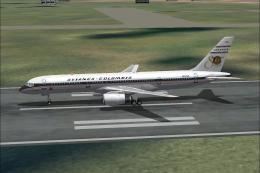










0 comments
Leave a Response