FS2004 Airbus A330-200
Airbus A330-200 in Airtours and MyTravel hybrid colors brings a polished Project Open Sky repaint to FS2004, paired with a feature-rich model including a virtual cockpit, dynamic shine, wing flex, door animations, park-mode control droop, refined gear and flaps, improved nose and belly shaping, plus updated lighting and condensation effects. Requires the OS332VC2 basepack.
- File: os332myt.zip
- Size:4.67 MB
- Scan:
Clean (1d)
- Access:Freeware
- Content:Everyone
Airbus A330-200 Airtours / MyTravel hybrid. A repaint of Project Open Sky's A330 in the hybrid livery of Airtours / My Travel. New features are virtual cockpit, dynamic shine, improved wing flex, opening passenger and cargo doors, park mode (ailerons and elevators droop to simulate airplane with hydraulics off), more detail to landing gear and flaps, more textures to add realism, improved nose shape and belly, animated vent intakes under the fuselage, new lighting and condensation effects. Textures only; you must first have the basepack installed (OS332VC2.ZIP). Repaint by Ben Jones.

Screenshot of Airbus A330-200 in flight.
Features (in depth):
- Fully animated control surfaces.
- Fully independent suspension.
- Dynamic flexing wings.
- Animated tilting bogies.
- Rolling main wheels.
- Animated thrust reversers.
- Fully reflective textures (Each part has different degree of reflection based on material.)
- Accurate flight dynamics (Accurate FDE with full profiles for wheels, tires, struts, leading/trialing struts, engine types ... Tested by real pilots.)
- Flaperons.
- Detailed textures.
- Interchanging 2D and 3D engine fans.
- Full night lighting.
- Visible landing lights from the cockpit.
- Reflective cockpit windows.
- Crash affects.
- Transparent Nav light lenses.
Improvements for Version 2:
- Virtual Cockpit.
- Dynamic Shine.
- Improved wing flex.
- Opening Passenger and Cargo Doors (Fully independent.)
- Shift+E = left door Shift+T = right door, Shift+E+2 = Cargo doors.
- Park Mode (Shift+F, Ailerons and elevators droop to simulate airplane in parked position.)
- More detail to landing gear and flaps
- More textures to add realism (Landing gear, leading edge flaps , fan blades.)
- Improved nose shape and belly.
- Animated vent scoops under belly (Shift+W)
- New lighting and condensation effects.
Install:
- Just unzip the file and send the Aircrafts folder to the FS2002 AIRCRAFT FOLDER.
The archive os332myt.zip has 31 files and directories contained within it.
File Contents
This list displays the first 500 files in the package. If the package has more, you will need to download it to view them.
| Filename/Directory | File Date | File Size |
|---|---|---|
| INSTALL.txt | 12.26.03 | 1.02 kB |
| readme.txt | 10.19.03 | 2.88 kB |
| Texture.AIH_MYT | 12.26.03 | 0 B |
| a332fuse1and2_L.bmp | 10.20.03 | 4.00 MB |
| a332fuse1and2_t.bmp | 12.26.03 | 4.00 MB |
| a332fuse3and4_L.bmp | 10.20.03 | 4.00 MB |
| a332fuse3and4_t.bmp | 12.26.03 | 4.00 MB |
| a332midfusev2_L.bmp | 10.20.03 | 4.00 MB |
| a332midfusev2_t.bmp | 12.26.03 | 4.00 MB |
| a332tailv2_L.bmp | 10.20.03 | 1.00 MB |
| a332tailv2_t.bmp | 12.25.03 | 1.00 MB |
| a333v2door_L.bmp | 10.03.03 | 256.07 kB |
| a333v2door_t.bmp | 10.03.03 | 1.00 MB |
| a333v2_L.bmp | 10.03.03 | 256.07 kB |
| a333v2_t.bmp | 10.03.03 | 1.00 MB |
| antenna.bmp | 10.21.03 | 65.07 kB |
| fan_t.bmp | 10.19.03 | 65.07 kB |
| gearmiscRR_L.bmp | 10.03.03 | 256.07 kB |
| gearmiscRR_t.bmp | 12.26.03 | 4.00 MB |
| lwingmain_L.bmp | 10.03.03 | 256.07 kB |
| lwingmain_t.bmp | 10.20.03 | 4.00 MB |
| lwingRR_L.bmp | 10.03.03 | 256.07 kB |
| lwingRR_t.bmp | 12.26.03 | 4.00 MB |
| misc_L.bmp | 10.03.03 | 256.07 kB |
| misc_t.bmp | 10.03.03 | 4.00 MB |
| rwing_L.bmp | 10.03.03 | 256.07 kB |
| rwing_t.bmp | 10.20.03 | 4.00 MB |
| OS332MYT | 12.26.03 | 0 B |
| FILE_ID.DIZ | 12.26.03 | 613 B |
| flyawaysimulation.txt | 10.29.13 | 959 B |
| Go to Fly Away Simulation.url | 01.22.16 | 52 B |
Installation Instructions
Most of the freeware add-on aircraft and scenery packages in our file library come with easy installation instructions which you can read above in the file description. For further installation help, please see our Flight School for our full range of tutorials or view the README file contained within the download. If in doubt, you may also ask a question or view existing answers in our dedicated Q&A forum.




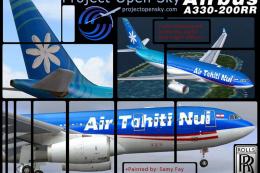



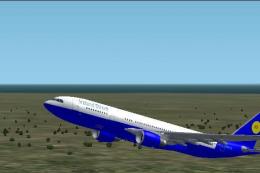
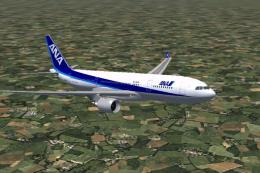


1 comments
Leave a ResponseThe content of the comments below are entirely the opinions of the individual posting the comment and do not always reflect the views of Fly Away Simulation. We moderate all comments manually before they are approved.
nice! i love the cockpit views butter time!!