
FS2004 America West Boeing 757-200 N905AW
America West Boeing 757-200 “City of Columbus” N905AW brings a clean, authentic repaint to the Project Open Sky 757-200 for FS2004, with airline markings and registration details tailored for realistic AI or user flights. Textures only; requires the Project Open Sky base model and compatible 757-200 package.
- File: awcoc752.zip
- Size:6.5 MB
- Scan:
Clean (22d)
- Access:Freeware
- Content:Everyone
America West Boeing 757-200 "City of Columbus", registration N905AW. Textures only. Model by Project Open Sky. Repaint by Justin Sinclair.

Screenshot of America West Boeing 757-200 on runway.
This is just a quick installation note to help some of those who are less familiar with adding liveries. It's a step by step process, so it shouldn't be too hard to grasp.
- Copy the texture.coc folder to your POSKY 757 aircraft folder. The path should be something like: C:\Program Files\Microsoft Games\Flight Simulator 9\aircraft\POSKY 757.
- Open up the aircraft.cfg file and scroll to the bottom of the first part. After the last Description = but before the [general] section.
- Add a space between the last entry and [general] and paste the following text there:
[fltsim.XX]
title=Project Opensky Boeing 757-200F America West Ohio
sim=B757-200-RR-RB211-535E4
model=
//add the two letters VC for the VC model
panel=
sound=
texture=coc
kb_checklists=
kb_reference=
atc_id=N905AW
atc_airline=America West
atc_flight_number=525
ui_manufacturer=Project Opensky
ui_type=757-200
ui_variation=America West Ohio
description=Project Opensky \nBoeing 757-200\nVersion 2004.7.2\n\nFS2004 Only\n\nEngine Type: RR RB211-535E4\n\nModel Designers\n Lee Rosario\n Albert Bouwman\n C. Vincent Cho\n Hiroshi Igami\n\nFlight Dynamics Designer\n Warren C. Daniel\n\nRepainted By: Justin Sinclair
atc_heavy=0
- Notice the first part that says [flightsim.XX]. You must change the XX to the next number in sequence after the previous one. For example if the previous one was [flightsim.2] you would change this to be [flightsim.3]. Pretty simple eh?
- Close the folder and open FS and you're good to go!

Screenshot of America West Boeing 757-200 taking off.
The archive awcoc752.zip has 29 files and directories contained within it.
File Contents
This list displays the first 500 files in the package. If the package has more, you will need to download it to view them.
| Filename/Directory | File Date | File Size |
|---|---|---|
| posky752vc_t.bmp | 10.20.03 | 4.00 MB |
| posky757cargo_l.bmp | 10.29.03 | 5.33 MB |
| posky757cargo_t.bmp | 09.18.03 | 4.00 MB |
| posky757fuse1_L.bmp | 10.29.03 | 4.00 MB |
| posky757fuse1_t.bmp | 01.04.04 | 4.00 MB |
| posky757fuse2_L.bmp | 10.29.03 | 4.00 MB |
| posky757fuse2_t.bmp | 01.04.04 | 4.00 MB |
| posky757gauge_l.bmp | 09.17.03 | 257.05 kB |
| posky757gear_l.bmp | 10.12.03 | 64.07 kB |
| posky757gear_t.bmp | 01.04.04 | 4.00 MB |
| posky757lwing_L.bmp | 10.29.03 | 1.33 MB |
| posky757lwing_t.bmp | 09.13.03 | 4.00 MB |
| posky757misc1_l.bmp | 10.23.03 | 4.00 MB |
| posky757misc1_t.bmp | 10.30.03 | 4.00 MB |
| posky757misc2_l.bmp | 10.23.03 | 4.00 MB |
| posky757misc2_t.bmp | 09.21.03 | 4.00 MB |
| posky757rr_l.bmp | 10.12.03 | 64.07 kB |
| posky757rr_t.bmp | 01.04.04 | 4.00 MB |
| posky757rwing_L.bmp | 10.29.03 | 1.33 MB |
| posky757rwing_t.bmp | 09.13.03 | 4.00 MB |
| Thumbs.db | 01.04.04 | 89.50 kB |
| texture.coc | 01.04.04 | 0 B |
| readme.txt | 01.05.04 | 1.88 kB |
| MSP_007.jpg | 01.04.04 | 125.90 kB |
| MSP_008.jpg | 01.04.04 | 122.88 kB |
| MSP_009.jpg | 01.04.04 | 128.59 kB |
| MSP_010.jpg | 01.04.04 | 148.20 kB |
| flyawaysimulation.txt | 10.29.13 | 959 B |
| Go to Fly Away Simulation.url | 01.22.16 | 52 B |
Installation Instructions
Most of the freeware add-on aircraft and scenery packages in our file library come with easy installation instructions which you can read above in the file description. For further installation help, please see our Flight School for our full range of tutorials or view the README file contained within the download. If in doubt, you may also ask a question or view existing answers in our dedicated Q&A forum.








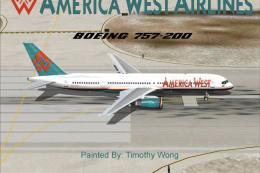


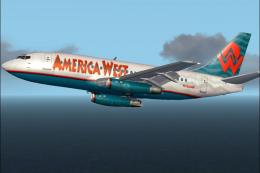
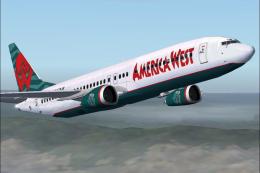
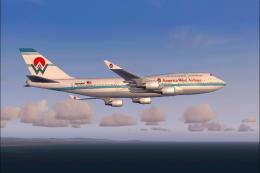




0 comments
Leave a Response