
FS2004 Pan Am Airbus A320
Pan Am “Clipper Hurricane” brings a fictional Airbus A320 to Microsoft Flight Simulator 2004, pairing FSPainter’s accurate narrow-body model with a crisp Pan American-inspired repaint. Complete package includes model and textures, delivering classic globe-era colors across fuselage, wings, and tail for believable airline heritage in a modern jet.
- Type:Complete with Base Model
- File: panfs320.zip
- Size:359.15 KB
- Scan:
Clean (2d)
- Access:Freeware
- Content:Everyone
This freeware add-on features a fictional Pan Am Airbus A320, labeled “Clipper Hurricane,” designed for Microsoft Flight Simulator 2004. The base model is fully included and stems from the talented work of FSPainter, while the custom repaint has been crafted by Pantee Farhangi. This release aims to recreate a piece of heritage inspired by Pan American World Airways’ rich history, albeit in an imagined A320 livery. The aircraft’s detailing provides a vivid representation of Pan Am’s classic color scheme, wrapped around the modern geometry of the Airbus narrow-body jet.

Screenshot of Pan Am Airbus A320 taxiing to runway.
Key Elements of This Clipper Hurricane Edition
- Complete Package: All necessary files are provided, so you can simply unpack everything into your designated FS2004 aircraft directory.
- Authentic Base Model: Developed by FSPainter, emphasizing realistic exterior lines and accurate proportions.
- Detailed Repaint: Designed by Pantee Farhangi, featuring the iconic Pan Am livery evoking the airline’s signature globe logo and lettering.
- Visual Fidelity: Provides distinct textures across the fuselage, wings, and tail, reflecting a blend of classic airline design with Airbus’s characteristic silhouette.
Insights on the Aircraft and Airline Background
The Airbus A320 is widely recognized for its efficient single-aisle layout and advanced fly-by-wire controls. In reality, Pan Am operated various aircraft types throughout its operational years, although it never flew an A320 in service. This fictional repaint honors the airline’s legacy by blending traditional Pan Am themes into modern Airbus engineering.
Installation Procedures and Configuration Details
Basic Setup Steps
- 1. Unpack the Files
- Extract the contents directly into the Aircraft folder situated within your main Microsoft Flight Simulator 2004 directory.
- 2. Identify the Manufacturer
- When launching the simulator, look for FSPainter under the aircraft manufacturer list. If desired, modify the ui_manufacturer line in the aircraft.cfg file to something else, such as “Airbus,” by editing ui_manufacturer=FSPainter.
- 3. Load and Fly
- Start Microsoft Flight Simulator 2004, select the newly added Pan Am A320, and begin your flights. Alternatively, integrate this livery into AI traffic schedules if you prefer to encounter it in airport environments.
Optional Method for Optimizing Hard Drive Space
- Those who already have an FSPainter A320 installed can place the new texture folder into an existing fsp_a320 directory and then insert the repaint’s [fltsim] entries into the corresponding aircraft.cfg file.
- Adjust the numbering of the [fltsim.X] section so it follows sequentially from your last installed livery.
If the process seems overwhelming, you can simply ignore space-saving steps and follow the standard installation method indicated above.
Credits to the Creators
This freeware model would not exist without the collaborative skills of FSPainter (for the original design) and Pantee Farhangi (for the artistic repaint). They have successfully brought together a technically accurate Airbus A320 model and a credible Pan Am-inspired scheme to enhance your flight simulation collection.
The archive panfs320.zip has 20 files and directories contained within it.
File Contents
This list displays the first 500 files in the package. If the package has more, you will need to download it to view them.
| Filename/Directory | File Date | File Size |
|---|---|---|
| panam_fsp_a320 | 01.22.04 | 0 B |
| texture.panam | 01.22.04 | 0 B |
| fsp_a320cfm_l.bmp | 11.12.02 | 1.00 MB |
| fsp_a320cfm_t.bmp | 01.20.04 | 1.00 MB |
| MODEL.CFM | 01.22.04 | 0 B |
| fsp_a320cfm.mdl | 06.27.03 | 256.74 kB |
| MODEL.CFG | 06.27.03 | 30 B |
| PANEL | 01.22.04 | 0 B |
| PANEL.CFG | 03.14.02 | 30 B |
| SOUND | 01.22.04 | 0 B |
| SOUND.CFG | 04.18.01 | 32 B |
| AIRCRAFT.CFG | 01.22.04 | 13.29 kB |
| FSP_A320.AIR | 06.27.03 | 8.62 kB |
| pan_taxi.JPG | 01.22.04 | 61.30 kB |
| Pan Am FSP A320 Readme.txt | 01.22.04 | 2.66 kB |
| Pantee Farhangi!.txt | 01.22.04 | 937 B |
| pf_thanx_u_!.JPG | 01.22.04 | 16.87 kB |
| fspainter readme.txt | 01.22.04 | 711 B |
| flyawaysimulation.txt | 10.29.13 | 959 B |
| Go to Fly Away Simulation.url | 01.22.16 | 52 B |
Installation Instructions
Most of the freeware add-on aircraft and scenery packages in our file library come with easy installation instructions which you can read above in the file description. For further installation help, please see our Flight School for our full range of tutorials or view the README file contained within the download. If in doubt, you may also ask a question or view existing answers in our dedicated Q&A forum.













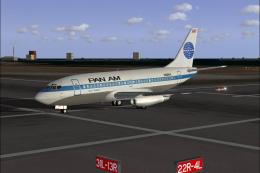


0 comments
Leave a Response