
FS2004 Canadian Boeing 767-375ER (OL)
Canadian Airlines’ Boeing 767-375ER (OL) brings classic widebody traffic to FS2004 with the AI Aardvark base model and accurate Canadian livery textures. A six-step LOD setup keeps busy airports smooth while preserving shape up close, and optional FS2002 or FS2004 flight dynamics support dependable AI operations.
- Type:Complete with Base Model
- File: aicd76od.zip
- Size:436.25 KB
- Scan:
Clean (16d)
- Access:Freeware
- Content:Everyone
This freeware release presents a Canadian Airlines Boeing 767-375ER (OL) meticulously developed for use as AI traffic in Microsoft Flight Simulator. It includes a comprehensive base model by AI Aardvark and authentic textures by Shane Strong, ensuring a faithful representation of Canadian’s notable livery. The aircraft employs multiple LOD (levels of detail) configurations to enhance performance while retaining visual fidelity at various distances. Below, you will find instructions for configuring this package, fine-tuning its reflective surfaces, and selecting the most suitable flight dynamics for FS2002 or FS2004 usage.
Prominent Visual Design
This Boeing 767-375ER has been modeled to maintain a realistic look both at airport gates and in the traffic pattern. The creators implemented a six-step LOD geometry system, which progressively lowers complexity as the aircraft’s distance from the viewer increases. This approach delivers smooth performance, especially when several AI aircraft occupy the same airspace. The real-world 767 series is a popular twinjet widebody known for intercontinental operations, and its distinctive lines are well captured in this model.
-fs2004-1.jpg)
Canadian Boeing 767-375ER on the tarmac, showcasing the airline’s recognizable livery.
Installation Essentials
- Transfer the
AIA_767_300_GE_Alitaliafolder directly into your simulator’s “aircraft” directory. - Ensure the model is assigned to an appropriate flightplan within your AI traffic software. This step is required to see the aircraft operating on scheduled or custom routes.
For additional details on assigning aircraft to flightplans, consult your preferred traffic utility’s documentation or related resources.
Configuration for FS2002 and FS2004
The default files in this add-on are optimized for FS2004 flight handling. However, FS2002 flight dynamics are also included, courtesy of Koji “Mr Hiro” Tanaka:
- Back up the FS2004-specific
aircraft.cfgand.airfiles to preserve them. - Copy the FS2002 equivalents from the provided ZIP folder and overwrite the FS2004 versions in the main aircraft directory.
Reflective Texture Option
This package comes equipped with a non-reflective model by default. To enable the reflective mesh:
- Open your
aircraft.cfgfile. - Locate the
model=no_reflentry and replace it withmodel=reflective.
Although the reflective model will load, bear in mind that the included texture set lacks a reflective channel. Therefore, its appearance remains identical, irrespective of the selected model file.
Performance and AI Dynamics
Because this aircraft was developed specifically for AI, certain flight behavior traits have been balanced for realistic traffic flows. These dynamics ensure planes touch down swiftly and clear runways to accommodate busy arrivals. The FDE design can be tweaked for more pronounced landing float by modifying the cruise_lift, parasite_drag, and induced_drag parameters in the aircraft.cfg file. AI Aardvark’s approach keeps frame rates manageable when multiple 767s occupy congested environments.
This customized Canadian Airlines Boeing 767-375ER offers a high-fidelity visual profile for those seeking an efficient AI traffic setup. By incorporating logical LOD steps and adaptable flight handling, the AI Aardvark model and Shane Strong's textures provide a well-rounded solution for enthusiasts looking to populate their simulated skies with a classic Canadian livery.
The archive aicd76od.zip has 14 files and directories contained within it.
File Contents
This list displays the first 500 files in the package. If the package has more, you will need to download it to view them.
| Filename/Directory | File Date | File Size |
|---|---|---|
| aia_767_300_ge.air | 06.12.03 | 8.69 kB |
| Aircraft.cfg | 01.27.04 | 13.67 kB |
| cdnai.gif | 01.27.04 | 3.39 kB |
| cdnai.jpg | 01.27.04 | 17.74 kB |
| file_id.diz | 01.27.04 | 547 B |
| Mapleleaf Imaging Readme.doc | 12.26.03 | 26.00 kB |
| aia_767_300_ge.mdl | 10.09.03 | 534.13 kB |
| model.cfg | 09.07.03 | 31 B |
| Readme.txt | 01.27.04 | 5.44 kB |
| sound.cfg | 06.16.99 | 32 B |
| aia_767_300_ge_l.bmp | 10.10.03 | 256.07 kB |
| aia_767_300_ge_t.bmp | 01.27.04 | 1.00 MB |
| flyawaysimulation.txt | 10.29.13 | 959 B |
| Go to Fly Away Simulation.url | 01.22.16 | 52 B |
Installation Instructions
Most of the freeware add-on aircraft and scenery packages in our file library come with easy installation instructions which you can read above in the file description. For further installation help, please see our Flight School for our full range of tutorials or view the README file contained within the download. If in doubt, you may also ask a question or view existing answers in our dedicated Q&A forum.
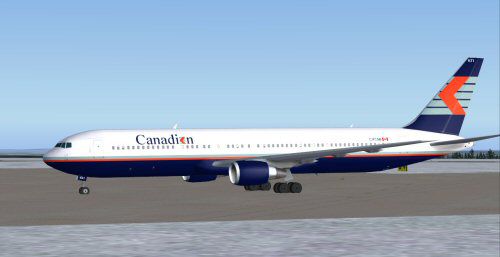
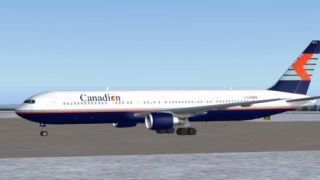



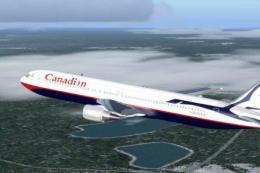
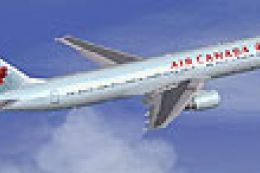




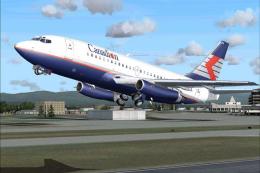

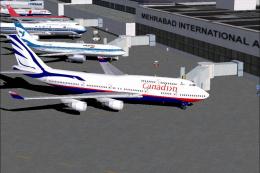

0 comments
Leave a Response