
FS2004 FedEx Boeing 737-200
FedEx’s classic livery meets the Boeing 737-200 in a complete freeware aircraft package for Microsoft Flight Simulator 2004, built on Erick Cantu’s model with a tuned flight dynamics set from Mike Baumann. Henry William’s repaint adds crisp logos and authentic markings, pairing a responsive virtual cockpit with short-haul cargo realism.
- Type:Complete with Base Model
- File: 732fxx2.zip
- Size:2.75 MB
- Scan:
Clean (11d)
- Access:Freeware
- Content:Everyone
Transporting cargo efficiently within Microsoft Flight Simulator 2004 becomes more immersive with this carefully repainted package, featuring the Federal Express scheme on Boeing’s 737-200 platform. Its refined flight model has been optimized to perform seamlessly, ensuring that virtual flyers get a faithful rendition of short-haul cargo transfers under realistic conditions.
Dynamics and Developers
Erick Cantu’s underlying 737-200 model provides the structural integrity for this simulation, while the flight dynamics configuration (FDE) is courtesy of Mike Baumann. The repaint, created by Henry William, brings Federal Express’ instantly recognizable marking to life, delivering a precise representation of the carrier’s cargo-livery style on this classic narrow-body fuselage.
A Closer Look at the Boeing 737-200
- Airframe Characteristics: The 737-200 is known for its prowess in short to medium-range routes, making it a popular choice for regional freight operations. It has a low-wing configuration that balances lift and stable performance.
- Engine Configuration: Equipped with JT8D turbofan engines, it demonstrates strong thrust while offering suitable fuel efficiency for shorter sectors.
- Cargo Adaptability: In real-world operations, various airlines—as well as cargo operators—have modified this aircraft for bulk freight transport. This repaint underscores the aircraft’s cargo-intensive role with Federal Express branding.

Screenshot showcasing the FedEx Boeing 737-200 in flight.
Notable Visual Details
The fuselage carries Federal Express logos that match the established corporate design, accompanied by well-defined fuselage lines across the forward and aft sections. The color palette preserves the classic body tone of the 737 family while integrating the vibrant FedEx style over the tailplane and vertical stabilizer.
Installation Insights
This freeware package arrives ready for immediate use within Microsoft Flight Simulator 2004. After extracting and placing the contents in the appropriate directory, it should display under your available aircraft listings. On loading, the 737-200 cockpit and systems respond with realistic detail, leveraging the specialized flight dynamics.
Model by Erick Cantu, flight dynamics by Mike Baumann, and repaint by Henry William.
The archive 732fxx2.zip has 31 files and directories contained within it.
File Contents
This list displays the first 500 files in the package. If the package has more, you will need to download it to view them.
| Filename/Directory | File Date | File Size |
|---|---|---|
| AIRCRAFT.CFG | 03.15.04 | 16.37 kB |
| 7372.air | 11.06.03 | 8.17 kB |
| SMOKE_JT8D.fx | 02.23.04 | 1.87 kB |
| readme.txt | 03.15.04 | 256 B |
| panel | 03.15.04 | 0 B |
| panel.cfg | 03.16.03 | 30 B |
| sound | 03.15.04 | 0 B |
| sound.cfg | 03.16.03 | 31 B |
| Model | 03.15.04 | 0 B |
| B737_200.mdl | 02.21.04 | 1.31 MB |
| MODEL.CFG | 02.08.03 | 25 B |
| texture | 03.15.04 | 0 B |
| 732_B_T.BMP | 02.21.04 | 256.07 kB |
| 737INTERIOR_T.BMP | 12.31.03 | 1.00 MB |
| B732FUSE_L.bmp | 03.09.04 | 1.00 MB |
| B732FUSE_T.bmp | 03.15.04 | 4.00 MB |
| B737TAIL_L.BMP | 02.23.04 | 64.07 kB |
| B737TAIL_T.bmp | 03.15.04 | 1.00 MB |
| ENGINES_L.BMP | 02.23.04 | 64.07 kB |
| engines_t.bmp | 03.15.04 | 1.00 MB |
| MISC_L.BMP | 02.23.04 | 4.07 kB |
| WINGS_L.BMP | 02.23.04 | 256.07 kB |
| WINGS_T.BMP | 02.23.04 | 1.00 MB |
| misc_t.bmp | 03.15.04 | 1.00 MB |
| 1.jpg | 03.15.04 | 67.87 kB |
| 2.jpg | 03.15.04 | 79.60 kB |
| 3.jpg | 03.15.04 | 95.35 kB |
| small.gif | 03.15.04 | 5.06 kB |
| Boeing 737-200 Federal Express | 03.15.04 | 0 B |
| flyawaysimulation.txt | 10.29.13 | 959 B |
| Go to Fly Away Simulation.url | 01.22.16 | 52 B |
Installation Instructions
Most of the freeware add-on aircraft and scenery packages in our file library come with easy installation instructions which you can read above in the file description. For further installation help, please see our Flight School for our full range of tutorials or view the README file contained within the download. If in doubt, you may also ask a question or view existing answers in our dedicated Q&A forum.





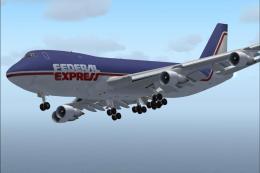










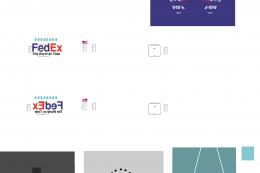
0 comments
Leave a Response