FS2004 Swissair McDonnell Douglas MD-11 HB-GHU
Swissair’s McDonnell Douglas MD-11 HB-GHU brings a classic long-haul trijet to FS2004 with iFDG’s complete freeware package, combining an accurate wide-cabin exterior with animated wing surfaces, custom flaps and flaperons, tailored lighting effects, and crisp high-definition Swissair textures for authentic airline operations.
- Type:Complete with Base Model
- File: if11swss.zip
- Size:3.39 MB
- Scan:
Clean (16d)
- Access:Freeware
- Content:Everyone
Experience the Swissair McDonnell Douglas MD-11 (HB-GHU) in FS2004 with a detailed freeware package developed by iFDG (international Flightsim Design Group). This release delivers a complete wide-cabin trijet model that features animated wing surfaces, custom flaps, flaperons, specialized lighting setups, and meticulously crafted high-definition textures.
In-Depth Look at the MD-11’s Evolution
The MD-11 is regarded as the advanced continuation of the iconic DC-10, extending the fuselage to improve both capacity and range. Swissair, known for operating a select fleet of MD-11 variants, employed these aircraft on long-haul routes where reliability and high cargo volume were essential. Historically, these trijets were produced at the Douglas Products Division facility in Long Beach, California, and benefited from global input during assembly. After debuting in the late 1980s, the MD-11 enjoyed several operational enhancements to increase fuel efficiency and reduce aerodynamic drag.
Notable Aerodynamic Refinements
Key aerodynamic improvements, such as distinct winglets, an extended tail cone, and a refashioned trailing edge, help the MD-11 optimize cruise performance. This design approach cuts drag and heightens fuel economy. In addition, a smaller horizontal stabilizer with an integrated fuel reservoir contributes to extended range during intercontinental flights. Swissair took full advantage of these capabilities when scheduling distant destinations.
Multiple Configuration Options
The MD-11 was offered to airlines in multiple forms, including versions suited to pure passenger service, all-cargo transport, convertible cargo-passenger layouts, and mixed combi setups. Swissair primarily employed the passenger variant, but the same airframe could be adapted to carry substantial payloads below the main deck, making it a valuable aircraft for routes with elevated freight demands.
The Flight Deck and Avionics Suite
This model includes a sophisticated two-person cockpit equipped with six CRT displays, digital instrumentation, a dual flight management system, and advanced autopilot functions. Flight crews can benefit from reduced workload thanks to automated checklists and wind-shear detection that provide greater situational awareness. These systems ensure smooth airline operations across varying flight phases, which was a hallmark of Swissair’s trijet fleet.
Engine Selections
Operators of the MD-11 could choose between several engine types to align with their performance and efficiency requirements. General Electric’s CF6-80C2 or Pratt & Whitney’s PW4460 and PW4462 powerplants could all be fitted, bringing considerable thrust and reliability. This freeware rendition from iFDG carefully replicates the external engine details and their unique pylons.
Key Contributors and Credits
- Model & FDE
- Albaro Villegas
- Master Textures & Livery
- Ben Jones
- Testing
- The MD-11 Beta Team
- Documentation
- Albaro Villegas and Basten Heidema
All of their expertise culminates in a freeware aircraft that brings a historically significant long-haul trijet into your simulator.
Installation Instructions
After downloading, extract the package directly to the main “Aircraft” folder within FS2004. Place the files found in the effects folder into your simulator’s “EFFECTS” directory. During flight, these effects can be triggered by pressing the “I” key. Once installed, start FS2004 and load the Swissair MD-11 (HB-GHU) from your aircraft selection menu for immediate virtual trijet operations.
The archive if11swss.zip has 53 files and directories contained within it.
File Contents
This list displays the first 500 files in the package. If the package has more, you will need to download it to view them.
| Filename/Directory | File Date | File Size |
|---|---|---|
| Aircraft.cfg | 04.05.04 | 11.03 kB |
| Effects.zip | 09.19.03 | 2.23 kB |
| INSTALLATION.txt | 10.12.03 | 58 B |
| MD-11.air | 09.16.03 | 8.14 kB |
| Model.GE_PAX_A | 04.05.04 | 0 B |
| MD11PGE.mdl | 10.04.03 | 3.91 MB |
| Model.cfg | 09.18.03 | 26 B |
| MODELS.txt | 10.29.03 | 344 B |
| panel | 04.05.04 | 0 B |
| panel.cfg | 07.29.03 | 32 B |
| Thumbs.db | 07.29.03 | 21.50 kB |
| readme.txt | 10.29.03 | 6.11 kB |
| Sound | 04.05.04 | 0 B |
| Sound IFDG SOUNDPACK.cfg | 10.29.03 | 41 B |
| Sound.cfg | 10.29.03 | 30 B |
| Texture.MD | 04.05.04 | 0 B |
| Antenna.bmp | 09.23.03 | 65.07 kB |
| Antenna_l.bmp | 09.15.03 | 64.07 kB |
| Engine.bmp | 04.05.04 | 1.00 MB |
| Engine_l.bmp | 09.15.03 | 64.07 kB |
| enginefan.bmp | 09.15.03 | 65.07 kB |
| enginefan_fast.bmp | 09.15.03 | 65.07 kB |
| enginefan_fast_l.bmp | 09.15.03 | 64.07 kB |
| enginefan_l.bmp | 09.15.03 | 64.07 kB |
| Flaps.bmp | 04.05.04 | 1.00 MB |
| Flaps_l.bmp | 09.15.03 | 64.07 kB |
| Gear.bmp | 09.29.03 | 256.07 kB |
| Gear_l.bmp | 09.15.03 | 64.07 kB |
| MainGear.bmp | 04.05.04 | 1.00 MB |
| MainGear_l.bmp | 09.15.03 | 64.07 kB |
| MD11_Fuse_front.bmp | 04.05.04 | 1.00 MB |
| MD11_Fuse_front_l.bmp | 09.16.03 | 1.00 MB |
| MD11_Fuse_middle.bmp | 04.05.04 | 1.00 MB |
| MD11_Fuse_middle_l.bmp | 09.15.03 | 1.00 MB |
| MD11_Fuse_rear.bmp | 04.05.04 | 1.00 MB |
| MD11_Fuse_rear_l.bmp | 09.15.03 | 1.00 MB |
| MD11_PWing_bottom.bmp | 04.05.04 | 1.00 MB |
| MD11_PWing_bottom_l.bmp | 09.15.03 | 64.07 kB |
| MD11_PWing_top.bmp | 04.05.04 | 1.00 MB |
| MD11_PWing_top_l.bmp | 09.15.03 | 64.07 kB |
| MD11_Stabilizer.bmp | 04.05.04 | 1.00 MB |
| MD11_Stabilizer_l.bmp | 09.15.03 | 1.00 MB |
| MD11_SWing_bottom.bmp | 04.05.04 | 1.00 MB |
| MD11_SWing_bottom_l.bmp | 09.15.03 | 64.07 kB |
| MD11_SWing_top.bmp | 04.05.04 | 1.00 MB |
| MD11_SWing_top_l.bmp | 09.15.03 | 64.07 kB |
| MD11P_Interior.bmp | 10.07.03 | 1.00 MB |
| MD11P_Interior_l.bmp | 10.07.03 | 1.00 MB |
| tail.bmp | 04.05.04 | 1.00 MB |
| tail_l.bmp | 09.16.03 | 1.00 MB |
| Thumbs.db | 04.05.04 | 82.50 kB |
| flyawaysimulation.txt | 10.29.13 | 959 B |
| Go to Fly Away Simulation.url | 01.22.16 | 52 B |
Installation Instructions
Most of the freeware add-on aircraft and scenery packages in our file library come with easy installation instructions which you can read above in the file description. For further installation help, please see our Flight School for our full range of tutorials or view the README file contained within the download. If in doubt, you may also ask a question or view existing answers in our dedicated Q&A forum.






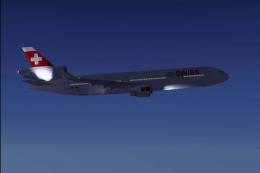







0 comments
Leave a Response