
FS2004 Continental Boeing 747-200 N605PE
Continental Airlines and People Express history meets classic heavy-jet flying in this Boeing 747-200 repaint for Microsoft Flight Simulator 2004, featuring registration N605PE in a distinctive hybrid livery. Built on the Project Open Sky base model, it pairs crisp textures with dynamic shine, animated doors and gear, wing flex, night lighting, and a carefully tuned flight model.
- File: cobo74pw.zip
- Size:1.05 MB
- Scan:
Clean (23d)
- Access:Freeware
- Content:Everyone
This freeware release features a Boeing 747-200 in a unique hybrid scheme combining the markings of Continental Airlines and the former People Express (registration N605PE). It has been created specifically for Microsoft Flight Simulator 2004, and it showcases both high-detail visuals and authentic performance attributes. The repaint work is carefully executed under the name of Pantee Farhangi, using the Project Open Sky base model.
Project Open Sky Collaboration
Developed in conjunction with the Project Open Sky team, this add-on integrates an extensively tested flight model and refined 3D elements. The creators behind the model include C. Vincent Cho and Yosuke Ube for overall design, with Nick Peterson responsible for flight dynamics, aided by Warren C, Daniel, and Simon Ng Hin Tat on flight testing. The repaint itself is the work of Pantee Farhangi, ensuring accuracy in every detail of the hybrid logo and fuselage stripes.

Screenshot of Continental Boeing 747-200 taking off from runway.
Aircraft Background and Visual Atmosphere
The Boeing 747-200, known for its Pratt & Whitney engines and classical hump design, gained prominence as a long-haul flagship during the late 20th century. This particular repaint merges elements from Continental’s traditional color palette with remnants of the People Express brand—an airline known for more budget-oriented service in the 1980s. The fuselage and tail scheme capture that transitional period when Continental absorbed People Express operations, making this aircraft a notable historical piece.
Notable Elements and Advanced Modeling
- Dynamic shine for realistic light reflections.
- 3D wheel modeling that enhances landing gear appearance.
- Cabin attendant figures visible near L1 and L2 doors.
- Fully animated control surfaces including ailerons, elevators, and rudder.
- Independent suspension movements for accurate touchdown feedback.
- Steering main landing gear for realistic ground maneuvers.
- Trim animations that respond to pilot input.
- Animated passenger and cargo holds for a more immersive environment.
- Wing flex simulation reacting to turbulence and maneuvers.
- Tilting bogies for authenticity during rollouts.
- Rolling wheels with accurate rotation.
- Animated thrust reversers deploying upon landing rollout.
- Reflective textures with individualized reflection levels per component.
- Precision flight dynamics, fine-tuned with input from real-world pilots.
- Spoiler deployments that accurately match each flight phase.
- High-definition textures ensuring visual clarity at close range.
- Detailed night lighting featuring illuminated windows and exterior surfaces.
- Landing lights visible from the cockpit perspective.
- Transparent cockpit windows offering a reflective yet see-through quality.
- Crash effects that align with simulator impact modeling.
- Transparent navigation lenses seen during external views.
Installation Steps
- Extract the compressed folder to reveal the aircraft directory structure.
- Move or copy the resulting folder into your “Aircraft” directory under Microsoft Flight Simulator 2004.
Accessing Doors and Cargo Areas
To open the main passenger door, utilize Shift + E. Cargo door operations vary, with the arrest hook command toggling one cargo bay, and the folding wing input accessing another (relevant for combi or dedicated cargo variants). These commands provide a more interactive environment on the ground and add to the immersion factor.
The archive cobo74pw.zip has 24 files and directories contained within it.
File Contents
This list displays the first 500 files in the package. If the package has more, you will need to download it to view them.
| Filename/Directory | File Date | File Size |
|---|---|---|
| Continental_Boeing_747-200PW_posky | 04.06.04 | 0 B |
| texture.continental | 04.07.04 | 0 B |
| posky742_bodyr_t.bmp | 04.07.04 | 1.00 MB |
| posky742_doors_t.bmp | 02.01.04 | 1.00 MB |
| posky742_gear_t.bmp | 08.13.02 | 128.08 kB |
| posky742_window_t.bmp | 01.15.04 | 65.05 kB |
| posky742_wingbottom_t.bmp | 11.08.02 | 2.00 MB |
| posky742_wingtop_t.bmp | 11.08.02 | 2.00 MB |
| posky742fan.bmp | 09.14.02 | 64.39 kB |
| posky742fanfast.bmp | 09.14.02 | 64.84 kB |
| posky_tire1.bmp | 03.19.02 | 16.92 kB |
| posky_tire2.bmp | 03.19.02 | 16.68 kB |
| posky742_vertical_t.bmp | 02.01.04 | 256.07 kB |
| posky742_misc_t.bmp | 02.01.04 | 1.00 MB |
| posky742_bodyl_t.bmp | 04.07.04 | 1.00 MB |
| posky_tire3.bmp | 01.26.04 | 17.05 kB |
| posky742_eng_JT9D_t.bmp | 04.06.04 | 1.00 MB |
| posky747cabina1.bmp | 04.06.04 | 512.08 kB |
| posky742_pax_interior_t.bmp | 12.29.03 | 682.75 kB |
| continental_flaps_oitt_ir.JPG | 04.07.04 | 43.64 kB |
| POSKY Readme.txt | 04.06.04 | 2.82 kB |
| Continental Boeing 747-200 PW Readme!.txt | 04.07.04 | 3.67 kB |
| flyawaysimulation.txt | 10.29.13 | 959 B |
| Go to Fly Away Simulation.url | 01.22.16 | 52 B |
Installation Instructions
Most of the freeware add-on aircraft and scenery packages in our file library come with easy installation instructions which you can read above in the file description. For further installation help, please see our Flight School for our full range of tutorials or view the README file contained within the download. If in doubt, you may also ask a question or view existing answers in our dedicated Q&A forum.





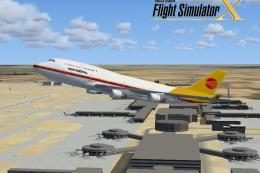









0 comments
Leave a Response