
FS2004 Continental Embraer 170
Continental Airlines’ classic Embraer 170 look comes to life with this sharp, well-aligned repaint for the Dreamwings E170 Version 3, featuring crisp striping, accurate logos, and clean detailing across doors, winglets, and control surfaces. Built for Microsoft Flight Simulator 2004, it requires the Dreamwings Embraer 170 V3 base model (DW170BAS.ZIP).
- Type:Repaint⇲ Download Base Model
- File: conem170.zip
- Size:4.61 MB
- Scan:
Clean (6d)
- Access:Freeware
- Content:Everyone
This detailed repaint has been crafted specifically for the Dreamwings Embraer 170 Version 3 under Microsoft Flight Simulator 2004, capturing the authentic Continental Airlines color scheme as it once adorned real-world regional flights. Created by Dreamwings and painted by AJ Nikoley, this rendition is offered as freeware for enthusiasts seeking a precise visual representation of a classic regional jet frequently spotted operating feeder routes. Although this package contains textures only, it will integrate seamlessly once the base model is installed. The base model is available in the Fly Away Simulation mod library and is labeled DW170BAS.ZIP.
Highlights of the Repaint
- Accurate Continental Livery: Reflects the iconic fuselage stripes, logo placement, and overall palette that Continental Airlines utilized on their Embraer 170 fleet.
- Optimized for Version 3: Requires the most recent Dreamwings Embraer 170 release, ensuring compatibility with updated geometry and flight characteristics.
- Attention to Detail: Maintains paint alignment across control surfaces, winglets, and doors, providing a uniform and immersive look from any viewing angle.
- Enhanced Texture Resolution: Delivers crisp exterior markings and clearly defined windows, offering a more realistic appearance while operating or parked at virtual terminals.
Technical and Operational Notes
The real Embraer 170, built by Brazilian aircraft manufacturer Embraer, is a short- to medium-range regional airliner employing high-bypass turbofans and an advanced glass cockpit. It is renowned for its efficient performance on feeder routes and improved passenger comfort through its cabin interior layout. In this simulation release, the aircraft’s visual model is handled by Dreamwings, while the included textures replicate the subtle shading and logos found on the real carrier’s fleet.

Continental Embraer 170 livery showcased in flight.
Installation Guidance
- Base Model Acquisition
- Ensure you have the Dreamwings Embraer 170 Version 3 model installed. It is necessary to acquire the freeware base package (researched under DW170BAS.ZIP) from the Fly Away Simulation library.
- Texture Folder Placement
- Add the provided texture folder from this package into the Embraer 170 V3 directory inside your aircraft folder. Make sure you keep the file structure intact.
- Updating Aircraft Configuration
- Open the
aircraft.cfgfile, reference the sample entries, and append the relevant paint section to enable the Continental livery. Verify the texture title matches the folder name for a seamless experience.
Important Compatibility Information
Due to modifications made in Version 3 of the Dreamwings Embraer 170, these textures will not function correctly with Versions 1 or 2. The painting process for this release incorporated new mapping elements and minor geometry changes, so it is critical to install the latest model.
Credits and Development Notes
Dreamwings designed the original model with a focus on capturing accurate flight dynamics and external features. AJ Nikoley contributed the detailed repaint for the Continental Airlines variant along with several other liveries, carefully aligning fuselage details with real-world references. All files are offered under freeware terms and reflect extensive testing to ensure a visually cohesive result in Microsoft Flight Simulator 2004.
The archive conem170.zip has 30 files and directories contained within it.
File Contents
This list displays the first 500 files in the package. If the package has more, you will need to download it to view them.
| Filename/Directory | File Date | File Size |
|---|---|---|
| Civil Pilot.bmp | 01.31.03 | 65.05 kB |
| Engine.bmp | 05.04.04 | 4.00 MB |
| Engine_l.bmp | 01.18.04 | 1.00 MB |
| fuse_part.bmp | 05.04.04 | 512.07 kB |
| fuse_part_l.bmp | 05.04.04 | 512.05 kB |
| Fuselage.bmp | 05.04.04 | 4.00 MB |
| Fuselage_l.bmp | 01.24.04 | 1.00 MB |
| Misc.bmp | 05.04.04 | 4.00 MB |
| Misc_l.bmp | 05.04.04 | 4.00 MB |
| Ny mapp | 02.27.04 | 0 B |
| Tail_elevator.bmp | 02.27.04 | 4.00 MB |
| Tail_elevator.psd | 02.27.04 | 1.53 MB |
| Tail_elevator_l.bmp | 01.09.04 | 1.00 MB |
| Thumbs.db | 05.04.04 | 71.50 kB |
| vcabin.bmp | 05.04.04 | 4.00 MB |
| vcabinfb.bmp | 05.04.04 | 256.07 kB |
| window.bmp | 01.25.04 | 256.07 kB |
| window_l.bmp | 01.25.04 | 256.07 kB |
| Wing_bottom_left.bmp | 02.27.04 | 4.00 MB |
| Wing_bottom_left_l.bmp | 01.09.04 | 1.00 MB |
| Wing_bottom_right.bmp | 01.25.04 | 1.00 MB |
| Wing_bottom_right_l.bmp | 01.09.04 | 1.00 MB |
| Wing_top_left.bmp | 01.25.04 | 1.00 MB |
| Wing_top_left_l.bmp | 01.24.04 | 1.00 MB |
| Wing_top_right.bmp | 01.25.04 | 1.00 MB |
| Wing_top_right_l.bmp | 01.24.04 | 1.00 MB |
| READ!!!IMPORTANT.txt | 05.04.04 | 1.64 kB |
| co_dr.jpg | 05.04.04 | 50.07 kB |
| flyawaysimulation.txt | 10.29.13 | 959 B |
| Go to Fly Away Simulation.url | 01.22.16 | 52 B |
Complementing Files & Dependencies
This add-on mentions the following files below in its description. It may be dependent on these files in order to function properly. It's possible that this is a repaint and the dependency below is the base package.
You may also need to download the following files:
Installation Instructions
Most of the freeware add-on aircraft and scenery packages in our file library come with easy installation instructions which you can read above in the file description. For further installation help, please see our Flight School for our full range of tutorials or view the README file contained within the download. If in doubt, you may also ask a question or view existing answers in our dedicated Q&A forum.













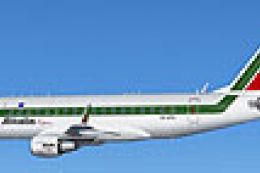

0 comments
Leave a Response