
FS2004 British Airways Embraer 170
British Airways livery textures bring authentic BA CityFlyer-style markings to the Dreamwings Embraer 170, with crisp tail branding, engine details, and correctly placed registrations tuned to the Version 3 model. Built for Microsoft Flight Simulator 2004, it requires the Dreamwings E170 V3 base pack DW170BAS.ZIP for full aircraft integration.
- Type:Repaint⇲ Download Base Model
- File: ba_em170.zip
- Size:3.97 MB
- Scan:
Clean (2d)
- Access:Freeware
- Content:Everyone
This freeware repaint offers a British Airways scheme for the popular Embraer 170 (short-range commercial jet), specifically designed for Microsoft Flight Simulator 2004. Developed by Dreamwings and painted by AJ Nikoley, this package only includes the texture files. It does not include the actual model. You must obtain the Dreamwings Embraer 170 Version 3 base pack (DW170BAS.ZIP) to use these repainted textures.
Visual Preview of the Exterior Scheme

Screenshot of British Airways Embraer 170 in flight.
Repaint and Model Origins
The Embraer 170 by Dreamwings has gained a following among virtual aviators who appreciate an aircraft that handles short-to-medium regional routes reliably. Dreamwings’ third revision (Version 3) refines key modeling elements on wings, fuselage, and flight behavior. Since these textures are designed uniquely for V3, they are incompatible with earlier Dreamwings E170 releases. British Airways, one of the United Kingdom’s leading carriers, currently operates Embraer 170 jets (often seen under BA CityFlyer) for regional services to various European destinations.
Technical Installation Steps
- Download and install the Dreamwings Embraer 170 Version 3 base package (DW170BAS.ZIP), which is available in the Fly Away Simulation library.
- Unzip this repaint package to access the included texture folder.
- Locate your Dreamwings Embraer 170 V3 aircraft folder within Microsoft Flight Simulator 2004.
- Copy the repaint’s texture folder into the main E170 V3 directory.
- Open the aircraft.cfg file, then follow the standard procedure by adding the texture entry under a new [fltsim.X] section. Ensure the “texture=” line references the correct folder name.
Key Livery Highlights
- Accurate British Airways branding applied to the fuselage, tail fin, and engine nacelles.
- Subtle line details and registration markings meticulously positioned for enhanced real-world authenticity.
- Texturing scaled to fit the advanced geometry included in the Version 3 release.
Additional Notes
This release includes seven official textures from the developer, but only this British Airways variant is provided in this download. The entire repaint is credited to AJ Nikoley, who handled the artwork, while Dreamwings is responsible for creating the underlying Embraer 170 model. Please remember that you must have Version 3 installed for proper texture alignment and functionality.
The archive ba_em170.zip has 29 files and directories contained within it.
File Contents
This list displays the first 500 files in the package. If the package has more, you will need to download it to view them.
| Filename/Directory | File Date | File Size |
|---|---|---|
| Civil Pilot.bmp | 01.31.03 | 65.05 kB |
| Engine.bmp | 05.04.04 | 4.00 MB |
| Engine_l.bmp | 01.18.04 | 1.00 MB |
| fuse_part.bmp | 05.04.04 | 512.07 kB |
| fuse_part_l.bmp | 05.04.04 | 512.05 kB |
| Fuselage.bmp | 05.04.04 | 4.00 MB |
| Fuselage_l.bmp | 01.24.04 | 1.00 MB |
| Misc.bmp | 05.04.04 | 4.00 MB |
| Misc_l.bmp | 05.04.04 | 4.00 MB |
| Ny mapp | 02.27.04 | 0 B |
| Tail_elevator.bmp | 03.01.04 | 4.00 MB |
| Tail_elevator_l.bmp | 01.09.04 | 1.00 MB |
| Thumbs.db | 05.04.04 | 43.50 kB |
| vcabin.bmp | 05.04.04 | 4.00 MB |
| vcabinfb.bmp | 05.04.04 | 256.07 kB |
| window.bmp | 01.25.04 | 256.07 kB |
| window_l.bmp | 01.25.04 | 256.07 kB |
| Wing_bottom_left.bmp | 03.01.04 | 4.00 MB |
| Wing_bottom_left_l.bmp | 01.09.04 | 1.00 MB |
| Wing_bottom_right.bmp | 01.25.04 | 1.00 MB |
| Wing_bottom_right_l.bmp | 01.09.04 | 1.00 MB |
| Wing_top_left.bmp | 01.25.04 | 1.00 MB |
| Wing_top_left_l.bmp | 01.24.04 | 1.00 MB |
| Wing_top_right.bmp | 01.25.04 | 1.00 MB |
| Wing_top_right_l.bmp | 01.24.04 | 1.00 MB |
| READ!!!IMPORTANT.txt | 05.04.04 | 1.64 kB |
| ba_dr.jpg | 05.04.04 | 51.09 kB |
| flyawaysimulation.txt | 10.29.13 | 959 B |
| Go to Fly Away Simulation.url | 01.22.16 | 52 B |
Complementing Files & Dependencies
This add-on mentions the following files below in its description. It may be dependent on these files in order to function properly. It's possible that this is a repaint and the dependency below is the base package.
You may also need to download the following files:
Installation Instructions
Most of the freeware add-on aircraft and scenery packages in our file library come with easy installation instructions which you can read above in the file description. For further installation help, please see our Flight School for our full range of tutorials or view the README file contained within the download. If in doubt, you may also ask a question or view existing answers in our dedicated Q&A forum.











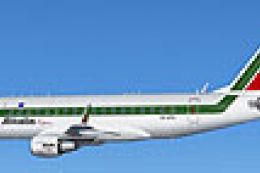



0 comments
Leave a Response