
FS2004 Fly By v2.0
Fly By v2.0 brings dynamic flyby and spot-plane camera control to tower view in FS2004, with keyboard shortcuts for quick switching and smooth cycling between targets. It adds selectable AI aircraft tracking, next and previous selection, and randomized lateral and vertical viewpoints with adjustable ranges and distance modes for more varied pass-by shots.
- File: flyby20.zip
- Size:369.19 KB
- Scan:
Clean (21d)
- Access:Freeware
- Content:Everyone
The archive flyby20.zip has 12 files and directories contained within it.
File Contents
This list displays the first 500 files in the package. If the package has more, you will need to download it to view them.
| Filename/Directory | File Date | File Size |
|---|---|---|
| FlyBy.dll | 08.28.05 | 108.00 kB |
| fb20fs90.zip | 08.28.05 | 51.31 kB |
| ReadMe.doc | 08.28.05 | 264.00 kB |
| File_id.diz | 09.02.05 | 1017 B |
| ReadMe.txt | 09.05.05 | 11.54 kB |
| fbsetrnd.jpg | 05.17.05 | 12.97 kB |
| fbailist.jpg | 05.18.05 | 25.42 kB |
| fbmenu.jpg | 06.11.05 | 8.40 kB |
| fbsetkey.jpg | 05.18.05 | 26.44 kB |
| fbsetprm.jpg | 05.17.05 | 12.93 kB |
| flyawaysimulation.txt | 10.29.13 | 959 B |
| Go to Fly Away Simulation.url | 01.22.16 | 52 B |
Installation Instructions
Most of the freeware add-on aircraft and scenery packages in our file library come with easy installation instructions which you can read above in the file description. For further installation help, please see our Flight School for our full range of tutorials or view the README file contained within the download. If in doubt, you may also ask a question or view existing answers in our dedicated Q&A forum.
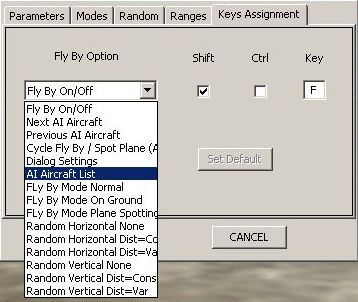
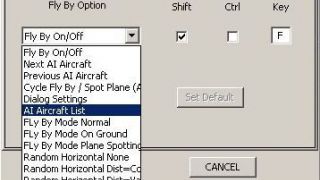
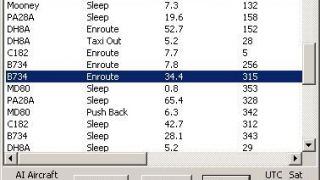

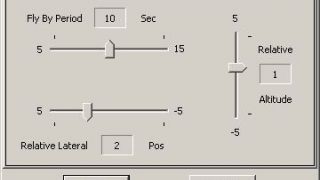





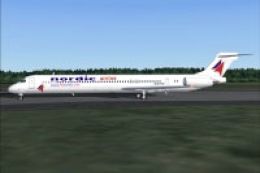


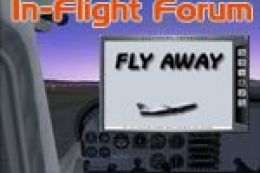

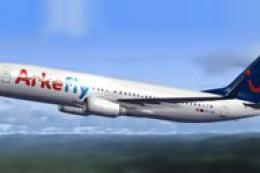



0 comments
Leave a Response