
FS2004 Arrow Air L1011-200F
Arrow Air’s Lockheed L-1011-200F cargo livery brings a classic Miami-based freighter look to Microsoft Flight Simulator 2004, with crisp textures and authentic markings tuned for varied lighting. It captures the stretched -200-series character while preserving the TriStar’s familiar handling, and requires Mike Stone’s freeware L-1011 base model.
- Type:Repaint
- File: 1011arw2.zip
- Size:187.82 KB
- Scan:
Clean (14d)
- Access:Freeware
- Content:Everyone
This freeware repaint for Microsoft Flight Simulator 2004 depicts Arrow Air’s L-1011-200F freighter, showcasing a distinctive cargo livery and featuring textures by Geoff Chambers. This digital package requires the separate Lockheed L1011 Tristar base model by Mike Stone (file name SL10115.ZIP) which is available in the Fly Away Simulation library.
Background on the L-1011 Freighter Variant
Arrow Air, a renowned cargo carrier operating out of Miami, converted the longer L-1011-200 series for freight use, adapting it for practicality and high-volume shipments. Although the original Mike Stone model represents the extended-range 500 subtype, these textures replicate the series 200 variant. In real life, the -200 airframe incorporates additional fuselage length—approximately 13 feet more than the -500—and a slightly reduced wingspan, making it a fitting choice for hauling freight over mid- to long-distance routes.
Cargo Operations and Aircraft Notes
Well-known for heavy cargo tasks, Arrow Air’s L-1011 freighters regularly transport goods across the Americas. The aircraft itself, developed by Lockheed, was initially designed in the 250-passenger range, yet its engineering flexibility permitted various modifications. The featured -200 series prioritizes volume capacity over extended range, distinguishing it from its -500 counterpart.
Repaint Package Essentials
- Developer Credits: Repaint authored by Geoff Chambers, original L1011 model by Mike Stone.
- Compatibility: Built for Microsoft Flight Simulator 2004.
- Base Model Requirement: You must install Mike Stone’s freeware L1011-500 (file: SL10115.ZIP) from Fly Away Simulation before adding this repaint.

An in-flight view of the Arrow Air L-1011-200F.
Installation Procedure
Extract this repaint into a temporary folder, then locate the texture=arrow folder and copy it to your existing L1011 aircraft directory. Inside the aircraft.cfg file, add the following block—replacing “x” with the next available lineup number to ensure proper indexing:
[fltsim.x]
title=Lockheed L-1011-200F Arrow Air
sim=l1011
model=
panel=
sound=
texture=arrow
kb_checklists=l1011_CHECK
kb_reference=l1011_REF
atc_id=
atc_airline=arrow
atc_flight_number=
atc_heavy=1
atc_parking_types=GATE,RAMP
ui_manufacturer=Lockheed
ui_type=L-1011-200F
ui_variation=Arrow Air
visual_damage=1
description=The venerable Lockheed L-1011 TriStar was designed as a medium to long haul airliner in the 250 seat range. The 500 was the long range model designed to make the L-1011 more competitive with the DC-10. Shorter than earlier models, it sacrificed passenger capacity for greater range. The TriStar was well liked by pilots and passengers alike, and some L-1011s are still in front line service today, many decades after its maiden flight.
Key Highlights of These Textures
- Faithful replication of Arrow Air’s visual design, accurately reflecting the cargo-focused fuselage markings.
- Retains the subtle nuances of the -200 series’ elongated structure.
- Optimized alignment and color contrast for crisp detailing in various lighting conditions.
Adding this repaint will upgrade your virtual cargo fleet with the characteristic look of Arrow Air’s L-1011-200F while retaining all the flight dynamics found in Mike Stone’s original Tristar model.
The archive 1011arw2.zip has 42 files and directories contained within it.
File Contents
This list displays the first 500 files in the package. If the package has more, you will need to download it to view them.
| Filename/Directory | File Date | File Size |
|---|---|---|
| 1011Arw.gif | 09.15.03 | 13.10 kB |
| Arrow L1011.jpg | 09.16.03 | 40.98 kB |
| FILE_ID.DIZ | 05.15.04 | 186 B |
| Readme first.txt | 05.15.04 | 1.62 kB |
| ceng_l.bmp | 10.20.02 | 17.05 kB |
| ceng_t.bmp | 02.28.02 | 21.43 kB |
| cowl_l.BMP | 10.20.02 | 65.05 kB |
| cowl_t.BMP | 01.31.03 | 65.05 kB |
| elev_l.bmp | 10.20.02 | 65.05 kB |
| elev_t.bmp | 02.20.02 | 65.05 kB |
| eng_l.bmp | 10.20.02 | 17.05 kB |
| eng_t.bmp | 02.28.02 | 21.43 kB |
| flaps_l.bmp | 10.20.02 | 257.05 kB |
| flaps_t.bmp | 02.20.02 | 257.05 kB |
| fuslg_l.bmp | 09.08.03 | 1.00 MB |
| fuslg_t.bmp | 09.11.03 | 1.00 MB |
| lwing_bottom_l.bmp | 10.20.02 | 257.05 kB |
| lwing_bottom_t.bmp | 02.20.02 | 257.05 kB |
| lwing_top_l.bmp | 10.20.02 | 257.05 kB |
| lwing_top_t.bmp | 02.20.02 | 257.05 kB |
| ndoor_l.bmp | 10.20.02 | 17.05 kB |
| ndoor_t.bmp | 10.20.02 | 17.05 kB |
| pods_l.bmp | 10.20.02 | 17.05 kB |
| pods_t.bmp | 02.20.02 | 17.05 kB |
| pylon_l.bmp | 10.20.02 | 65.05 kB |
| pylon_t.bmp | 02.15.02 | 65.05 kB |
| root_l.bmp | 10.20.02 | 257.05 kB |
| root_t.bmp | 10.20.02 | 257.05 kB |
| rwing_bottom_l.bmp | 10.20.02 | 257.05 kB |
| rwing_bottom_t.bmp | 02.20.02 | 257.05 kB |
| rwing_top_l.bmp | 10.20.02 | 257.05 kB |
| rwing_top_t.bmp | 02.20.02 | 257.05 kB |
| sroot_l.bmp | 10.20.02 | 17.05 kB |
| sroot_t.bmp | 08.30.03 | 17.05 kB |
| stab_l.bmp | 10.20.02 | 257.05 kB |
| stab_t.bmp | 09.16.02 | 170.74 kB |
| tail_l.bmp | 10.21.02 | 257.05 kB |
| tail_t.bmp | 09.05.03 | 257.07 kB |
| wheel_l.bmp | 10.20.02 | 5.05 kB |
| wheel_t.bmp | 02.15.02 | 5.05 kB |
| flyawaysimulation.txt | 10.29.13 | 959 B |
| Go to Fly Away Simulation.url | 01.22.16 | 52 B |
Installation Instructions
Most of the freeware add-on aircraft and scenery packages in our file library come with easy installation instructions which you can read above in the file description. For further installation help, please see our Flight School for our full range of tutorials or view the README file contained within the download. If in doubt, you may also ask a question or view existing answers in our dedicated Q&A forum.



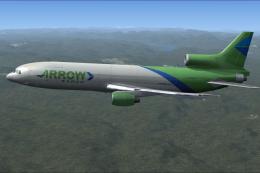

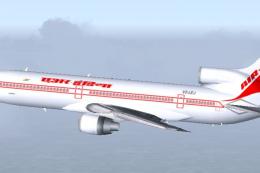
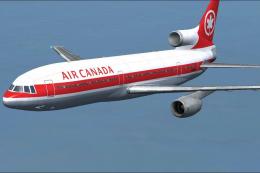
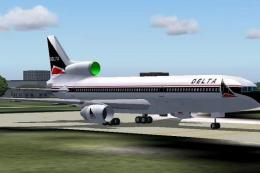



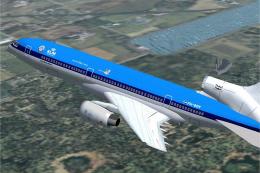
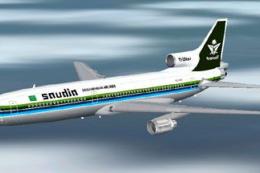
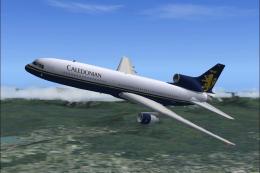

0 comments
Leave a Response