
FS2004 Philippines Airlines Boeing 747-200
Philippine Airlines’ classic Boeing 747-200 livery brings crisp 32-bit exterior textures and accurate markings to the FSPainter model for FS2004, balancing authentic proportions with smooth performance. Designed to scale from busy AI traffic to hands-on flying, it delivers a clean visual finish and a convincing long-haul jumbo presence.
- Type:Complete with Base Model
- File: fs742pal.zip
- Size:788.99 KB
- Scan:
Clean (9d)
- Access:Freeware
- Content:Everyone
This freeware package offers a meticulously crafted Boeing 747-200 repaint featuring the national carrier’s iconic colors. It combines advanced 32-bit exterior textures with a design that scales well as both an AI (artificial intelligence) model and a user-flown aircraft.
Overview
This add-on by FSPainter showcases authentic external visuals. The refined livery by Mike Pearson reflects careful attention to color placement and brand insignia. The airframe retains realistic proportions, yet it is optimized for smooth operation.
Technical Highlights
- 32-bit texture set (reduces blurring and provides crisp detail).
- AI-friendly model (works seamlessly in busy virtual skies).
- Fully flyable flight dynamics (enjoy manual control when desired).
- Base aircraft design by FSPainter (renowned for detailed AI traffic models).
- Livery paints attributed to Mike Pearson (ensuring accurate markings).
This 747 variant served many global routes. It played a key role transporting passengers long distances. Operators commonly referred to it as a powerful long-range aircraft. The design typically included multiple deck levels and a distinctive hump, which allowed abundant passenger capacity.

Screenshot of Philippines Airlines Boeing 747-200 in flight.
Installation follows standard FS2004 practices. Copy the included folder into the relevant “Aircraft” directory and confirm texture references in the configuration file. Adjust any optional AI settings if needed.
Enjoy this carefully rendered jet and use it to populate your traffic schedules, or pilot it yourself. The combination of performance and appearance makes it an excellent addition to your collection.
The archive fs742pal.zip has 21 files and directories contained within it.
File Contents
This list displays the first 500 files in the package. If the package has more, you will need to download it to view them.
| Filename/Directory | File Date | File Size |
|---|---|---|
| aircraft.cfg | 06.14.04 | 13.67 kB |
| boeing747-200.air | 11.09.03 | 8.23 kB |
| fsp b742 pal small.gif | 06.14.04 | 13.69 kB |
| fsp b742 pal.jpg | 06.14.04 | 93.33 kB |
| fsp b742 pal.txt | 06.14.04 | 222 B |
| model.pw | 06.14.04 | 0 B |
| fsp_742.mdl | 01.25.04 | 640.41 kB |
| Model.cfg | 01.22.03 | 26 B |
| sound.ge | 06.14.04 | 0 B |
| Sound.cfg | 05.11.04 | 39 B |
| sound.pw | 06.14.04 | 0 B |
| Sound.cfg | 05.11.04 | 39 B |
| texture.philippine | 06.14.04 | 0 B |
| new | 06.14.04 | 0 B |
| fsp_742_l.bmp | 10.23.02 | 1.33 MB |
| fsp_742_t.bmp | 06.14.04 | 4.00 MB |
| Thumbs.db | 06.14.04 | 8.00 kB |
| Thumbs.db | 06.14.04 | 17.50 kB |
| Thumbs.db | 06.14.04 | 8.00 kB |
| flyawaysimulation.txt | 10.29.13 | 959 B |
| Go to Fly Away Simulation.url | 01.22.16 | 52 B |
Installation Instructions
Most of the freeware add-on aircraft and scenery packages in our file library come with easy installation instructions which you can read above in the file description. For further installation help, please see our Flight School for our full range of tutorials or view the README file contained within the download. If in doubt, you may also ask a question or view existing answers in our dedicated Q&A forum.











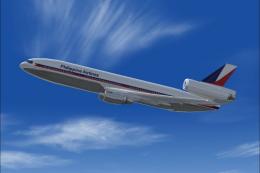



0 comments
Leave a Response