
FS2004 Aerolineas Austral Boeing 737-200 LV-ZZI
Aerolineas Austral’s Boeing 737-200 LV-ZZI arrives as a detailed repaint that captures authentic Argentine markings and classic airline branding, paired with a complete external model and tuned flight dynamics for convincing JT8D-era performance. Built for Microsoft Flight Simulator 2004, it supports immersive vintage jet operations with realistic handling and a period-correct virtual cockpit feel.
- Type:Complete with Base Model
- File: arb737.zip
- Size:1.99 MB
- Scan:
Clean (25d)
- Access:Freeware
- Content:Everyone
This freeware add-on features a high-fidelity repaint of a Boeing 737-200 in Aerolíneas Argentinas Austral livery, adapted specifically for Microsoft Flight Simulator 2004. It showcases accurate Argentinian registration markings (LV-ZZI), built upon Erick Cantu’s original model and powered by Mike Baumann’s flight dynamics, all meticulously repainted by Matías Bagnato.
Highlighted Visual and Technical Elements
- Authentic Exterior Artwork: The fuselage depicts Aerolíneas Argentinas Austral’s branding, including the airline’s distinctive tail and national registration.
- Aerodynamic Realism: Mike Baumann’s FDE (Flight Dynamics Engine) provides accurate control feedback and thrust settings for immersive in-sim flight.
- Complete Boeing 737-200 Model: Erick Cantu’s base package covers all external details, including landing gear assemblies, wing flaps, and engine intakes for added realism in flight operations.
About the Aircraft and Airline
The Boeing 737-200 has long been recognized as a short- to medium-range workhorse, especially popular during the late 20th century. This model retains the original JT8D engines, reflecting the iconic roar that many passengers and enthusiasts still remember. Meanwhile, Aerolíneas Argentinas Austral (also commonly referred to simply as Austral) operates within Argentina and is part of the Aerolíneas group, offering extensive domestic services. This specific registration (LV-ZZI) is emblematic of the airline’s storied history in South American aviation.

Screenshot of Aerolíneas Austral Boeing 737-200 on the ground.
Configuration Details
The configuration data below is included to streamline installation and ensure proper display within Microsoft Flight Simulator 2004:
[fltsim.0]
title=Boeing 737-200 AEROLINEAS AUSTRAL
sim=cf732v2004
model=
panel=
sound=
texture=
kb_checklists=Boeing737-400_check
kb_reference=Boeing737-400_ref
atc_type=Boeing
atc_id_enable=1
atc_id=LV-ZZI
atc_id_color=0xffffffff
editable=0
visual_damage=1
ui_manufacturer=AEROLINEAS AUSTRAL
ui_type=737-200
ui_variation=AEROLINEAS AUSTRAL
description="The Boeing 737-200 is the most successful commercial jet airliner ever built. A total of 1,114 were built between 1967 and 1988 2x JT8D-17R's at 16,400 lbs thrust FS2004 FDE v1.00 for FFX/SGA Models Painted by MATIAS BAGNATO.
atc_airline=ARGENTINA
Authors and Credits
- Model and Base Package
- Erick Cantu
- Flight Dynamics
- Mike Baumann
- Repaint
- Matías Bagnato
Installation Tips
- Drop the included folder into your Aircraft directory under Microsoft Flight Simulator 2004.
- Confirm the aircraft’s
[fltsim.X]entry is properly added to your aircraft.cfg file. - Load the sim and select the Boeing 737-200 Aerolíneas Argentinas Austral variation to begin flying.
In-Simulator Experience
Expect strong engine audio and authentic handling. The JT8D turbofans deliver a distinctive vintage sound profile, and the cockpit environment (where applicable) presents an era-specific layout typical of the classic 737. With this package, real-world procedures and airline operations can be simulated, allowing enthusiasts to immerse themselves in domestic Argentinian routes and beyond.
The archive arb737.zip has 29 files and directories contained within it.
File Contents
This list displays the first 500 files in the package. If the package has more, you will need to download it to view them.
| Filename/Directory | File Date | File Size |
|---|---|---|
| AIRCRAFT.CFG | 07.02.04 | 16.73 kB |
| arau1.JPG | 07.02.04 | 52.43 kB |
| cf732v2004.air | 04.17.04 | 8.17 kB |
| Model | 07.02.04 | 0 B |
| B737_200.mdl | 02.21.04 | 1.31 MB |
| MODEL.CFG | 02.08.03 | 25 B |
| panel | 07.02.04 | 0 B |
| panel.cfg | 06.03.03 | 32 B |
| SMOKE_JT8D.fx | 02.23.04 | 1.87 kB |
| sound | 07.02.04 | 0 B |
| sound.cfg | 06.03.03 | 31 B |
| texture | 07.02.04 | 0 B |
| 732_B_L.bmp | 06.29.04 | 256.07 kB |
| 732_B_T.BMP | 06.30.04 | 256.07 kB |
| 737INTERIOR_L.bmp | 06.29.04 | 1.00 MB |
| 737INTERIOR_T.BMP | 06.30.04 | 1.33 MB |
| B732FUSE_L.bmp | 03.23.04 | 256.07 kB |
| b732fuse_t.bmp | 07.01.04 | 1.33 MB |
| B737TAIL_L.BMP | 03.23.04 | 64.07 kB |
| b737tail_t.bmp | 07.01.04 | 341.40 kB |
| ENGINES_L.BMP | 03.23.04 | 64.07 kB |
| engines_t.bmp | 07.01.04 | 341.40 kB |
| MISC_L.BMP | 02.23.04 | 4.07 kB |
| misc_t.bmp | 07.01.04 | 341.40 kB |
| Thumbs.db | 07.01.04 | 7.50 kB |
| WINGS_L.BMP | 06.30.04 | 1.00 MB |
| WINGS_T.BMP | 06.30.04 | 1.00 MB |
| flyawaysimulation.txt | 10.29.13 | 959 B |
| Go to Fly Away Simulation.url | 01.22.16 | 52 B |
Installation Instructions
Most of the freeware add-on aircraft and scenery packages in our file library come with easy installation instructions which you can read above in the file description. For further installation help, please see our Flight School for our full range of tutorials or view the README file contained within the download. If in doubt, you may also ask a question or view existing answers in our dedicated Q&A forum.











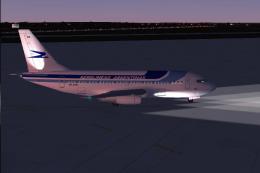


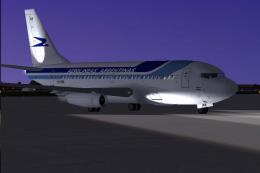
0 comments
Leave a Response