
FS2004 JAL McDonnell Douglas MD-11 JA8582
Japan Airlines MD-11 JA8582 brings a finely rendered long-haul trijet to FS2004 with iFDG’s accurate model, smooth flight dynamics, and Dirk Kiefer’s crisp JAL textures. Expect reflective exterior finishes, authentic lighting, wing views, and full animations, paired with compatible default panel and sound options for a complete freeware aircraft package.
- Type:Complete with Base Model
- File: md11jal1.zip
- Size:5 MB
- Scan:
Clean (15d)
- Access:Freeware
- Content:Everyone
This meticulously modeled package offers a Japan Airlines (JAL) McDonnell Douglas MD-11, created by iFDG and superbly repainted by Dirk Kiefer. It includes a complement of refined animations and effects, along with default sound and panel options, making it an all-in-one freeware solution for dedicated FS2004 flyers.
Eye-Catching JAL Exterior
The airframe carries the iconic JAL markings, which reflect the airline’s legacy of elegance and efficiency. Japan Airlines, known for its extensive global network and history in the Asia-Pacific region, operated several wide-body aircraft for long-haul routes. This livery reproduces the distinctive color scheme with carefully rendered details, while subtle reflective properties on the fuselage ensure an authentic appearance in various lighting conditions.

Screenshot of JAL McDonnell Douglas MD-11 on runway.
Tri-Jet Engineering and Design
As a modern wide-cabin trijet, the MD-11 introduced aerodynamic refinements that distinguish it from earlier three-engine aircraft. Engineers minimized drag by incorporating redesigned wing trailing edges with winglets, plus a streamlined tail cone. The trijet layout, featuring powerplants mounted beneath each wing and at the tail, creates distinctive thrust and balance characteristics favored by many operators seeking robust performance.
Winglet & Tail Innovations
The prominent winglets reduce induced drag, boosting overall fuel economy. Meanwhile, the refined horizontal stabilizer and integrated tail fuel tank improve the center of gravity and enhance lift capabilities. Together, these features allow the aircraft to handle long-distance missions with optimized fuel burn.
Performance & Capabilities
Flying at a maximum takeoff weight around 602,500 lbs (273,290 kg) in its standard configuration, this jetliner can cover substantial point-to-point routes. Extended-range variants incorporate extra fuel capacity—raising total allowable weight to nearly 630,500 lbs (285,990 kg)—which further expands its flight envelope to more than 8,000 statute miles. Such endurance made the MD-11 a preferred option for transoceanic operations under tight scheduling demands.
Multiple Engine Choices
Operators could select from three powerplants: Pratt & Whitney 4460 or 4462, or General Electric’s CF6-80C2. Each engine family delivers a distinct thrust rating, though all are engineered to match the MD-11’s advanced aerodynamic profile, contributing to reliable takeoff performance and stable cruise conditions, even over extended distances.
Cockpit & Automation
This simulation package accurately represents the MD-11’s advanced flight deck, which incorporates dual automatic flight control systems, flight management computers for fuel efficiency, and wind-shear detection. In real-world operations, these avionics significantly reduce pilot workload and ensure a safer, more intuitive environment. Display systems consolidate critical data onto cathode ray tubes (CRTs), while interlinked control columns enhance crew coordination.
Passenger & Cargo Adaptability
In commercial service, the MD-11 commonly featured seating for up to 285 passengers in a multi-class layout—or significantly more in high-density configurations—and still accommodated containerized freight below deck. This versatility appealed to global carriers, including JAL, which utilized wide-body aircraft to ferry both passengers and cargo across expansive routes. The spacious lower cargo hold offered extra revenue potential and streamlined ground handling.
Included Features & Animations
- Animated control surfaces, flaperons, and flaps
- Detailed external lighting arrangement
- Reflective textures for realistic visual effects
- Accurate wing views conveying a genuine sense of scale
The developers at iFDG crafted a full collection of models and flight dynamics, ensuring consistent handling throughout different flight phases. Interior systems, panel instruments, and default sounds merge seamlessly to complete the package.
Installing into FS2004
To use this aircraft in Microsoft Flight Simulator 2004, simply unzip all files into your primary aircraft folder. Make sure any effects files go into the EFFECTS directory. You can activate specific visual effects in-sim using the “I” key for a more engaging flying experience.
Contributors & Special Credit
- iFDG (International Flightsim Design Group)
- Original model and flight dynamics
- Albaro Villegas
- Model Design and Documentation
- Ben Jones
- Master Textures
- The MD-11 Beta Team
- Testing and Feedback
- Dirk Kiefer
- Livery Painting
- Basten Heidema
- Documentation Support
All these talented individuals have collaborated to provide the MSFS community with a quality reproduction of this influential long-haul aircraft. This freeware release delivers an authentic Japan Airlines MD-11 for enthusiasts looking to experience a sophisticated wide-body trijet in FS2004.
The archive md11jal1.zip has 58 files and directories contained within it.
File Contents
This list displays the first 500 files in the package. If the package has more, you will need to download it to view them.
| Filename/Directory | File Date | File Size |
|---|---|---|
| Aircraft.cfg | 07.15.04 | 10.15 kB |
| Effects.zip | 09.19.03 | 2.23 kB |
| INSTALLATION.txt | 10.12.03 | 58 B |
| MD-11.air | 09.16.03 | 8.14 kB |
| MD-11_notes.txt | 08.17.03 | 0 B |
| MD11JAL00.jpg | 07.10.04 | 194.46 kB |
| MD11JAL01.jpg | 07.10.04 | 179.58 kB |
| MD11JAL02.jpg | 07.10.04 | 187.68 kB |
| MD11_ref.htm | 09.26.03 | 2.41 kB |
| Model.GE_PAX_A | 07.15.04 | 0 B |
| MD11PGE.mdl | 10.04.03 | 3.91 MB |
| Model.cfg | 09.18.03 | 26 B |
| MODELS.txt | 10.29.03 | 344 B |
| Original Readme.txt | 07.15.04 | 6.09 kB |
| Paint Readme.txt | 12.21.03 | 2.47 kB |
| panel | 07.15.04 | 0 B |
| panel.cfg | 07.29.03 | 32 B |
| Sound | 07.15.04 | 0 B |
| Sound IFDG SOUNDPACK.cfg | 10.29.03 | 41 B |
| sound.cfg | 10.29.03 | 30 B |
| texture.jal_8582 | 07.15.04 | 0 B |
| Antenna.bmp | 07.10.04 | 256.07 kB |
| Antenna_l.bmp | 09.15.03 | 64.07 kB |
| engine.bmp | 07.10.04 | 4.00 MB |
| enginefan.bmp | 09.15.03 | 65.07 kB |
| enginefan_fast.bmp | 09.15.03 | 65.07 kB |
| enginefan_fast_l.bmp | 09.15.03 | 64.07 kB |
| enginefan_l.bmp | 09.15.03 | 64.07 kB |
| Engine_l.bmp | 09.15.03 | 64.07 kB |
| Flaps.bmp | 07.10.04 | 4.00 MB |
| Flaps_l.bmp | 09.15.03 | 64.07 kB |
| Gear.bmp | 07.10.04 | 1.00 MB |
| Gear_l.bmp | 09.15.03 | 64.07 kB |
| MainGear.bmp | 07.10.04 | 1.00 MB |
| MainGear_l.bmp | 09.15.03 | 64.07 kB |
| MD11P_Interior.bmp | 07.09.04 | 1.00 MB |
| MD11P_Interior_l.bmp | 10.07.03 | 1.00 MB |
| MD11_Fuse_front.bmp | 07.10.04 | 4.00 MB |
| MD11_Fuse_front_l.bmp | 09.16.03 | 1.00 MB |
| MD11_Fuse_middle.bmp | 07.10.04 | 4.00 MB |
| MD11_Fuse_middle_l.bmp | 09.15.03 | 1.00 MB |
| MD11_Fuse_rear.bmp | 07.10.04 | 4.00 MB |
| MD11_Fuse_rear_l.bmp | 09.15.03 | 1.00 MB |
| MD11_PWing_bottom.bmp | 07.09.04 | 4.00 MB |
| MD11_PWing_bottom_l.bmp | 09.15.03 | 64.07 kB |
| MD11_PWing_top.bmp | 07.10.04 | 4.00 MB |
| MD11_PWing_top_l.bmp | 09.15.03 | 64.07 kB |
| MD11_Stabilizer.bmp | 07.09.04 | 4.00 MB |
| MD11_Stabilizer_l.bmp | 09.15.03 | 1.00 MB |
| MD11_SWing_bottom.bmp | 07.09.04 | 4.00 MB |
| MD11_SWing_bottom_l.bmp | 09.15.03 | 64.07 kB |
| MD11_SWing_top.bmp | 07.10.04 | 4.00 MB |
| MD11_SWing_top_l.bmp | 09.15.03 | 64.07 kB |
| Tail.bmp | 07.10.04 | 4.00 MB |
| tail_l.bmp | 09.16.03 | 1.00 MB |
| MD11JAL1 | 07.15.04 | 0 B |
| flyawaysimulation.txt | 10.29.13 | 959 B |
| Go to Fly Away Simulation.url | 01.22.16 | 52 B |
Installation Instructions
Most of the freeware add-on aircraft and scenery packages in our file library come with easy installation instructions which you can read above in the file description. For further installation help, please see our Flight School for our full range of tutorials or view the README file contained within the download. If in doubt, you may also ask a question or view existing answers in our dedicated Q&A forum.









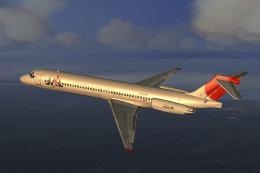




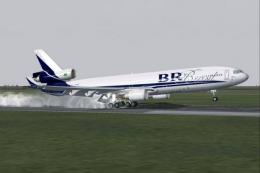

0 comments
Leave a Response