
FS2004 Nippon Cargo Airlines Boeing 747-200F
Nippon Cargo Airlines Boeing 747-200F full-fleet AI traffic package brings classic Japanese freight operations to Microsoft Flight Simulator 2004, featuring multiple registrations on the AI Aardvark freighter model with crisp Hideki Ohbayashi liveries. Designed for realistic sky and airport activity rather than flyable use, it requires the AIA 747-200F/747-200 GE base packages.
- File: ai742nca.zip
- Size:4.49 MB
- Scan:
Clean (22d)
- Access:Freeware
- Content:Everyone
Boeing 747-200F full fleet package. Model by AI Aardvark. Livery by Hideki Ohbayashi.
This package includes a full fleet of AI (meaning you cannot select this plane on the selection screen) Boeing 747-200F, which are a freighter model of the aircraft. This fleet is compatible with Microsoft Flight Simulator 2004, so you may as well share the skies with our Japanese friends' freight planes.
The Boeing 747-200F has a cargo capacity of 105 tons and was built for international freight, they can also be equipped with a side cargo loading door. They entered service in 1971 and were built until 1991 with a total of 73 200F. Many of these still see service but have mostly been purchased by smaller companies as they are retired by larger companies.

Screenshot of Nippon Cargo Airlines Boeing 747-200F on the ground.
This is an AI aircraft and will NOT BE VISIBLE in the aircraft selection window in flight simulator.
INSTALLATION:
1. Just drop the folders:
"texture.JA8167"
"texture.JA8168"
"texture.JA8172"
"texture.JA8188"
"texture.JA8191"
"texture.JA8194"
into your "AIA_747_200F_GE" folder. (The base 747-200F package must be downloaded separately to use this paint).
And...
"texture.JA8158"
"texture.JA8181"
"texture.JA8182"
"texture.JA8188"
"texture.JA8190"
"texture.JA8192"
into your "AIA_747_200_GE" folder. (The base 747-200F package must be downloaded seperately to use this paint).
2. Copy the [fltsim.x] entry supplied into the aircraft.cfg file supplied in the base package mentioned above. Be sure to number them correctly, starting sequentially with [fltsim.0] and working your way up with each additional livery you add...e.g. [fltsim.0], [fltsim.1], [fltsim.2] ...making sure not to skip or duplicate any numbers in the sequence.
3. Then assign the aircraft to some flightplans and you're on your way.
The archive ai742nca.zip has 37 files and directories contained within it.
File Contents
This list displays the first 500 files in the package. If the package has more, you will need to download it to view them.
| Filename/Directory | File Date | File Size |
|---|---|---|
| aia_747_200_cf6_50_t.bmp | 07.29.04 | 1.00 MB |
| aia_747_200_cf6_50_l.bmp | 07.27.04 | 1.00 MB |
| aia_747_200_cf6_50_t.bmp | 07.29.04 | 1.00 MB |
| aia_747_200_cf6_50_l.bmp | 07.27.04 | 1.00 MB |
| aia_747_200_cf6_50_t.bmp | 07.29.04 | 1.00 MB |
| aia_747_200_cf6_50_l.bmp | 07.27.04 | 1.00 MB |
| aia_747_200_cf6_50_t.bmp | 07.29.04 | 1.00 MB |
| aia_747_200_cf6_50_l.bmp | 07.27.04 | 1.00 MB |
| aia_747_200_cf6_50_t.bmp | 07.29.04 | 1.00 MB |
| aia_747_200_cf6_50_l.bmp | 07.27.04 | 1.00 MB |
| aia_747_200_cf6_50_t.bmp | 07.29.04 | 1.00 MB |
| aia_747_200_cf6_50_l.bmp | 07.27.04 | 1.00 MB |
| [fltsim.x].txt | 07.27.04 | 4.67 kB |
| aia_747_200_cf6_50_t.bmp | 07.29.04 | 1.00 MB |
| aia_747_200_cf6_50_l.bmp | 07.27.04 | 1.00 MB |
| Thumbs.db | 07.27.04 | 21.00 kB |
| aia_747_200_cf6_50_t.bmp | 07.27.04 | 1.00 MB |
| Thumbs.db | 07.27.04 | 7.50 kB |
| aia_747_200_cf6_50_l.bmp | 07.27.04 | 1.00 MB |
| aia_747_200_cf6_50_t.bmp | 07.27.04 | 1.00 MB |
| aia_747_200_cf6_50_l.bmp | 07.27.04 | 1.00 MB |
| aia_747_200_cf6_50_t.bmp | 07.27.04 | 1.00 MB |
| aia_747_200_cf6_50_l.bmp | 07.27.04 | 1.00 MB |
| aia_747_200_cf6_50_t.bmp | 07.27.04 | 1.00 MB |
| aia_747_200_cf6_50_l.bmp | 07.27.04 | 1.00 MB |
| Thumbs.db | 07.27.04 | 14.00 kB |
| [fltsim.x].txt | 07.28.04 | 3.88 kB |
| NCA.gif | 07.27.04 | 4.48 kB |
| AIA B747-200F NCA Readme.txt | 07.28.04 | 5.32 kB |
| AC#.txt | 07.28.04 | 553 B |
| B747-200SF.jpg | 07.28.04 | 91.17 kB |
| B747-200F.jpg | 07.28.04 | 82.38 kB |
| B747-200SRF.jpg | 07.28.04 | 91.17 kB |
| B747-200F Indy Japan Sticker.jpg | 07.28.04 | 84.03 kB |
| Nippon Cargo Airlines.jpg | 07.28.04 | 131.15 kB |
| flyawaysimulation.txt | 10.29.13 | 959 B |
| Go to Fly Away Simulation.url | 01.22.16 | 52 B |
Installation Instructions
Most of the freeware add-on aircraft and scenery packages in our file library come with easy installation instructions which you can read above in the file description. For further installation help, please see our Flight School for our full range of tutorials or view the README file contained within the download. If in doubt, you may also ask a question or view existing answers in our dedicated Q&A forum.

















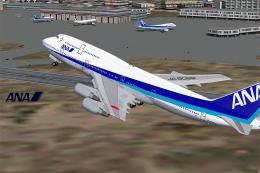

0 comments
Leave a Response