FS2004 Iberia Airbus A340-313
Flight simulation pilots seeking a distinct long-haul aircraft for FS2004 will find much to enjoy with this freeware Airbus A340-313 package in Iberia’s recognizable livery, originally developed by Project Open Sky. Engineered for realistic operations, this package integrates various animation ...
- Download hits
- 2.2K
- Compatibility
- Microsoft Flight Simulator 2004
- Filename
- osec-gqk.zip
- File size
- 7.27 MB
- Virus Scan
- Scanned 2 days ago (clean)
- Access to file
- Free (Freeware)
- Content Rating
- Everyone
Flight simulation pilots seeking a distinct long-haul aircraft for FS2004 will find much to enjoy with this freeware Airbus A340-313 package in Iberia’s recognizable livery, originally developed by Project Open Sky. Engineered for realistic operations, this package integrates various animation elements, advanced .xml enhancements, and authentic textures, creating a faithful rendition of Iberia’s real-world wide-body fleet that flies across intercontinental routes with a range near 12,700 kilometers.
Key Modeling and Visual Implementations
Project Open Sky’s model leverages extensive animation logic, including fully responsive flaps, elevators, spoilerons, and other control surfaces. The package incorporates tilting landing gear trucks, drooping winglets tied to engine status, and dynamic lighting effects. It also provides built-in support for wing views and a virtual cockpit option. Repaint work on this Iberia variant is by Nicholas Wilkinson, using master texture sets authorized by Dickson Chan. These textures require a compatible A340-313 base with -5C4 engines. More installation details are found in the included documentation.

Screenshot of Iberia Airbus A340-313 on runway.
Real-World Iberia Airbus A340 Notations
The actual Iberia fleet operates numerous A340-series aircraft to handle high-capacity, long-haul flights. Configurations typically seat up to 342–352 passengers, distributed among Business, Economy, and occasionally a premium cabin. Many of these jets feature in-seat power outlets for both US and European plugs, personal entertainment options through touch-screen monitors, in-seat telephony controllers, and email/text-based communication tools available mid-flight. Overall cabin enhancements are designed to maximize passenger comfort across extended journeys.
Credits and Core Contributors
- Model Designer
- Shervin Ahooraei
- Flight Dynamics Designer
- Warren C. Daniel
- Master Textures
- Ben Hewitt, C. Vincent Cho
- Virtual Cockpit Textures
- Gary Hayes
- FDE Advisors
- Nick Peterson, Simon Ng Hin Tat
- Virtual Cockpit Gauges
- Special thanks to Pasquale Rinaldi
- Panel
- Pasquale Rinaldi
- XML Programming
- Special thanks to Fraser Turner and Bill Leaming
- Original Textures
- Dickson Chan (32-bit textures)
- Repaint Textures
- Nicholas Wilkinson (Gulf Air and Iberia schemes)
Structural and Functional Highlights
- Precise animations for primary and secondary flight controls.
- Independent suspension, including fully articulated struts.
- Dynamic wing flex tuned to flight conditions (credited to Fraser Turner).
- Reversible thrust functionality that fully deploys on idle reverse (assistance by Fraser Turner).
- Intelligent droop of control surfaces once engines power down (developed by Bill Leaming).
- Reflective textures, each component calibrated for material-based reflection.
- Fine-tuned flight dynamics, informed by authentic Airbus data.
- Various night-lighting layers, including illuminated landing lights visible from the cockpit.
- Optional virtual cockpit with fully clickable instruments (FS2004-optimized VC model).
- Rain effects on the cockpit windshield in VC mode.
- Passenger and cargo doors opening independently (Shift+E, Shift+T, Shift+E+2).
- Enhanced rendering of flaps, landing gear elements, and vent scoops (Shift+W for vent operation).
- Adaptable engine fan objects (2D or 3D interpretations).
- Refined 3D geometry surpassing the previous A330 series complexities.
Flight Dynamics Characteristics
- All FDE elements originate from official Airbus documentation.
- Exact deflection angles for surfaces, including flaps, rudder, and elevators.
- Realistic contact points reflecting potential scrape conditions and structural geometry.
- Fuel and payload stations leverage FS2004’s native weight system for authenticity.
- A340-200 and -300 engine variations included (-5C2, -5C3, -5C4 engine types).
- A340-313E configuration included, featuring updated powerplants and increased MTOW.
- Numerous lighting enhancements, plus alternative gear points for 12-wheel configurations.
- Test assessments performed by a certified A340 pilot.
Installation Procedure
- Unpack the downloaded file.
- Drop or copy the newly unzipped aircraft folder into your FS2004 “Aircraft” directory.
The archive osec-gqk.zip has 40 files and directories contained within it.
File Contents
This list displays the first 500 files in the package. If the package has more, you will need to download it to view them.
| Filename/Directory | File Date | File Size |
|---|---|---|
| A340_200_300_OPERATIONS_MANUAL_v2.pdf | 06.26.04 | 700.61 kB |
| README.TXT | 08.01.04 | 6.63 kB |
| texture.ibe | 08.01.04 | 0 B |
| a333v2door_L.bmp | 10.03.03 | 256.07 kB |
| a333v2door_t.bmp | 07.29.04 | 1.00 MB |
| a333v2_L.bmp | 07.31.04 | 1.00 MB |
| a333v2_t.bmp | 07.29.04 | 1.00 MB |
| a340eng1_l.bmp | 07.29.04 | 330 B |
| a340eng1_t.bmp | 08.01.04 | 1.00 MB |
| a340eng2_l.bmp | 07.29.04 | 330 B |
| a340eng2_t.bmp | 08.01.04 | 1.00 MB |
| a340eng3_l.bmp | 07.29.04 | 330 B |
| a340eng3_t.bmp | 08.01.04 | 1.00 MB |
| a340eng4_l.bmp | 07.29.04 | 330 B |
| a340eng4_t.bmp | 08.01.04 | 1.00 MB |
| a343fuse1and2_l.bmp | 07.30.04 | 4.00 MB |
| a343fuse1and2_t.bmp | 08.01.04 | 4.00 MB |
| a343fuse3and4_l.bmp | 07.30.04 | 4.00 MB |
| a343fuse3and4_t.bmp | 08.01.04 | 4.00 MB |
| a343midfusev2_l.bmp | 07.30.04 | 4.00 MB |
| a343midfusev2_t.bmp | 08.01.04 | 4.00 MB |
| antenna.bmp | 07.29.04 | 64.76 kB |
| fan_l.bmp | 07.29.04 | 330 B |
| fan_t.bmp | 04.02.04 | 256.05 kB |
| gearmisc340_l.bmp | 07.30.04 | 1.00 MB |
| gearmisc340_t.bmp | 07.29.04 | 4.00 MB |
| lwingmain_l.bmp | 07.29.04 | 330 B |
| lwingmain_t.bmp | 08.01.04 | 4.00 MB |
| misca340_l.bmp | 07.29.04 | 330 B |
| misca340_t.bmp | 07.29.04 | 4.00 MB |
| rwing_l.bmp | 07.29.04 | 330 B |
| rwing_t.bmp | 07.29.04 | 4.00 MB |
| taila340_l.bmp | 07.30.04 | 1.00 MB |
| taila340_t.bmp | 08.01.04 | 1.00 MB |
| wingletmisc_L.bmp | 10.03.03 | 256.07 kB |
| wingletmisc_t.bmp | 08.01.04 | 4.00 MB |
| Opensky_A340-313X_Iberia_EC-GQK | 08.01.04 | 0 B |
| file_id.diz | 08.03.04 | 620 B |
| flyawaysimulation.txt | 10.29.13 | 959 B |
| Go to Fly Away Simulation.url | 01.22.16 | 52 B |
Installation Instructions
Most of the freeware add-on aircraft and scenery packages in our file library come with easy installation instructions which you can read above in the file description. For further installation help, please see our Flight School for our full range of tutorials or view the README file contained within the download. If in doubt, you may also ask a question or view existing answers in our dedicated Q&A forum.





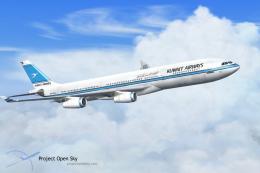

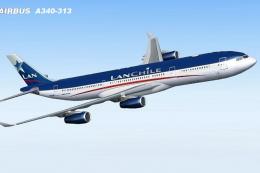

0 comments
Leave a Response