FS2004 Santa Barbara Boeing 727-200
Santa Barbara Airlines’ Boeing 727-200 livery brings Venezuela’s tri-jet classic to life for AI traffic, with crisp branding tailored to the efficient AI Aardvark model and smooth performance in dense airport scenes. Built for FS2004, it requires the AI Aardvark B727-200 base package AIA722P2.ZIP for proper display.
- File: 7273b2.zip
- Size:468.67 KB
- Scan:
Clean (26d)
- Access:Freeware
- Content:Everyone
This freeware package offers an authentic Santa Barbara Airlines finish for AI Aardvark’s Boeing 727-200 model (designed specifically for FS2004). Santa Barbara, a well-known carrier in Venezuela, operated variants of the 727, recognized for their tri-engine configuration and medium-range capabilities. Here, the focus is on achieving an accurate visual representation of the airline’s current branding for advanced traffic simulations in Microsoft Flight Simulator.
Santa Barbara Livery Files and Requirements
Creators: AI Aardvark (base model) and Repaint by Mariano Calev.
The textures included in this package are meant for the AI Aardvark B727-200 platform, identified as AIA722P2.ZIP. This prerequisite aircraft base ensures correct display of the custom paint scheme. Place the contained AIA_727_200_PAINTKIT folder inside your aircraft directory in FS2004 after acquiring the original AI Aardvark files.

Visual depiction of the 727-200 in Santa Barbara’s livery, showcasing the tri-jet design on the tarmac.
Assigning the Aircraft in Traffic Schedules
Once the files are placed correctly, you can integrate this repaint into your existing AI traffic plans. The process typically entails editing flightplan data to include the appropriate aircraft identity. If you are unfamiliar with editing flight schedules, consult available references in your simulator’s documentation or relevant help materials.
Optional Reflective Exterior
The package ships with a non-reflective model by default (model=no_refl) within the aircraft.cfg file. However, you have the flexibility to alter this setting to model=reflective if you prefer that potential reflective sheen. Note, though, that the texture provided does not incorporate a reflective channel, so there is no perceptible difference when switching between the two.
Performance-Driven AI Design
This AI Aardvark release targets optimized appearance and framerate efficiency. The main intention is to display the 727 reliably in busy traffic scenarios without causing performance bottlenecks. The aircraft was built from the ground up with gate presence and runway dynamics in mind, aiming for consistent operation in AI traffic environments.
LOD (Levels of Detail) Implementation
To manage computational load, this model contains 9 separate Levels of Detail. Each LOD progressively reduces the polygon count as the aircraft’s distance from the user’s viewpoint increases. This design approach significantly lowers resource usage while keeping a suitably detailed exterior at closer ranges.
Optimized Flight Dynamics
The flight dynamics in AI Aardvark models are calibrated for orderly AI behavior, including precise touchdown points and rapid runway exits. This strategy helps maintain smooth traffic flow and prevents excessive holding on runways. If you prefer a more prolonged flare during touchdown, you can fine-tune the flight parameters in the aircraft.cfg file by adjusting cruise lift, parasite drag, and induced drag for a customized approach.
All in all, this add-on presents a detailed Santa Barbara paint job for the venerable Boeing 727-200, a trijet recognized for its place in aviation history and regional passenger operations. Those looking to enhance their traffic realism in FS2004 will appreciate the balanced combination of visual accuracy and efficient AI performance, courtesy of AI Aardvark’s structural design and Repaint by Mariano Calev.
The archive 7273b2.zip has 7 files and directories contained within it.
File Contents
This list displays the first 500 files in the package. If the package has more, you will need to download it to view them.
| Filename/Directory | File Date | File Size |
|---|---|---|
| aia_727_200_t.bmp | 07.18.04 | 2.00 MB |
| aia_727_200_l.bmp | 08.10.03 | 256.07 kB |
| AIA 727-200_README.txt | 10.19.03 | 4.25 kB |
| 727bbr2.GIF | 07.18.04 | 8.06 kB |
| readme.txt | 08.19.04 | 450 B |
| flyawaysimulation.txt | 10.29.13 | 959 B |
| Go to Fly Away Simulation.url | 01.22.16 | 52 B |
Installation Instructions
Most of the freeware add-on aircraft and scenery packages in our file library come with easy installation instructions which you can read above in the file description. For further installation help, please see our Flight School for our full range of tutorials or view the README file contained within the download. If in doubt, you may also ask a question or view existing answers in our dedicated Q&A forum.









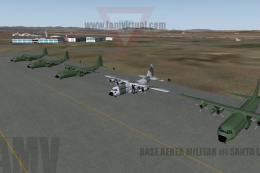



0 comments
Leave a Response