FS2004 Condor Classic Boeing 767-300 D-ABUD
Condor Flugdienst’s classic Boeing 767-300 D-ABUD brings authentic wide-body holiday-route flying to FS2004 with the iFDG model, reflective Condor-era textures, and smooth animations including flight surfaces and flaperons. The package includes a default panel and sound set, delivering a complete 767-300ER experience with efficient long-range performance and dependable handling.
- Type:Complete with Base Model
- File: b767cond.zip
- Size:3.96 MB
- Scan:
Clean (11d)
- Access:Freeware
- Content:Everyone
This add-on presents a classic Condor Flugdienst Boeing 767-300, registration D-ABUD, for FS2004. It comes as a fully assembled freeware package, complete with default panel and sound. Condor, known for serving major holiday routes from Germany and across Europe, once integrated this iconic wide-body twinjet into its fleet to support long-haul operations in a comfortable, reliable manner.
Distinctive Attributes of the 767-300ER
The Boeing 767-300ER (Extended Range) variant is built for intercontinental flights, carrying medium to large passenger loads with high efficiency. Its advanced aerodynamic profile and twin-engine design help conserve fuel while preserving robust thrust for transoceanic missions. Moreover, the 767 lineup spans several passenger and cargo configurations, ensuring optimal operational versatility. The central positioning of the 767 family—between the single-aisle 757 and the broader 777—made it a preferred choice among carriers seeking a balanced aircraft.

Screenshot of Condor Classic Boeing 767-300 in flight.
Design Highlights and Animation
iFDG (international flightsim design group) has meticulously developed this 767-300 model, featuring reflective liveries, animated flight surfaces, and functional flaperons. The external textures showcase realistic shading and metallic reflections, accurately capturing the Condor color scheme of the era. The cockpit experience is supplemented by a standard FS2004 panel and audio package, ensuring that virtual pilots enjoy a seamless setup without needing extra components.
Technical Background
Condor’s 767s historically handled a variety of holiday routes, often flying to North American and Caribbean destinations. With this add-on, simming enthusiasts can replicate those journeys or branch out to other international airports, taking advantage of the 767’s sturdy cruising performance and moderate fuel burn. True to the real jet, the digital freighter configuration—if chosen—can also mirror cargo operations where weight and range factors come into play.
Credits and Development
Original Model: Albert Bouwman
Flight Dynamics (FDE): Albaro Villegas
Master Textures: Ben Jones and Ben Hewitt
Testing Team: iFDG Members
Livery: Dirk Kiefer
The creators have woven in cutting-edge modeling approaches. By transferring the aerodynamic refinements and advanced flight deck concepts of actual 767-300ER jets, this package provides faithful handling characteristics inside FS2004.
Installation Guidance
- Unofficial Repaints:
- Simply extract the contents into the “aircraft” folder within FS2004. The model will then appear in the aircraft selection menu.
- Official Liveries:
- Use the included Autoinstaller to streamline setup right into the simulation environment.
This freeware release stands as a testament to iFDG and its contributors, with a focus on precision modeling and refined performance characteristics. Flight simulation hobbyists can immerse themselves in the timeless Condor classic livery and experience the renowned Boeing 767’s stability and range firsthand.
The archive b767cond.zip has 51 files and directories contained within it.
File Contents
This list displays the first 500 files in the package. If the package has more, you will need to download it to view them.
| Filename/Directory | File Date | File Size |
|---|---|---|
| 763geER.air | 07.02.03 | 8.26 kB |
| Aircraft.cfg | 08.20.04 | 9.24 kB |
| effects.zip | 08.10.03 | 1.20 kB |
| model.ge | 05.05.04 | 0 B |
| 767ge.mdl | 07.09.03 | 2.01 MB |
| Model.cfg | 06.13.03 | 24 B |
| Painter.txt | 08.20.04 | 186 B |
| panel | 05.05.04 | 0 B |
| panel.cfg | 05.05.04 | 32 B |
| readme 763.txt | 08.20.04 | 4.08 kB |
| readme.txt | 08.20.04 | 4.08 kB |
| sound | 05.05.04 | 0 B |
| sound.cfg | 05.05.04 | 32 B |
| texture.condor | 08.20.04 | 0 B |
| 763fuse_l.bmp | 08.15.03 | 4.00 MB |
| 763fuse_t.bmp | 08.20.04 | 4.00 MB |
| 767-300 Cargo Hold.bmp | 07.05.03 | 768.05 kB |
| 767-300 Gear Texture.bmp | 07.05.03 | 192.05 kB |
| 767cargobay_t.bmp | 05.30.03 | 257.07 kB |
| 767enginecone_t.bmp | 06.15.03 | 65.07 kB |
| 767enginefanfast_t.bmp | 06.15.03 | 65.07 kB |
| 767enginefan_t.bmp | 06.15.03 | 64.90 kB |
| 767gearbay_t.bmp | 05.30.03 | 65.07 kB |
| 767geardoors_t.bmp | 08.20.04 | 256.07 kB |
| 767gear_t.bmp | 06.21.03 | 65.07 kB |
| 767ge_l.bmp | 06.17.03 | 1.00 MB |
| 767ge_t.bmp | 08.20.04 | 4.00 MB |
| 767lwing_l.bmp | 05.25.03 | 1.00 MB |
| 767lwing_t.bmp | 08.20.04 | 4.00 MB |
| 767rwing_l.bmp | 05.25.03 | 1.00 MB |
| 767rwing_t.bmp | 08.20.04 | 4.00 MB |
| 767wheelfast_t.bmp | 06.06.03 | 17.07 kB |
| 767wheelslow_t.bmp | 06.06.03 | 17.07 kB |
| 767windowframe_t.bmp | 06.07.03 | 64.07 kB |
| 767window_t.bmp | 05.25.03 | 16.07 kB |
| 767wings_l.bmp | 07.05.03 | 256.07 kB |
| 767wings_t.bmp | 06.05.03 | 1.00 MB |
| 767_enginefast_t.bmp | 05.29.03 | 65.07 kB |
| 767_ht_l.bmp | 07.05.03 | 256.07 kB |
| 767_ht_t.bmp | 07.05.03 | 1.00 MB |
| 767_landinglight_l.bmp | 06.06.03 | 32.08 kB |
| 767_landinglight_t.bmp | 06.06.03 | 32.08 kB |
| 767_tails_l.bmp | 06.10.03 | 256.07 kB |
| 767_tails_t.bmp | 08.20.04 | 1.00 MB |
| Antennes_t.bmp | 08.20.04 | 1.00 MB |
| apu intake_t.bmp | 05.05.04 | 64.07 kB |
| interior2_t.bmp | 06.20.03 | 1.00 MB |
| interior_t.bmp | 06.15.03 | 257.05 kB |
| Boeing 767-300 IFDG | 08.20.04 | 0 B |
| flyawaysimulation.txt | 10.29.13 | 959 B |
| Go to Fly Away Simulation.url | 01.22.16 | 52 B |
Installation Instructions
Most of the freeware add-on aircraft and scenery packages in our file library come with easy installation instructions which you can read above in the file description. For further installation help, please see our Flight School for our full range of tutorials or view the README file contained within the download. If in doubt, you may also ask a question or view existing answers in our dedicated Q&A forum.


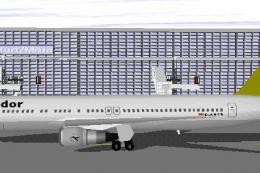







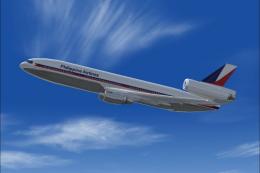


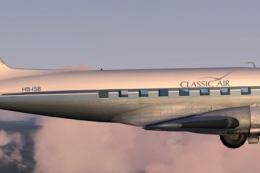
0 comments
Leave a Response