FSX Pazmany PL-4 Texture Set
 A set of fictional textures for Robert Kerr's Pazmany PL4 model. This paint represents a bare metal homebuilt with a WWII fighter influence complete with invasion stripes and lots of flash. Requires PL-4.ZIP. By Jim Robinson.
A set of fictional textures for Robert Kerr's Pazmany PL4 model. This paint represents a bare metal homebuilt with a WWII fighter influence complete with invasion stripes and lots of flash. Requires PL-4.ZIP. By Jim Robinson.
- Type
- Repaint⇲ Download Base Model
- Download hits
- 182
- Compatibility
- Flight Simulator XPrepar3D
- Filename
- pl-4_paz_repaint.zip
- File size
- 7.81 MB
- Virus Scan
- Scanned 18 days ago (clean)
- Access to file
- Free (Freeware)
- Content Rating
- Everyone
A set of fictional textures for Robert Kerr's Pazmany PL4 model. This paint represents a bare metal homebuilt with a WWII fighter influence complete with invasion stripes and lots of flash. Requires PL-4.ZIP. By Jim Robinson.

Screenshot of Pazmany PL-4 in flight.
Features:
- High definition 4096 x 4096 texture sheets.
- Lots of scuffs, shadows, smudges, highlights, etc.
- New dark charcoal VC textures included.
- Includes a "lite" variation utilizing 1024 x 1024 texture sheets for use on older hardware.
Installation:
- You must have Robert Kerr's Pazmany PL-4 base pack installed prior to using this repaint. Obtain a copy from the link above and install according to the supplied instructions if you don't already have it.
- Extract this .zip file to a temporary folder with "use folder names" checked.
- Move the resulting "Texture.paz" and "Texture.paz_lite" folders in their entirety into your "Microsoft Flight Simulator X\SimObjects\Airplanes\PL-4" folder.
- Start Notepad and drag the PL-4's aircraft.cfg into the open Notepad window.
- Add the following lines near the top of the document after the existing [fltsim.X] entries. Change "X" and "X+1" in the [fltsim.X] sections to the next sequential numbers based on your existing [fltsim.X] entries (most likely you'll need to use [fltsim.2] and [fltsim.3] unless you have other repaints for the PL-4 installed). Save and close the Notepad document.
[fltsim.X]
title=Pazmany PL-4 PAZ HD
sim=PL-4A
model=
panel=
sound=
texture=paz
kb_checklists=
kb_reference=
atc_id=N235PZ
ui_manufacturer="Pazmany"
ui_type="PL-4A"
ui_variation="PAZ HD"
ui_typerole="Single Engine Prop"
ui_createdby="Robert Kerr"
description="The Pazmany PL-4A was designed by Ladislao Pazmany, and first flew in 1972."
[fltsim.X+1]
title=Pazmany PL-4 PAZ lite
sim=PL-4A
model=
panel=
sound=
texture=paz_lite
kb_checklists=
kb_reference=
atc_id=N235PZ
ui_manufacturer="Pazmany"
ui_type="PL-4A"
ui_variation="PAZ lite"
ui_typerole="Single Engine Prop"
ui_createdby="Robert Kerr"
description="The Pazmany PL-4A was designed by Ladislao Pazmany, and first flew in 1972."
Start the sim and load your new aircraft. You'll find them listed under Manufacturer: Pazmany
Removal:
To remove this repaint simply reverse the installation procedure outlined above.
The archive pl-4_paz_repaint.zip has 25 files and directories contained within it.
File Contents
This list displays the first 500 files in the package. If the package has more, you will need to download it to view them.
| Filename/Directory | File Date | File Size |
|---|---|---|
| carpet.dds | 03.17.12 | 64.12 kB |
| PL-4_fuse_diff.dds | 03.23.12 | 1.00 MB |
| PL-4_fuse_spec.dds | 03.23.12 | 1.00 MB |
| PL-4_interior.dds | 03.23.12 | 1.00 MB |
| PL-4_wings_diff.dds | 03.23.12 | 1.00 MB |
| PL-4_wings_spec.dds | 03.23.12 | 1.00 MB |
| texture.cfg | 11.16.08 | 137 B |
| thumbnail.jpg | 03.19.12 | 13.28 kB |
| Texture.paz_lite | 03.23.12 | 0 B |
| paz_17.jpg | 03.23.12 | 84.25 kB |
| paz_18.jpg | 03.23.12 | 134.57 kB |
| paz_19.jpg | 03.23.12 | 123.64 kB |
| paz_20.jpg | 03.23.12 | 161.19 kB |
| readme.txt | 03.23.12 | 4.26 kB |
| carpet.dds | 03.17.12 | 64.12 kB |
| PL-4_fuse_diff.dds | 03.23.12 | 16.00 MB |
| PL-4_fuse_spec.dds | 03.23.12 | 1.00 MB |
| PL-4_interior.dds | 03.21.12 | 4.00 MB |
| PL-4_wings_diff.dds | 03.23.12 | 16.00 MB |
| PL-4_wings_spec.dds | 03.23.12 | 1.00 MB |
| texture.cfg | 11.16.08 | 137 B |
| thumbnail.jpg | 03.19.12 | 13.30 kB |
| Texture.paz | 03.23.12 | 0 B |
| flyawaysimulation.txt | 10.29.13 | 959 B |
| Go to Fly Away Simulation.url | 01.22.16 | 52 B |
Complementing Files & Dependencies
This add-on mentions the following files below in its description. It may be dependent on these files in order to function properly. It's possible that this is a repaint and the dependency below is the base package.
You may also need to download the following files:
Installation Instructions
Most of the freeware add-on aircraft and scenery packages in our file library come with easy installation instructions which you can read above in the file description. For further installation help, please see our Flight School for our full range of tutorials or view the README file contained within the download. If in doubt, you may also ask a question or view existing answers in our dedicated Q&A forum.










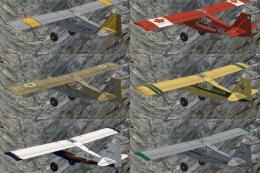




0 comments
Leave a Response