
FSX Cessna C182RGII N6113V
Cessna N6113V livery recreates the look of the 1980 172RG Cutlass once flown by the Harrisburg Flight School and now based at Big Bear Airport, bringing a real-world backstory to ramp and cross-country flying in FSX. Requires the Carenado C182 RGII and includes crisp DDS textures with optional higher-resolution stripe files.
- Type:Repaint for Payware Model
- File: c182rgii_n6113v.zip
- Size:5.39 MB
- Scan:
Clean (18d)
- Access:Freeware
- Content:Everyone
Repaint for the Carenado C182 RGII, depicting N6113V (a 1980 Cessna 172RG Cutlass). Once used by the Harrisburg Flight School, it is now based at Big Bear Airport. Repaint by Adam Banks.

Screenshot of Cessna C182RGII N6113V in flight.
N6113V is in reality a 1980 Cessna 172RG Cutlass, serial number 172RG0581. Once based at KCXY (Capital City Airport), Harrisburg, Pennsylvania and used by the Harrisburg Flight School. It is now based at L35 (Big Bear Airport), Big Bear City, California.
Note that some of the new textures are in .dds format. Mixing and matching insn't usually a problem eith FSX (SP2).
With the mip-mapping affected stripes quite badly, there's a slightly higher resolution version of the two main textures in the "2048_Res" directory.
If you prefer any of the other (internal) VC textures, just copy them over from another directory.
Usual FSX install:
- Unzip this into your "Carenado C Skylane 182 RG II" directory. It shouldn't over-write any files.
- Apart from creating the "texture.N6113V" directory, a new "thumbnail_N6113V.jpg" should also have been added in the base aircraft directory.
- Edit your aircraft.cfg with the following (replacing the "xx" with the next number in your sequence):
[fltsim.xx]
title=C Skylane II RG R182 N6113V 3
sim=Carcessna182RG
model=2
panel=3
sound=
texture=N6113V
kb_checklists=Carenado C 182 Skylane RG Check
kb_reference=Carenado C 182 RG_ref
atc_id=CC-KSL
ui_manufacturer="Carenado"
ui_type="C Skylane II RG R182"
ui_typerole="Single Engine Prop"
ui_createdby="Carenado"
ui_variation=N6113V
description="Carenado C Skylane II RG R182, based on C172RG Cutlass N6113V. Repaint by Adamski_NZ."
atc_heavy=0
atc_airline=
atc_flight_number=
atc_id_color=0000000000
visual_damage=1
ui_thumbnailfile=thumbnail_N6113V.jpg
The archive c182rgii_n6113v.zip has 31 files and directories contained within it.
File Contents
This list displays the first 500 files in the package. If the package has more, you will need to download it to view them.
| Filename/Directory | File Date | File Size |
|---|---|---|
| thumbnail_N6113V.jpg | 03.31.12 | 22.54 kB |
| 2048_Res | 04.01.12 | 0 B |
| Carenado 182 RG fuse.dds | 04.01.12 | 4.00 MB |
| Carenado 182 RG fuse2.dds | 04.01.12 | 4.00 MB |
| Carenado 182 RG fuse.dds | 04.01.12 | 1.00 MB |
| Carenado 182 RG fuse2.dds | 03.31.12 | 1.00 MB |
| Carenado 182 RG fuse2_bump.bmp | 08.30.08 | 1.00 MB |
| Carenado 182 RG fuse2_spec.dds | 04.01.12 | 256.12 kB |
| Carenado 182 RG fuse_bump.bmp | 08.30.08 | 1.00 MB |
| Carenado 182 RG fuse_spec.bmp | 08.30.08 | 256.07 kB |
| Carenado 182 RG fuse_spec.dds | 03.31.12 | 256.12 kB |
| Carenado prop RG.bmp | 03.31.12 | 1.00 MB |
| Carenado_Cherokee_PilotoDos.bmp | 08.30.08 | 256.07 kB |
| Carenado_cherokee_PilotoUno.bmp | 08.30.08 | 256.07 kB |
| CessnaRG_1_L.bmp | 08.30.08 | 65.07 kB |
| CessnaRG_2_L.bmp | 08.30.08 | 65.05 kB |
| Plexi VC182 carenado.bmp | 08.30.08 | 256.07 kB |
| VC carenado.bmp | 08.30.08 | 1.00 MB |
| VC.bmp | 08.30.08 | 1.00 MB |
| VC3 carenado.bmp | 08.30.08 | 1.00 MB |
| VC3 carenado_L.bmp | 08.30.08 | 257.05 kB |
| VC4 CARENADO.bmp | 08.30.08 | 1.00 MB |
| VC5 carenado.bmp | 08.30.08 | 256.07 kB |
| WindowsExt.bmp | 08.30.08 | 16.07 kB |
| Texture.N6113V | 04.01.12 | 0 B |
| C182_RGII_N6113V_600.jpg | 04.01.12 | 44.88 kB |
| C182RGII_N6113V.gif | 04.01.12 | 8.66 kB |
| FILE_ID.DIZ | 04.01.12 | 236 B |
| N6113V_readme.txt | 04.01.12 | 1.80 kB |
| flyawaysimulation.txt | 10.29.13 | 959 B |
| Go to Fly Away Simulation.url | 01.22.16 | 52 B |
Installation Instructions
Most of the freeware add-on aircraft and scenery packages in our file library come with easy installation instructions which you can read above in the file description. For further installation help, please see our Flight School for our full range of tutorials or view the README file contained within the download. If in doubt, you may also ask a question or view existing answers in our dedicated Q&A forum.












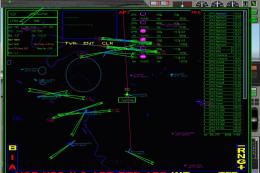




0 comments
Leave a Response