FSX WW2 Series 'The K-GO Project'
 FSX/FSadventureSky WWII flight. Early on in the war Commander Kimatura Research Institutes Chemical Section, had requested Admiral Omaruka the separation of Uranium-235. The work went slowly, but shortly before the end of the war he had designed an ultracentrifuge (to spin at 60,000 rpm) which...
FSX/FSadventureSky WWII flight. Early on in the war Commander Kimatura Research Institutes Chemical Section, had requested Admiral Omaruka the separation of Uranium-235. The work went slowly, but shortly before the end of the war he had designed an ultracentrifuge (to spin at 60,000 rpm) which...
- Download hits
- 1.1K
- Compatibility
- Flight Simulator XPrepar3D
- Filename
- kgoww2.zip
- File size
- 3.89 MB
- Virus Scan
- Scanned 2 days ago (clean)
- Access to file
- Free (Freeware)
- Content Rating
- Everyone
FSX/FSadventureSky WWII flight. Early on in the war Commander Kimatura Research Institutes Chemical Section, had requested Admiral Omaruka the separation of Uranium-235. The work went slowly, but shortly before the end of the war he had designed an ultracentrifuge (to spin at 60,000 rpm) which he was hopeful would achieve the required results. Only the design of the machinery was completed before the Japanese surrender. In early 1942 Squadron 45B-38 flying Catalinas was ordered to start photographing what was known as the Mystery Corridor in waters near Japan. This was a Top Secret mission which covered hundreds of miles of water and many islands. Four Catalina aircraft were fitted with cameras and long range tanks and loaded in an aircraft carrier which launched them at a secret spot. Their mission was to fly the corridor and find the secret buildings where the atomic experiments were held. Photograph them and fly to Russian territory...a Most difficult situation for any pilot! By Gera Godoy Canova.

In Russia, on landing approach.
The enclosed flight uses the AEROSOFT CATALINA, if you do not have it, just substitute for any other you might have or download a freeware one.
- Unzip the files enclosed to any Temp Folder
- Place the .BGL files in the enclosed Scenery folder in: FSX/ Addon Scenery / Scenery Directory.
- Place the .BMP files in the enclosed Texture folder in: FSX/ Addon Scenery/ Texture Directory.
- SAVE THE FLIGHT files (.FLT,.FSSAVE, .WX) IN YOUR FSX DOCUMENTS DIRECTORY.
The archive kgoww2.zip has 19 files and directories contained within it.
File Contents
This list displays the first 500 files in the package. If the package has more, you will need to download it to view them.
| Filename/Directory | File Date | File Size |
|---|---|---|
| file_id.diz | 02.05.12 | 76 B |
| INSTRUCTIONS.pdf | 02.05.12 | 50.97 kB |
| K-GO FLIGHT.FLT | 02.05.12 | 17.50 kB |
| K-GO FLIGHT.FSSAVE | 02.05.12 | 124.56 kB |
| K-GO FLIGHT.WX | 02.05.12 | 449.30 kB |
| LANDING IN RUSSIA.jpg | 02.05.12 | 936.56 kB |
| MYSTERY CORRIDOR MAP.jpg | 02.05.12 | 118.45 kB |
| ON ROUTE TO RUSSIAN BASE.jpg | 02.05.12 | 360.59 kB |
| READ ME FIRST.txt | 02.05.12 | 1.21 kB |
| RUSSIAN BASE.jpg | 02.05.12 | 1.39 MB |
| SECRET MAP FOR RETURNING TO RUSSIAN BASE.jpg | 02.05.12 | 159.63 kB |
| TAKING SCIENTIST TO THE SECRET INSTALLATION.jpg | 02.05.12 | 878.70 kB |
| SCENERY | 02.05.12 | 0 B |
| CVX_RUSKY-BASE.BGL | 02.05.12 | 435 B |
| FUJI-EXPERIMENT.bgl | 02.05.12 | 4.65 kB |
| LC_8914.bgl | 02.05.12 | 291 B |
| TEXTURE | 02.05.12 | 0 B |
| flyawaysimulation.txt | 10.29.13 | 959 B |
| Go to Fly Away Simulation.url | 01.22.16 | 52 B |
Installation Instructions
Most of the freeware add-on aircraft and scenery packages in our file library come with easy installation instructions which you can read above in the file description. For further installation help, please see our Flight School for our full range of tutorials or view the README file contained within the download. If in doubt, you may also ask a question or view existing answers in our dedicated Q&A forum.
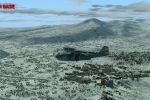







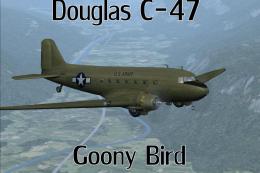




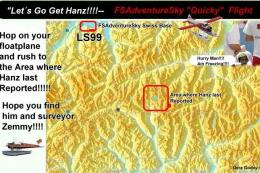

0 comments
Leave a Response