AFCAD KATL Hartsfield Atlanta Runway Update
KATL Hartsfield-Jackson Atlanta gets a runway data refresh that brings taxiway signage and ILS tuning for runways 28 and 10 into line with current real-world charts, setting the frequency to 111.75 MHz. Designed for Microsoft Flight Simulator X, it sharpens approach accuracy and on-ground navigation for more authentic operations.
- File: katl-ils_jd.zip
- Size:456.26 KB
- Scan:
Clean (5d)
- Access:Freeware
- Content:Everyone
Hartsfield Atlanta Runway Update, Atlanta, Georgia (GA), USA. This file updates the taxi signs and ILS frequency for runway 28 and 10 to 111.75 MHz. It is now accurate to the real world. If you have the first release just overwrite the existing files. Created by J. D. Starseed.

Screenshot of Hartsfield Atlanta runway.
Install:
- Un- zip file to your desk top.
-
Copy all individual BGL. files to your FSX Addon Scenery/ Scenery folder. (NOT textures folder.)
For example= C:\Program Files (x86)\Microsoft Games\Microsoft Flight Simulator X\Addon Scenery\Scenery. - Over write any files if you have previous version. Restart Flight Sim. That's it!

Finding the Scenery
- FSX/Prepar3D Coordinates:
-
33.64070000,-84.42770000
Use the downloaded flight plan file by launching FSX/P3D, selecting "Load Flight Plan" in the flight planner, and choosing the .pln file. Your aircraft will be positioned directly at the add-on’s location. - Decimal Degrees (DD):
-
Latitude: 33.640700°
Longitude: -84.427700° - Degrees, Minutes, Seconds (DMS):
-
Latitude: 33° 38' 26.520" N
Longitude: 84° 25' 39.720" W
Map Location
The archive katl-ils_jd.zip has 8 files and directories contained within it.
File Contents
This list displays the first 500 files in the package. If the package has more, you will need to download it to view them.
| Filename/Directory | File Date | File Size |
|---|---|---|
| KATL | 08.07.12 | 0 B |
| KATL RWY 28.BMP | 08.06.12 | 798.80 kB |
| KATL_ADEX_SS.BGL | 08.07.12 | 164.39 kB |
| KATL_ADEX_SS_CVX.bgl | 08.07.12 | 483 B |
| Read Me !.txt | 08.07.12 | 1.84 kB |
| Archive created by free jZip.url | 12.22.11 | 58 B |
| flyawaysimulation.txt | 10.29.13 | 959 B |
| Go to Fly Away Simulation.url | 01.22.16 | 52 B |
Installation Instructions
Most of the freeware add-on aircraft and scenery packages in our file library come with easy installation instructions which you can read above in the file description. For further installation help, please see our Flight School for our full range of tutorials or view the README file contained within the download. If in doubt, you may also ask a question or view existing answers in our dedicated Q&A forum.


 United States of America
United States of America 



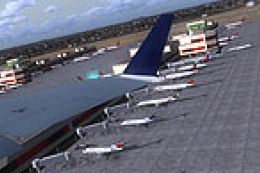




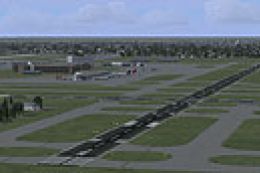
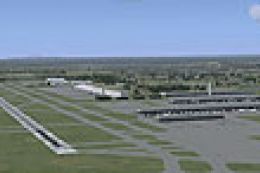


2 comments
Leave a ResponseThe content of the comments below are entirely the opinions of the individual posting the comment and do not always reflect the views of Fly Away Simulation. We moderate all comments manually before they are approved.
Thanks I needed runway 10
The ILS frequency for RWY 10 is 111.55