AFCAD For KATL Update
Atlanta Hartsfield-Jackson Airport, Georgia (GA), update v1.2. An update for KATL_2011_ETI.ZIP to correct traffic crossing runway 28. Everything else is unchanged. By Erik Ingram.
- Country
-
United States of America
- Download hits
- 629
- Compatibility
- Flight Simulator XPrepar3D
- Filename
- katl_2011_eti_update.zip
- File size
- 2.01 KB
- Virus Scan
- Scanned 14 days ago (clean)
- Access to file
- Free (Freeware)
- Content Rating
- Everyone
Atlanta Hartsfield-Jackson Airport, Georgia (GA), update v1.2. An update for KATL_2011_ETI.ZIP to correct traffic crossing runway 28. Everything else is unchanged. By Erik Ingram.

View of Hartsfield-Jackson Airport.
This is not a terribly comprehensive update, but it solves a problem that had been bothering me since the original release.
- Road traffic will no longer cross runway 28 or the associated taxiway. Also, I have adjusted the exclusion so that the roads don't appear beneath it, either (there are tunnels in real life, so the roads aren't visible from the surface.
That's all!
To install, just copy the file 'KATL_ADEX_ETI_CVX' and paste it into the folder 'KATL_ETI' (or wherever you have placed the original AFCAD). When it asks to overwrite, say yes.
REQUIRES 'KATL_2011_ETI.ZIP'
Created with Airport Design Editor v. 1.50.
Erik Ingram

Finding the Scenery
- FSX/Prepar3D Coordinates:
-
33.64041100,-84.41985300
Use the downloaded flight plan file by launching FSX/P3D, selecting "Load Flight Plan" in the flight planner, and choosing the .pln file. Your aircraft will be positioned directly at the add-on’s location. - Decimal Degrees (DD):
-
Latitude: 33.640411°
Longitude: -84.419853° - Degrees, Minutes, Seconds (DMS):
-
Latitude: 33° 38' 25.480" N
Longitude: 84° 25' 11.471" W
Map Location
The archive katl_2011_eti_update.zip has 4 files and directories contained within it.
File Contents
This list displays the first 500 files in the package. If the package has more, you will need to download it to view them.
| Filename/Directory | File Date | File Size |
|---|---|---|
| KATL_ADEX_ETI_CVX.bgl | 02.20.12 | 514 B |
| READ ME.txt | 02.20.12 | 814 B |
| flyawaysimulation.txt | 10.29.13 | 959 B |
| Go to Fly Away Simulation.url | 01.22.16 | 52 B |
Complementing Files & Dependencies
This add-on mentions the following files below in its description. It may be dependent on these files in order to function properly. It's possible that this is a repaint and the dependency below is the base package.
You may also need to download the following files:
Installation Instructions
Most of the freeware add-on aircraft and scenery packages in our file library come with easy installation instructions which you can read above in the file description. For further installation help, please see our Flight School for our full range of tutorials or view the README file contained within the download. If in doubt, you may also ask a question or view existing answers in our dedicated Q&A forum.




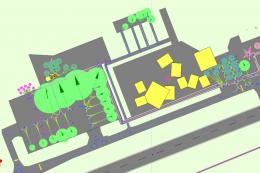


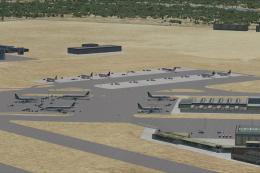

0 comments
Leave a Response