
FSX Viking DeHavilland DHC2A Mk3 Turbo Beaver Amphibian
The Viking de Havilland DHC2A Mk3 Turbo Beaver Amphibian brings rugged bush and water operations to FSX with full animations, wing views, dynamic shine, suspension, and working water rudders. Two Cirrus Productions liveries join custom sounds, a complete cabin with opening crew, passenger, and cargo doors, plus both 2D panels and a dynamic virtual cockpit.
- Type:Complete with Base Model
- File: dhc-2a_turbo_beaver_tofino_magnum.zip
- Size:13.61 MB
- Scan:
Clean (21d)
- Access:Freeware
- Content:Everyone
Full package with two special liveries by Cirrus Productions, Netherlands. Full animation, wing views, dynamic shine, full suspension, water rudders, includes a pair of 2D panels and a dynamic VC with a complete cabin, with opening crew doors, passenger doors, cargo door with steps, custom sound, check and ref HTML files and more. FD updated for FSX/Acceleration. Model by Premier Aircraft Design.

Screenshot of DHC2A Mk3 Turbo Beaver Amphibian in flight.
Extract *all* files into the FSX MAIN Folder using WINZIP. New folders will be created and all files installed.
- Navigate to where you downloaded the zip file.
- Double click with your mouse on the ZIP file.
- WINZIP should Open and show all the files inside the zip.
- Press CTRL A and this will select all the files.
- Click on 'Extract' in the Main Tool Bar above.
- Type in your path in the dialog box.... Or Browse to your FSX location .... Default is C:\Program Files\Microsoft Games\Microsoft Flight Simulator X.
- Now Click on the Extract Button in the upper right (If it asks to overwrite...Say YES to all).....you're Done.
The archive dhc-2a_turbo_beaver_tofino_magnum.zip has 123 files and directories contained within it.
File Contents
This list displays the first 500 files in the package. If the package has more, you will need to download it to view them.
| Filename/Directory | File Date | File Size |
|---|---|---|
| airplanes | 08.31.12 | 0 B |
| dhc-2A_turbo_beaver_tolfino_magnum | 08.31.12 | 0 B |
| aircraft.cfg | 08.31.12 | 17.78 kB |
| DHC2_AMPH_TOFINO.gif | 08.30.12 | 94.80 kB |
| dhc2_C-GWHL.jpg | 08.31.12 | 75.43 kB |
| DHC2_Mk3A_check.htm | 04.05.07 | 73.79 kB |
| DHC2_Mk3A_ref.htm | 04.05.07 | 11.20 kB |
| dhc2_N4478.jpg | 08.31.12 | 51.02 kB |
| file_id.diz | 08.31.12 | 470 B |
| model | 08.31.12 | 0 B |
| BeaverMK3_viking_fix10.mdl | 01.04.08 | 2.03 MB |
| Model.cfg | 01.04.08 | 41 B |
| panel | 08.31.12 | 0 B |
| BK_Radio.gau | 08.31.06 | 296.00 kB |
| Cessna208.gau | 06.13.03 | 2.71 MB |
| frame.bmp | 09.25.03 | 155.48 kB |
| Panel.cfg | 04.09.07 | 20.22 kB |
| pspbrwse.jbf | 08.30.12 | 9.85 kB |
| Turbo_Beaver.CAB | 04.09.07 | 935.59 kB |
| Turbo_Beaver2.CAB | 04.09.07 | 197.73 kB |
| Turbo_Beaver_WAP.CAB | 03.30.07 | 94.57 kB |
| Viking_IFR.BMP | 04.07.07 | 2.25 MB |
| Viking_MAIN.BMP | 08.30.12 | 2.25 MB |
| Xfs9gps.cab | 06.13.03 | 296.71 kB |
| PANEL_DOCS | 08.31.12 | 0 B |
| CABIN.jpg | 04.12.07 | 47.26 kB |
| DavtronM803.doc | 08.26.02 | 57.00 kB |
| Gauge Credits.txt | 03.31.07 | 1.97 kB |
| GH5.gif | 11.07.06 | 27.62 kB |
| HOTSPOTS.JPG | 04.03.07 | 180.94 kB |
| IFR.jpg | 03.31.07 | 124.62 kB |
| kln90bgpsreadout.pdf | 07.07.02 | 59.29 kB |
| Panel.jpg | 04.04.07 | 69.67 kB |
| Panel2.jpg | 04.04.07 | 76.35 kB |
| POPUPS.jpg | 04.04.07 | 197.17 kB |
| README Groundhandling5_01.txt | 08.30.12 | 21.04 kB |
| RKG_Fuelstat_readme.txt | 08.02.02 | 13.27 kB |
| VC.jpg | 04.12.07 | 94.31 kB |
| ReadMe_First.txt | 08.30.12 | 4.95 kB |
| sound | 08.31.12 | 0 B |
| carfltflap.wav | 04.17.01 | 200.93 kB |
| carfltn11.wav | 04.17.01 | 352.73 kB |
| carfltn12.wav | 04.17.01 | 274.50 kB |
| carflt_gearwarndown.wav | 04.17.01 | 172.87 kB |
| carflt_gearwarnup.wav | 04.17.01 | 170.11 kB |
| kagear.wav | 04.17.01 | 88.25 kB |
| Kan13.wav | 02.02.01 | 409.37 kB |
| Kan14.wav | 02.02.01 | 366.30 kB |
| Kan1strt.wav | 09.16.99 | 153.75 kB |
| Kan2shut.wav | 06.16.00 | 195.17 kB |
| Kan2strt.wav | 06.16.00 | 65.17 kB |
| kap1a.wav | 04.17.01 | 60.75 kB |
| kap1b.wav | 04.17.01 | 62.75 kB |
| kap1c.wav | 04.17.01 | 34.75 kB |
| kap1d.wav | 04.17.01 | 34.75 kB |
| kap2a.wav | 04.17.01 | 68.25 kB |
| kap2b.wav | 04.17.01 | 73.25 kB |
| kapr.wav | 04.17.01 | 37.31 kB |
| sound.cfg | 07.31.06 | 11.28 kB |
| tbvr_apd.wav | 04.17.01 | 13.69 kB |
| tbvr_door_close.wav | 04.09.03 | 131.81 kB |
| tbvr_door_open.wav | 04.09.03 | 945.71 kB |
| tbvr_ovr.wav | 02.20.03 | 22.23 kB |
| tbvr_stall.wav | 04.17.01 | 105.28 kB |
| tbvr_wind.wav | 06.18.00 | 516.98 kB |
| xcarfltn21.wav | 04.17.01 | 260.81 kB |
| xcarfltn22.wav | 04.17.01 | 238.15 kB |
| Xkan11.wav | 04.17.01 | 238.15 kB |
| Xkan12.wav | 02.02.01 | 335.28 kB |
| Xkan13.wav | 02.02.01 | 495.51 kB |
| Xkan14.wav | 02.05.01 | 61.09 kB |
| xkan1strt.wav | 09.16.99 | 152.75 kB |
| xkan2shut.wav | 06.16.00 | 195.17 kB |
| xkan2strt.wav | 06.16.00 | 65.17 kB |
| xkap1a.wav | 04.17.01 | 60.75 kB |
| xkap1b.wav | 04.17.01 | 62.75 kB |
| xkap1c.wav | 04.17.01 | 34.75 kB |
| xkap1d.wav | 04.17.01 | 34.75 kB |
| xkap2a.wav | 04.17.01 | 68.25 kB |
| xkap2b.wav | 04.17.01 | 73.25 kB |
| xkapr.wav | 04.17.01 | 37.31 kB |
| texture.alaskamagnum | 08.31.12 | 0 B |
| cabseat.bmp | 08.15.06 | 512.07 kB |
| chrome.bmp | 10.02.06 | 64.07 kB |
| Elevator.bmp | 10.15.06 | 256.07 kB |
| floats.bmp | 08.30.12 | 1.00 MB |
| fuse_beaver.bmp | 10.15.06 | 1.00 MB |
| helice.bmp | 07.27.06 | 65.05 kB |
| Interiors_beaver2.bmp | 08.18.06 | 512.07 kB |
| Panel_Spotmodel.bmp | 08.29.06 | 128.07 kB |
| pilote.bmp | 08.02.06 | 32.07 kB |
| prop.bmp | 03.20.06 | 256.07 kB |
| prop_TBX.bmp | 01.04.08 | 256.07 kB |
| TBeaver_SpotPanel.bmp | 04.10.07 | 512.07 kB |
| TBeaver_VC1.bmp | 08.31.06 | 512.07 kB |
| TBeaver_VC2.bmp | 08.30.12 | 1.00 MB |
| thumbnail.jpg | 08.30.12 | 8.66 kB |
| wheeltwin.bmp | 09.29.06 | 256.07 kB |
| Wings.bmp | 10.15.06 | 1.00 MB |
| YOKE.bmp | 08.16.06 | 512.07 kB |
| texture.tofino | 08.31.12 | 0 B |
| cabseat.bmp | 08.15.06 | 512.07 kB |
| chrome.bmp | 09.25.06 | 64.07 kB |
| Elevator.bmp | 10.30.06 | 256.07 kB |
| floats.bmp | 08.30.12 | 4.00 MB |
| fuse_beaver.bmp | 08.30.12 | 4.00 MB |
| helice.bmp | 07.27.06 | 65.05 kB |
| Interiors_beaver2.bmp | 08.18.06 | 512.07 kB |
| Panel_Spotmodel.bmp | 08.29.06 | 128.07 kB |
| pilote.bmp | 08.02.06 | 32.07 kB |
| prop.bmp | 03.20.06 | 256.07 kB |
| prop_TBX.bmp | 01.04.08 | 256.07 kB |
| TBeaver_SpotPanel.bmp | 04.10.07 | 512.07 kB |
| TBeaver_VC1.bmp | 08.31.06 | 512.07 kB |
| TBeaver_VC2.bmp | 08.30.12 | 1.00 MB |
| thumbnail.jpg | 08.30.12 | 8.94 kB |
| wheeltwin.bmp | 09.26.06 | 256.07 kB |
| Wings.bmp | 08.30.12 | 4.00 MB |
| YOKE.bmp | 08.16.06 | 512.07 kB |
| TurboBeaver_Mk3.air | 08.30.12 | 15.17 kB |
| simobjects | 08.16.12 | 0 B |
| flyawaysimulation.txt | 10.29.13 | 959 B |
| Go to Fly Away Simulation.url | 01.22.16 | 52 B |
Installation Instructions
Most of the freeware add-on aircraft and scenery packages in our file library come with easy installation instructions which you can read above in the file description. For further installation help, please see our Flight School for our full range of tutorials or view the README file contained within the download. If in doubt, you may also ask a question or view existing answers in our dedicated Q&A forum.













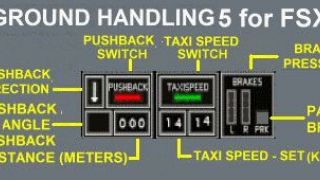














0 comments
Leave a Response