FS2004 AirTran Boeing 737-700 (NC)
 A repaint of Tsutomu Urakawa's B737-700 in the new AirTran livery. It is the first aircraft of its type to enter service with AirTran in 2004. The aircraft is a complete package and includes all required model files. Two variants are included, one configured for AI and having DXT3 textures for...
A repaint of Tsutomu Urakawa's B737-700 in the new AirTran livery. It is the first aircraft of its type to enter service with AirTran in 2004. The aircraft is a complete package and includes all required model files. Two variants are included, one configured for AI and having DXT3 textures for...
- Type
- Complete with Base Model
- Download hits
- 216
- Compatibility
- Microsoft Flight Simulator 2004
- Filename
- tu737atn.zip
- File size
- 985.21 KB
- Virus Scan
- Scanned 18 days ago (clean)
- Access to file
- Free (Freeware)
- Content Rating
- Everyone
A repaint of Tsutomu Urakawa's B737-700 in the new AirTran livery. It is the first aircraft of its type to enter service with AirTran in 2004. The aircraft is a complete package and includes all required model files. Two variants are included, one configured for AI and having DXT3 textures for faster loading and better frame rates, and the other configured for flying in its own right and having 32 bit textures for better visual qualities. Repaint by John Newman.
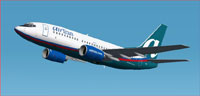
Screenshot of AirTran Boeing 737-700 in flight.
Please note that these textures are not for commercial sale and also are not affiliated with or endorsed by AirTran Airways.
Installation:
Unzip the "tu737atn" file then "copy and paste" or "drag and drop" whichever of the required versions i.e. "AirTran737-700(NC)-AI" for the AI version, or "AirTran737-700(NC)" for the flyable version into the "Microsoft Games\FS9\aircraft" folder for FS2004 or alternatively the Microsoft Games\FS2002\aircraft folder if you are using FS2002.
If you have chosen the AI version then the aircraft will appear under the "AI Aircraft" entry in the FS index or under Boeing 737-700 AirTran(NC) if you have chosen the flyable version. As you will have gathered by now the aircraft works in both FS2004 and FS2002.
The archive tu737atn.zip has 33 files and directories contained within it.
File Contents
This list displays the first 500 files in the package. If the package has more, you will need to download it to view them.
| Filename/Directory | File Date | File Size |
|---|---|---|
| aircraft.cfg | 09.09.04 | 14.19 kB |
| Boeing 737-700.air | 01.26.03 | 8.61 kB |
| model | 09.10.04 | 0 B |
| model.cfg | 01.22.03 | 31 B |
| t_u_b737-700.mdl | 08.15.04 | 498.77 kB |
| panel | 09.10.04 | 0 B |
| panel.cfg | 03.14.02 | 30 B |
| sound | 09.10.04 | 0 B |
| sound.cfg | 06.17.02 | 34 B |
| texture.AirTran | 09.10.04 | 0 B |
| Thumbs.db | 09.10.04 | 11.50 kB |
| t_u_b737_l.bmp | 09.08.04 | 1.00 MB |
| t_u_b737_t.bmp | 09.09.04 | 4.00 MB |
| AirTran737-700(NC) | 09.10.04 | 0 B |
| aircraft.cfg | 09.10.04 | 13.84 kB |
| Boeing 737-700.air | 01.26.03 | 8.61 kB |
| model | 09.10.04 | 0 B |
| model.cfg | 01.22.03 | 31 B |
| t_u_b737-700.mdl | 08.15.04 | 498.77 kB |
| panel | 09.10.04 | 0 B |
| panel.cfg | 03.14.02 | 30 B |
| sound | 09.10.04 | 0 B |
| sound.cfg | 06.17.02 | 34 B |
| texture.AirTran | 09.10.04 | 0 B |
| t_u_b737_l.bmp | 09.08.04 | 1.00 MB |
| t_u_b737_t.bmp | 09.10.04 | 1.00 MB |
| AirTran737-700(NC)-AI | 09.10.04 | 0 B |
| read_me.txt | 09.10.04 | 3.18 kB |
| airtb1.jpg | 09.09.04 | 52.76 kB |
| airtb2.jpg | 09.08.04 | 58.21 kB |
| FILE_ID.DIZ | 09.10.04 | 710 B |
| flyawaysimulation.txt | 10.29.13 | 959 B |
| Go to Fly Away Simulation.url | 01.22.16 | 52 B |
Installation Instructions
Most of the freeware add-on aircraft and scenery packages in our file library come with easy installation instructions which you can read above in the file description. For further installation help, please see our Flight School for our full range of tutorials or view the README file contained within the download. If in doubt, you may also ask a question or view existing answers in our dedicated Q&A forum.

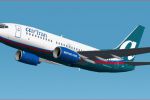


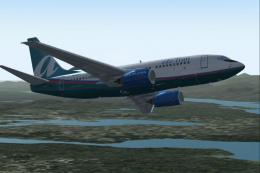

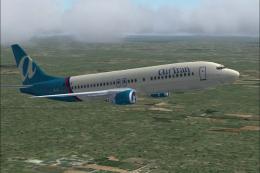
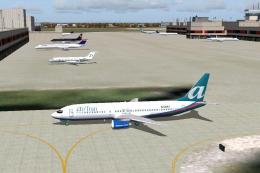



0 comments
Leave a Response