
FS2004 Arkhangelsk Tu-204
Arkhangelsk Airlines’ Tupolev Tu-204PS90 brings a crisp 32-bit repaint and an AI-optimized model that remains fully flyable in FS2004, capturing the type’s distinctive fuselage and PS-90-powered medium-haul character. Built on the proven AI Aardvark Tu-204 base and finished by Mike Pearson, it fits both traffic and hands-on flying.
- File: a204arkh.zip
- Size:763.48 KB
- Scan:
Clean (17d)
- Access:Freeware
- Content:Everyone
This freeware add-on introduces a Tupolev Tu-204PS90 in Arkhangelsk Airlines colors, crafted with 32-bit textures for FS2004. It delivers an AI-friendly model that is also fully flyable. The base aircraft and original textures come courtesy of AI Aardvark (AI204RR.ZIP), with repaint work by Mike Pearson. Arkhangelsk Airlines, based in the north of Russia, once operated such TU-204s on regional and medium-haul routes, making this rendition a fitting representation of their fleet.
Overview
This Tu-204PS90 offers advanced accuracy for both AI operations and direct piloting. Its design captures the signature lines of the Tupolev fuselage. The textures are brought to life in crisp detail. Pilots seeking to enrich traffic patterns will enjoy its AI functionality. At the same time, users who wish to personally handle it in FS2004 can do so comfortably. This versatility ensures that it suits multiple styles of simulation.
Key Features
- Accurate Arkhangelsk Airlines livery, rendered with 32-bit resolution.
- Dual-purpose use: helpful for AI traffic and suitable for manual flight.
- Configured to match Tupolev Tu-204PS90 specifications (medium-range capacity).
- Flight model refined by AI Aardvark’s proven design expertise (AI204RR.ZIP).
- Repaint contributions by Mike Pearson for extra authenticity.
Technical Notes
The Tu-204 platform (often recognized for its PS90 engine series) provides strong performance in medium-haul segments. It matches Western counterparts in design principles. This release preserves engine placements, tail geometry, and aerodynamic profiling to achieve realistic handling. Indexed mapping allows for the high-definition paint job to remain sharp at diverse viewing angles.

Screenshot of Arkhangelsk Tu-204 in flight.
Installation Tips
Installing this add-on follows standard FS2004 procedures. Place the aircraft folder within the main “Aircraft” directory. Make sure to retain all included files. This ensures the 32-bit textures and AI configurations function properly. Feel free to incorporate it into your existing traffic setup. Adjust any loadout or panel settings as desired.
Enjoy this tribute to Arkhangelsk Airlines, developed by AI Aardvark and Mike Pearson, in your virtual sky.
The archive a204arkh.zip has 10 files and directories contained within it.
File Contents
This list displays the first 500 files in the package. If the package has more, you will need to download it to view them.
| Filename/Directory | File Date | File Size |
|---|---|---|
| aav tu204ps arkhangelsk airlines small.gif | 09.20.04 | 9.35 kB |
| aav tu204ps arkhangelsk airlines.jpg | 09.14.04 | 91.27 kB |
| aav tu204ps arkhangelsk.txt | 09.20.04 | 227 B |
| texture.arkhangelsk | 09.20.04 | 0 B |
| aia_tu_204_ps90_l.bmp | 07.24.04 | 256.07 kB |
| aia_tu_204_ps90_t.bmp | 09.05.04 | 4.00 MB |
| Thumbs.db | 09.05.04 | 11.50 kB |
| Thumbs.db | 09.20.04 | 7.50 kB |
| flyawaysimulation.txt | 10.29.13 | 959 B |
| Go to Fly Away Simulation.url | 01.22.16 | 52 B |
Installation Instructions
Most of the freeware add-on aircraft and scenery packages in our file library come with easy installation instructions which you can read above in the file description. For further installation help, please see our Flight School for our full range of tutorials or view the README file contained within the download. If in doubt, you may also ask a question or view existing answers in our dedicated Q&A forum.
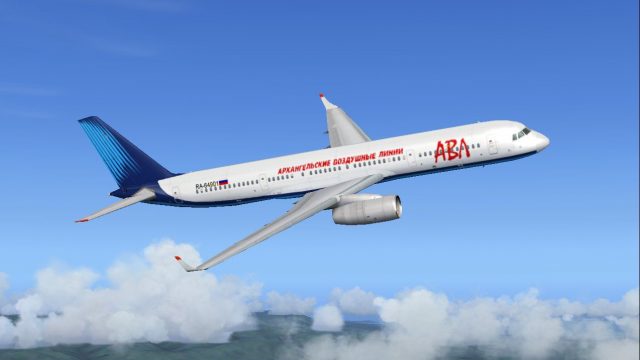
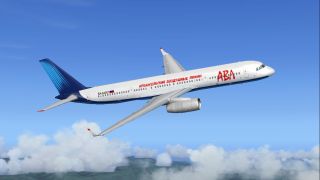

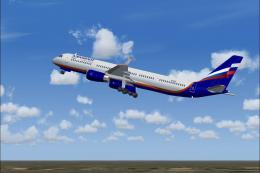





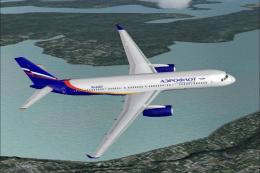
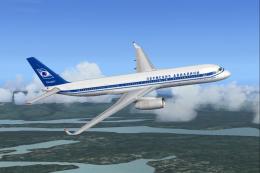




0 comments
Leave a Response