
FS2004 Air Atlanta Cargo Boeing 747-400F
Air Atlanta Cargo’s Boeing 747-400F repaint brings the carrier’s bold tail emblem and freighter fuselage markings to Microsoft Flight Simulator 2004, ideal for long-haul cargo routes. The texture set targets a clean, believable look for the classic 747-400F exterior and requires the default Boeing 747-400 base aircraft.
- File: atlan74c.zip
- Size:1.05 MB
- Scan:
Clean (16d)
- Access:Freeware
- Content:Everyone
This freeware cargo repaint brings Air Atlanta’s distinctive 747-400F markings into Microsoft Flight Simulator 2004 (FS2004). Created by Guy Sterges, it replicates the broad fuselage design used by this Icelandic-based freight operator, although the final rendition may not mirror every detail of the real-world aircraft.
Airframe and Operational Characteristics
The Boeing 747-400F variant remains a preferred option for global cargo transportation, featuring an optional nose-loading door and a reinforced main deck. This rendition focuses on the fuselage layout and tail markings specific to Air Atlanta Cargo’s fleet, ensuring a faithful—yet not fully identical—portrayal. The 747-400 design typically includes a higher capacity fuel system, a refined wing architecture for extended range, and advanced cockpit avionics that streamline long-haul performances.
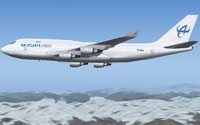
Screenshot of Air Atlanta Cargo Boeing 747-400F in flight.
Livery Elements
In this custom-textured package, the tail section highlights the airline’s official emblem, while the fuselage boasts a standard cargo paint scheme. The primary goal was to strike a balance between visual authenticity and smooth integration within the FS2004 environment, making it suitable for both short- and long-distance freight operations.
Installation Instructions
- Place the
texture.ATLANTAfolder into yourFS2004\aircraft\b747_400directory. - Open your aircraft.cfg file and add the following section, making sure to adjust “X” to the correct entry number:
[fltsim.X]
title=Air Atlanta B747-400F
sim=Boeing747-400
model=
panel=
sound=
texture=atlanta_cargo
kb_checklists=Boeing747-400_check
kb_reference=Boeing747-400_ref
atc_id=
atc_airline=Air Atlanta
atc_flight_number=658
atc_heavy=1
ui_manufacturer=Boeing
ui_type=747-400
ui_variation=Air Atlanta Cargo
description
Developer Note
This repaint is released free of charge and may be used for personal enjoyment within the simulation. Please acknowledge Guy Sterges for his work in providing the Air Atlanta Cargo exterior, and remember that certain design elements might vary from the actual airframe. Even so, the core feel of these cargo operations is preserved for anyone looking to enrich their collection in Microsoft Flight Simulator 2004.
The archive atlan74c.zip has 15 files and directories contained within it.
File Contents
This list displays the first 500 files in the package. If the package has more, you will need to download it to view them.
| Filename/Directory | File Date | File Size |
|---|---|---|
| atlanta_747c_1.JPG | 09.28.04 | 83.76 kB |
| atlanta_747c_2.JPG | 09.28.04 | 58.95 kB |
| atlanta_747c_3.JPG | 09.28.04 | 63.13 kB |
| atlanta_747c_rhumbnail.GIF | 09.28.04 | 9.08 kB |
| Readme.txt | 09.28.04 | 756 B |
| texture.atlanta_cargo | 09.28.04 | 0 B |
| 747_decal_label_1.bmp | 04.02.03 | 170.74 kB |
| 747_decal_label_2.bmp | 04.02.03 | 42.74 kB |
| b747_400_c.bmp | 10.31.02 | 682.74 kB |
| b747_400_l.bmp | 08.30.03 | 85.40 kB |
| b747_400_t.bmp | 09.27.04 | 1.00 MB |
| decal_b747_400.bmp | 09.27.04 | 8.07 kB |
| Thumbs.db | 09.28.04 | 29.00 kB |
| flyawaysimulation.txt | 10.29.13 | 959 B |
| Go to Fly Away Simulation.url | 01.22.16 | 52 B |
Installation Instructions
Most of the freeware add-on aircraft and scenery packages in our file library come with easy installation instructions which you can read above in the file description. For further installation help, please see our Flight School for our full range of tutorials or view the README file contained within the download. If in doubt, you may also ask a question or view existing answers in our dedicated Q&A forum.



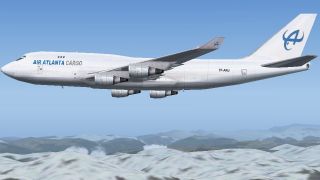









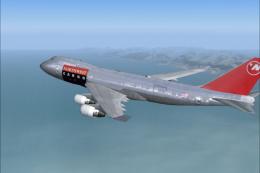

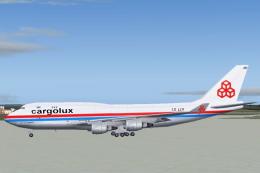

0 comments
Leave a Response