FSX KEWR Scenery Update
Newark Liberty International (KEWR) receives a major scenery remodel for FSX, reimagining the airport with three clearly defined terminals and expanded gate and parking capacity to help AI traffic park reliably. The layout supports domestic, international, and dedicated Terminal C operations, and enables the crosswind runway 11/29 for takeoffs and landings.
- File: fsx_kewr_cw.zip
- Size:181.25 KB
- Scan:
Clean (17d)
- Access:Freeware
- Content:Everyone
This is a major remodeling of Newark Airport in New Jersey (NJ). It is modeled after Beijing Airport. It has three terminals, A, B, C. Terminal C is for Continental Airlines only with World of AI traffic. Also includes activated crosswind runway 11/29 for take off and landing.

Overview of Newark Airport.
I did a major remodeling of my home airport. Newark airport in new jersey. I modeled it after Beijing airport. Terminal A is for domestic carriers, Terminal B is for international carriers and Terminal C is solely for continental airlines ops. I hope you like the update. The old layout was good but I had a problem with AI traffic not finding parking. So I gave it a lot of gates and parking areas. It toke me 2 months to finish this. I tested it and its great I have traffic at 100% with no problem.
I also work at this airport and love it.

Finding the Scenery
- FSX/Prepar3D Coordinates:
-
40.68950000,-74.17450000
Use the downloaded flight plan file by launching FSX/P3D, selecting "Load Flight Plan" in the flight planner, and choosing the .pln file. Your aircraft will be positioned directly at the add-on’s location. - Decimal Degrees (DD):
-
Latitude: 40.689500°
Longitude: -74.174500° - Degrees, Minutes, Seconds (DMS):
-
Latitude: 40° 41' 22.200" N
Longitude: 74° 10' 28.200" W
Map Location
The archive fsx_kewr_cw.zip has 7 files and directories contained within it.
File Contents
This list displays the first 500 files in the package. If the package has more, you will need to download it to view them.
| Filename/Directory | File Date | File Size |
|---|---|---|
| Read ME.txt | 04.22.12 | 848 B |
| Scenery | 04.22.12 | 0 B |
| FSX_kewr_cw.BGL | 04.22.12 | 107.68 kB |
| Texture | 04.22.12 | 0 B |
| KEWR.bmp | 04.22.12 | 2.29 MB |
| flyawaysimulation.txt | 10.29.13 | 959 B |
| Go to Fly Away Simulation.url | 01.22.16 | 52 B |
Installation Instructions
Most of the freeware add-on aircraft and scenery packages in our file library come with easy installation instructions which you can read above in the file description. For further installation help, please see our Flight School for our full range of tutorials or view the README file contained within the download. If in doubt, you may also ask a question or view existing answers in our dedicated Q&A forum.


 United States of America
United States of America 







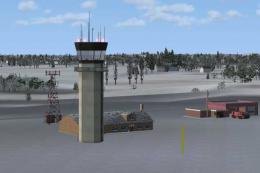

1 comments
Leave a ResponseThe content of the comments below are entirely the opinions of the individual posting the comment and do not always reflect the views of Fly Away Simulation. We moderate all comments manually before they are approved.
Why model it from a Chinese airport? If the thumbnail overview shows anything accurate it is the runway orientation. Otherwise, nothing resembles KEWR. I lived 15 miles south of KEWR from 1965 and saw the growth.