
FS2004 Playboy Douglas DC-9-32
Playboy Douglas DC-9-32 repaint brings the famed N950PB scheme to the SGA DC-9 with crisp exterior textures and period-correct markings from nose to tail. Created for Microsoft Flight Simulator 2004, it requires the SGA DC-9 base model and adds a standout retro jetliner option for classic route flying.
- Type:Repaint
- File: dc932pb.zip
- Size:1.81 MB
- Scan:
Clean (26d)
- Access:Freeware
- Content:Everyone
This freeware repaint offers a specialized Playboy livery for the iconic Douglas DC-9-32 series. Developed for Microsoft Flight Simulator 2004 (FS2004), it is intended for the SGA DC-9 model and includes edited texture files crafted by Frank Idone. Users must acquire the base SGA DC-9 from the Fly Away Simulation library before applying these textures.
Distinctive Playboy Finishes
This repaint showcases the legendary “N950PB” registration, referencing the customized Playboy jet famously known for its sleek cosmetics. The nose-through-tail design reflects unique brand insignias paired with carefully rendered surface details. Although the real-world aircraft was highlighted for its luxurious amenities, this repaint focuses on external visual fidelity. Enthusiasts looking for distinctive retro-inspired markings will find plenty to appreciate in this package.

Playboy DC-9-32 at cruising altitude.
Quick Installation Steps
- Extract the contents of this repaint folder directly into your aircraft directory. Confirm the creation of a texture=pb folder.
- Edit your aircraft configuration file (aircraft.cfg) by inserting the provided
[fltsim.X]entries. Ensure the X aligns with your next available number. - Double-check the
title,sim, andtexturelines to confirm they match your chosen aircraft folder structure.
Underlying DC-9 Platform
Built with short-travel operations in mind, the McDonnell Douglas DC-9 employed tailored wing designs and dependable JT8D engines to deliver robust performance on regional routes. The -30 series, specifically, features an aft-mounted engine configuration for efficient aerodynamics along with an extended fuselage that sits roughly 119 feet in length. This provided seating capacity for up to 115 passengers, making it a popular choice among airlines seeking a versatile yet cost-effective twinjet.
Key Features of the Repaint
- Meticulously layered textures reflecting Playboy’s distinctive branding.
- Compatibility with SGA’s latest DC-9 release for Microsoft Flight Simulator 2004.
- Accurate color replication based on reference photos and historical imagery.
Technical Details
- Engines
- Typically fitted with Pratt & Whitney JT8D variants for short-field and mid-range routes.
- Wingspan
- Extended to approximately 93 feet, ensuring improved lift and stable control.
- Fuselage Length
- Nearly 119 feet, providing ample passenger accommodation within the -30 series class.
No physical damage modeling is included with this package, and the repaint remains a texture-only component. If you wish to recreate the experience of Playboy’s original DC-9, this package is designed to merge seamlessly into the SGA airframe files. Users should note that the developer, SGA, remains the original creator of this DC-9 model, while Frank Idone produced the textures that bring the Playboy scheme to life.
Once installed, flights can begin from short runways or larger commercial airports without issue, highlighting the real DC-9’s reputation for reliable, flexible operations. This package preserves every detail you need to faithfully represent the memorable Playboy design while giving you the freedom to explore a wide variety of domestic and international routes in Microsoft Flight Simulator 2004.
The archive dc932pb.zip has 24 files and directories contained within it.
File Contents
This list displays the first 500 files in the package. If the package has more, you will need to download it to view them.
| Filename/Directory | File Date | File Size |
|---|---|---|
| TEXTURE.playboy | 10.27.04 | 0 B |
| 30FUSE_L.BMP | 10.27.04 | 1.00 MB |
| 30FUSE_T.BMP | 10.24.04 | 4.00 MB |
| CONE_L.BMP | 08.08.03 | 5.43 kB |
| CONE_T.BMP | 08.08.03 | 5.43 kB |
| DC9xINTERIOR_L.BMP | 05.19.04 | 256.07 kB |
| DC9xINTERIOR_T.BMP | 01.28.04 | 1.00 MB |
| DC9_B_L.BMP | 05.19.04 | 256.07 kB |
| DC9_B_T.BMP | 10.24.04 | 4.00 MB |
| ENGINES_L.BMP | 05.19.04 | 256.07 kB |
| ENGINES_T.BMP | 10.24.04 | 1.00 MB |
| INTAKE_L.bmp | 08.08.03 | 5.43 kB |
| INTAKE_t.BMP | 08.10.03 | 42.78 kB |
| Thumbs.db | 08.30.04 | 26.00 kB |
| WING_LEFT_L.BMP | 05.19.04 | 256.07 kB |
| WING_LEFT_T.BMP | 10.24.04 | 1.00 MB |
| WING_RIGHT_L.BMP | 05.19.04 | 256.07 kB |
| WING_RIGHT_T.BMP | 10.24.04 | 1.00 MB |
| file_id.diz | 10.30.04 | 132 B |
| SGA DC-9 Readme.pdf | 09.23.04 | 153.00 kB |
| pb30.jpg | 10.30.04 | 58.08 kB |
| Install.txt | 10.30.04 | 2.30 kB |
| flyawaysimulation.txt | 10.29.13 | 959 B |
| Go to Fly Away Simulation.url | 01.22.16 | 52 B |
Installation Instructions
Most of the freeware add-on aircraft and scenery packages in our file library come with easy installation instructions which you can read above in the file description. For further installation help, please see our Flight School for our full range of tutorials or view the README file contained within the download. If in doubt, you may also ask a question or view existing answers in our dedicated Q&A forum.












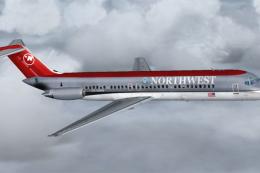


0 comments
Leave a Response