FS2004 EuroConnect Boeing 737-800
EuroConnect Boeing 737-800 repaint brings a crisp fictional airline scheme with refined shading and clean markings to the PMDG Next Generation fleet in Microsoft Flight Simulator 2004, adding standout ramp presence and believable in-flight visuals. Requires the payware PMDG Boeing 737 Next Generation base model; textures only, tuned to preserve the aircraft’s detailed virtual cockpit experience.
- Type:Repaint for Payware Model
- File: pm8euc.zip
- Size:3.72 MB
- Scan:
Clean (9d)
- Access:Freeware
- Content:Everyone
Enhance your Microsoft Flight Simulator 2004 environment with this intricately crafted EuroConnect Boeing 737-800 repaint, brought to you by developer and texture artist, Tom van der Elst. Designed exclusively for the payware PMDG Boeing 737 Next Generation product, this package consists of the livery files only, so you must already own the associated PMDG base model. By applying these textures, you will experience a vivid EuroConnect color scheme that stands out on the widely recognized twin-engine, single-aisle Boeing 737 platform.
Defining EuroConnect’s Distinctive Visual Elements
The EuroConnect livery featured here highlights a modern palette that complements the 737’s sleek fuselage lines. The airline name is fictional, yet it reflects a contemporary style that many thriving carriers use. With refined details and subtle shading, this repaint aligns with the real-world Boeing 737-800’s well-known profile, giving sim enthusiasts a convincing sense of authenticity throughout taxi, takeoff, and landing phases.
A Closer Look at the PMDG Boeing 737-800
The Boeing 737-800, part of the 737 Next Generation series, is popular for short-to-medium haul flights across the globe. PMDG’s rendition for Microsoft Flight Simulator 2004 is known for accurate instrumentation, flight dynamics, and realistic systems modeling that enrich the virtual cockpit experience. This repaint integrates seamlessly into the PMDG framework to preserve system depth while introducing a refreshed external appearance.
Step-by-Step Installation Instructions
- Navigate to your PMDG Boeing 737 file directory. By default, this path is: C:\Program Files\Microsoft Games\Flight Simulator 9\Aircraft\PMDG737-700.
- Create a new folder named Texture.X (or any placeholder designation you prefer).
- Open an existing PMDG 737 Texture folder, such as the default PMDG livery folder.
- Copy all files from that folder and paste them into the Texture.X folder you created.
- Locate the Texture.ECU folder included in this download, select all of its contents, then copy them into the Texture.X folder. Overwrite any files if prompted.
- Finally, rename Texture.X to Texture.ECU.
Important Note on Payware Requirements
Please remember that this repaint is for the PMDG B737-800 and does not function as a stand-alone. You need to own the PMDG Boeing 737 Next Generation base model, which is offered as payware. Once you have installed this repaint in Microsoft Flight Simulator 2004, you can load the newly painted EuroConnect variant and enjoy a refined visual experience during all stages of flight.
The archive pm8euc.zip has 17 files and directories contained within it.
File Contents
This list displays the first 500 files in the package. If the package has more, you will need to download it to view them.
| Filename/Directory | File Date | File Size |
|---|---|---|
| pmdgecu800 | 11.03.04 | 0 B |
| Add this to aircraft.cfg.txt | 10.31.04 | 3.04 kB |
| pmdg readme.txt | 11.03.04 | 1.39 kB |
| texture.euc | 11.03.04 | 0 B |
| pmdg_800_fuse_left_t.bmp | 10.28.04 | 4.00 MB |
| PMDG_800_FUSE_RIGHT_T.bmp | 10.28.04 | 4.00 MB |
| PMDG_Belly_T.bmp | 10.10.04 | 256.07 kB |
| PMDG_Det_1_T.bmp | 10.11.04 | 4.00 MB |
| pmdg_engine_L_t.bmp | 10.10.04 | 1.00 MB |
| pmdg_engine_r_t.bmp | 10.10.04 | 1.00 MB |
| PMDG_Tail_T.bmp | 10.11.04 | 1.00 MB |
| PMDG_WingL_T.bmp | 10.11.04 | 4.00 MB |
| PMDG_Wing_T.bmp | 10.11.04 | 4.00 MB |
| pmdgecu800 | 11.03.04 | 0 B |
| FILE_id_DIZ | 11.03.04 | 192 B |
| flyawaysimulation.txt | 10.29.13 | 959 B |
| Go to Fly Away Simulation.url | 01.22.16 | 52 B |
Installation Instructions
Most of the freeware add-on aircraft and scenery packages in our file library come with easy installation instructions which you can read above in the file description. For further installation help, please see our Flight School for our full range of tutorials or view the README file contained within the download. If in doubt, you may also ask a question or view existing answers in our dedicated Q&A forum.






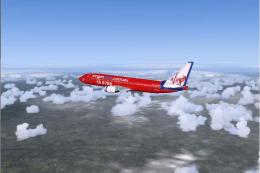



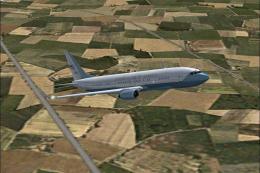


0 comments
Leave a Response