FS2004 Aeroflot Airlines Package P1
Aeroflot Russian Airlines livery package brings a fleet of classic and modern AI traffic repaints to FS2004, covering multiple aircraft types with accurate registrations and consistent airline branding. It uses models and flight dynamics from PAI, AIA, and FSPainter and requires the corresponding base AI aircraft packages for full operation.
- Type:Repaint
- File: aflflt1.zip
- Size:1.52 MB
- Scan:
Clean (22d)
- Access:Freeware
- Content:Everyone
Aeroflot Russian Airlines Package. Models and FDEs supplied by PAI, AIA, and FSPainter. Paint by Frank Bass.
Unzip each of the packs into a temporary folder. Locate the folder for the specific aircraft type you are installing. For example, if you are installing an Airbus A310-300, locate the main A313 aircraft folder. Move the texture to this folder.
Once you have all the texture folder in place in the main aircraft type folder, open the aircraft.cfg file. Create a [flitsim.n] section for each texture set using the folder's label. For example, if the texture set folder label is "Texture.AFL-Aeroflot Russian Airlines VP-BAG," create a new section after the last numbered section and increment the number.
Once you have installed all textures, add the contents of the "title=" statement in each of the new sections to your aircraft.txt file using the format "AC#XXX,200," Airbus A310-300 AFL Aeroflot Russian Airlines VP-BAG".
Match this AC# entry to your flight plan and you're all set.
The archive aflflt1.zip has 46 files and directories contained within it.
File Contents
This list displays the first 500 files in the package. If the package has more, you will need to download it to view them.
| Filename/Directory | File Date | File Size |
|---|---|---|
| A310_l.bmp | 02.07.04 | 1.33 MB |
| Texture.AFL-Aeroflot Russian Airlines VP-BAG | 11.17.04 | 0 B |
| A310_t.bmp | 11.17.04 | 1.00 MB |
| Airbus A310-300 Pack PAI | 11.17.04 | 0 B |
| pai_a319_cfm_by_raid_l.bmp | 10.07.03 | 1.33 MB |
| Texture.AFL-Aeroflot Russian Airlines VP-BDM | 11.19.04 | 0 B |
| pai_a319_cfm_by_raid_t.bmp | 11.19.04 | 1.00 MB |
| Texture.AFL-Aeroflot Russian Airlines VP-BDN | 11.19.04 | 0 B |
| pai_a319_cfm_by_raid_t.bmp | 11.19.04 | 1.00 MB |
| Texture.AFL-Aeroflot Russian Airlines VP-BDO | 11.19.04 | 0 B |
| pai_a319_cfm_by_raid_t.bmp | 11.19.04 | 1.00 MB |
| Texture.AFL-Aeroflot Russian Airlines VP-BWA | 11.19.04 | 0 B |
| pai_a319_cfm_by_raid_t.bmp | 11.19.04 | 1.00 MB |
| Texture.AFL-Aeroflot Russian Airlines VP-BWG | 11.19.04 | 0 B |
| pai_a319_cfm_by_raid_t.bmp | 11.19.04 | 1.00 MB |
| Texture.AFL-Aeroflot Russian Airlines VP-BWJ | 11.19.04 | 0 B |
| pai_a319_cfm_by_raid_t.bmp | 11.19.04 | 1.00 MB |
| Texture.AFL-Aeroflot Russian Airlines VP-BWK | 11.19.04 | 0 B |
| pai_a319_cfm_by_raid_t.bmp | 11.19.04 | 1.00 MB |
| Texture.AFL-Aeroflot Russian Airlines VP-BWL | 11.19.04 | 0 B |
| pai_a319_cfm_by_raid_t.bmp | 11.19.04 | 1.00 MB |
| Airbus A319-100 Pack PAI | 11.19.04 | 0 B |
| pai_a320_cfm_by_raid_l.bmp | 10.13.03 | 1.33 MB |
| Texture.AFL-Aeroflot Russian Airlines VP-BDK | 11.19.04 | 0 B |
| pai_a320_cfm_by_raid_t.bmp | 11.19.04 | 1.00 MB |
| Texture.AFL-Aeroflot Russian Airlines VP-BWD | 11.19.04 | 0 B |
| pai_a320_cfm_by_raid_t.bmp | 11.19.04 | 1.00 MB |
| Texture.AFL-Aeroflot Russian Airlines VP-BWE | 11.19.04 | 0 B |
| pai_a320_cfm_by_raid_t.bmp | 11.19.04 | 1.00 MB |
| Texture.AFL-Aeroflot Russian Airlines VP-BWF | 11.19.04 | 0 B |
| pai_a320_cfm_by_raid_t.bmp | 11.19.04 | 1.00 MB |
| Texture.AFL-Aeroflot Russian Airlines VP-BWH | 11.19.04 | 0 B |
| pai_a320_cfm_by_raid_t.bmp | 11.19.04 | 1.00 MB |
| Texture.AFL-Aeroflot Russian Airlines VP-BWI | 11.19.04 | 0 B |
| pai_a320_cfm_by_raid_t.bmp | 11.19.04 | 1.00 MB |
| Texture.AFL-Aeroflot Russian Airlines VP-BWM | 11.19.04 | 0 B |
| pai_a320_cfm_by_raid_t.bmp | 11.19.04 | 1.00 MB |
| Airbus A320-200 Pack PAI | 11.19.04 | 0 B |
| Aeroflot Aircraft Text File List.txt | 11.19.04 | 1.10 kB |
| Aeroflot Master Aircraft Configuration File.txt | 11.19.04 | 6.94 kB |
| Aeroflot Package Readme.txt | 11.19.04 | 2.13 kB |
| Author ID.txt | 01.04.04 | 241 B |
| FILE_ID.diz | 11.19.04 | 293 B |
| installation instructions.txt | 11.17.04 | 916 B |
| flyawaysimulation.txt | 10.29.13 | 959 B |
| Go to Fly Away Simulation.url | 01.22.16 | 52 B |
Installation Instructions
Most of the freeware add-on aircraft and scenery packages in our file library come with easy installation instructions which you can read above in the file description. For further installation help, please see our Flight School for our full range of tutorials or view the README file contained within the download. If in doubt, you may also ask a question or view existing answers in our dedicated Q&A forum.




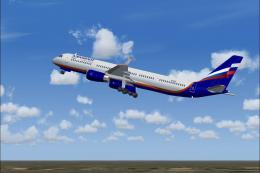







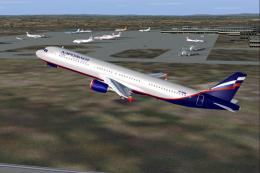

0 comments
Leave a Response