
FS2004 TAME Embraer EMB 170
TAME-inspired livery for the DreamWings Embraer EMB 170 v3 brings fictional registration HC-CES to FS2004 with crisp airline markings that suit regional jet operations. Textures only and requires the DreamWings Embraer 170 v3 base package, adding an extra paint option that integrates cleanly into the aircraft selection menu.
- Type:Repaint⇲ Download Base Model
- File: dw170tae.zip
- Size:1.75 MB
- Scan:
Clean (18d)
- Access:Freeware
- Content:Everyone
DreamWings Embraer 170 v3 TAME livery, registration HC-CES (fictional). Textures only, requires DreamWings Embraer 170 v3 base package (DW170BAS.ZIP). Repainted by Olivier Gerardin.

Screenshot of TAME Embraer EMB 170 above runway.
Installation notes:
In the following I assume FS9 is your base FS2004 installation folder; if you used the defaults settings when installing FS2004 it should be C:\Program Files\Microsoft Games\FS9.
- Extract the contents of this zip file into a temporary folder.
- Copy the folder "texture.TAME" into the Dreamwings EMB-170 folder (normally: FS9\aircraft\Dreamwings Erj 170).
- With a text editor such as Notepad, open the file "aircraft.cfg", located in the EMB-170 folder.
- Copy and paste the following lines into this file (replace the X with the next sequence number).
[fltsim.X]
title=Embraer 170 TAME
sim=embraer170
model=
panel=
sound=
texture=TAME
kb_checklists=
description=Embraer 170 \n\nEngine Type: General Electric CF34-8E\n\nModel Designer\n Carl Selin\n\nFlight Dynamics Designer\n John Cillis\n\nTexture Designer\n Olivier Gerardin\n\nTechnical Resource\n Rui Cristina\n\nSound\n Albert Ramic\n\nTest flown by Dream Wings mebmbers\n
ui_manufacturer=Embraer
ui_type=Embraer 170
ui_variation=TAME
atc_heavy=0
atc_id=
atc_airline=Embraer
atc_flight_number=170
- Save and close.
- Launch FS2004; the plane should appear under Manufaturer: "Embraer", Model: "Embraer 170", Variation: "TAME".
The archive dw170tae.zip has 33 files and directories contained within it.
File Contents
This list displays the first 500 files in the package. If the package has more, you will need to download it to view them.
| Filename/Directory | File Date | File Size |
|---|---|---|
| FILE_ID.DIZ | 11.26.04 | 143 B |
| Dreamwings info & EULA.txt | 05.09.04 | 4.20 kB |
| README.txt | 11.26.04 | 2.51 kB |
| dw170tae-p1.jpg | 11.26.04 | 41.07 kB |
| dw170tae-p2.jpg | 11.26.04 | 29.57 kB |
| dw170tae-p3.jpg | 11.26.04 | 26.12 kB |
| dw170tae-p4.jpg | 11.26.04 | 33.64 kB |
| dw170tae-p5.jpg | 11.26.04 | 25.29 kB |
| dw170tae-p6.jpg | 11.26.04 | 29.84 kB |
| dw170tae.gif | 11.26.04 | 9.49 kB |
| Civil Pilot.bmp | 01.31.03 | 65.05 kB |
| Engine.bmp | 11.25.04 | 1.00 MB |
| Engine_l.bmp | 05.04.04 | 1.00 MB |
| Fuselage.bmp | 11.26.04 | 1.00 MB |
| Fuselage_l.bmp | 05.04.04 | 1.00 MB |
| fuse_part.bmp | 11.20.04 | 128.07 kB |
| fuse_part_l.bmp | 05.04.04 | 128.07 kB |
| Misc.bmp | 11.20.04 | 1.00 MB |
| Misc_l.bmp | 05.04.04 | 1.00 MB |
| Tail_elevator.bmp | 11.20.04 | 1.00 MB |
| Tail_elevator_l.bmp | 05.04.04 | 1.00 MB |
| window.bmp | 11.20.04 | 256.07 kB |
| window_l.bmp | 01.25.04 | 256.07 kB |
| Wing_bottom_left.bmp | 11.20.04 | 1.00 MB |
| Wing_bottom_left_l.bmp | 01.08.04 | 1.00 MB |
| Wing_bottom_right.bmp | 11.20.04 | 1.00 MB |
| Wing_bottom_right_l.bmp | 05.04.04 | 1.00 MB |
| Wing_top_left.bmp | 11.20.04 | 1.00 MB |
| Wing_top_left_l.bmp | 05.04.04 | 1.00 MB |
| Wing_top_right.bmp | 11.20.04 | 1.00 MB |
| Wing_top_right_l.bmp | 05.04.04 | 1.00 MB |
| flyawaysimulation.txt | 10.29.13 | 959 B |
| Go to Fly Away Simulation.url | 01.22.16 | 52 B |
Complementing Files & Dependencies
This add-on mentions the following files below in its description. It may be dependent on these files in order to function properly. It's possible that this is a repaint and the dependency below is the base package.
You may also need to download the following files:
Installation Instructions
Most of the freeware add-on aircraft and scenery packages in our file library come with easy installation instructions which you can read above in the file description. For further installation help, please see our Flight School for our full range of tutorials or view the README file contained within the download. If in doubt, you may also ask a question or view existing answers in our dedicated Q&A forum.








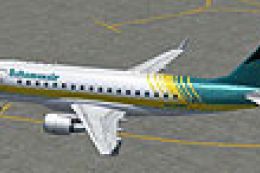











0 comments
Leave a Response