
FS2004 Boeing House Colors 727-200
Boeing House Colors brings the classic 727-200 to life with crisp 32-bit layered textures, refined shading, and convincing night lighting on the Vistaliners model for Microsoft Flight Simulator 2004. The complete package includes the aircraft and an authentic custom soundset, with optional cockpit panel support for a period-accurate virtual cockpit.
- Type:Complete with Base Model
- File: ks727boe.zip
- Size:9.13 MB
- Scan:
Clean (24d)
- Access:Freeware
- Content:Everyone
This repaint encompasses Boeing’s distinct house colors on Erick Cantu’s Vistaliners 727-200 for Microsoft Flight Simulator 2004. It features a refined visual finish and 32-bit textures with multiple layer maps, delivering crisp details and enhanced illumination during night operations. The installation includes the entire aircraft, along with authentic engine sounds and an optional third-party cockpit panel if desired. The livery is credited to artist Kevin Sparkuhl, and the base model, developed by Erick Cantu, merges seamlessly with this repaint to offer a faithful rendition of the 727-200.
Insight into the Boeing 727-200’s Design
The real-world Boeing 727 emerged as a pioneering tri-jet, noted for its rear-mounted engines and innovative T-tail layout. This 200-series variant extends the fuselage for additional passenger capacity while preserving the aerodynamic efficiency that made the 727 popular with many airlines. Within the sim, these characteristics are visually captured in this specific model, and the attention to detail extends to the control surfaces, wing spoilers, and engine inlets.
Authentic Visual Rendering
Within this freeware release, you will discover intricately rendered control surfaces and finely tuned animations tailored for realistic flight simulation. Reflections along the fuselage show off subtle shading effects, and layered bitmaps maintain sharpness at various zoom levels. The Boeing house paint scheme is reproduced with particular care to stripe placements and color gradations, ensuring high fidelity in every angle of view.
Custom Sound Environment
The included soundset, crafted by Erick Cantu’s team, adds a layer of depth to the simulation. Realistic spool-up transitions, cockpit alarms, and external engine roars combine for a well-rounded audio environment. Should you prefer an alternative, support for external sound packs remains fully compatible.

Screenshot of Boeing House Colors 727-200 in flight.
Procedures for Installing This Add-On
- Extract the B727-200-BoeingHouse directory directly to your “FS2004\Aircraft” folder, making certain the “Use folder names”setting is active.
- Once unzipped, the aircraft appears under the Boeing Manufacturer list in the simulator, labeled “727-200.”
- If you are accustomed to manual texture placement, you can integrate these files into a custom folder and modify the Aircraft.cfg accordingly.
Optional Panel Integration
This fully flyable package is compatible with many community-made panels. If you are looking for an alternative flight deck option, Richard Probst has created a widely recognized cockpit module tailored for classic jetliners. Once incorporated, it can elevate internal instrumentation layout and enhance system fidelity.
Development Credits and Acknowledgments
All creative efforts are attributed to Erick Cantu for producing the robust Vistaliners 727-200 base model. The Boeing House Colors repaint is the work of Kevin Sparkuhl, employing layered techniques for the exterior. The integrated engine audio features Erick Cantu’s well-known sound design. This mod is presented as a free package for enthusiasts who wish to explore the 727’s iconic flight dynamics in Microsoft Flight Simulator 2004. Enjoy the smooth handling and the distinctive lines of Boeing’s trijet model, all in a detailed, high-fidelity simulation environment.
The archive ks727boe.zip has 55 files and directories contained within it.
File Contents
This list displays the first 500 files in the package. If the package has more, you will need to download it to view them.
| Filename/Directory | File Date | File Size |
|---|---|---|
| Boeing2.jpg | 12.04.04 | 80.04 kB |
| Readme-727.txt | 12.04.04 | 2.98 kB |
| 727 readme.pdf | 11.17.04 | 223.69 kB |
| Aircraft.cfg | 12.04.04 | 11.50 kB |
| B727200_VL.air | 11.07.04 | 8.44 kB |
| ENGINE THRUST SETTINGS.txt | 11.15.04 | 714 B |
| model | 12.04.04 | 0 B |
| B727200.mdl | 11.16.04 | 2.31 MB |
| model.cfg | 10.18.04 | 24 B |
| panel | 12.04.04 | 0 B |
| panel.cfg | 11.30.04 | 35 B |
| sound | 12.04.04 | 0 B |
| APU.WAV | 08.27.04 | 34.59 kB |
| BAAPDIS.WAV | 07.12.04 | 50.09 kB |
| BAGLIDE.WAV | 09.16.99 | 7.19 kB |
| BAIR.WAV | 07.26.03 | 433.09 kB |
| BAN11.WAV | 08.27.04 | 260.09 kB |
| BAOVER.WAV | 09.16.99 | 22.23 kB |
| BASTALL.WAV | 11.16.04 | 26.73 kB |
| BMFLAPS.WAV | 07.12.04 | 146.31 kB |
| BMGWARN.WAV | 07.12.04 | 43.09 kB |
| COCKPIT_FANS.WAV | 11.16.04 | 114.09 kB |
| GEAR.wav | 04.17.01 | 119.19 kB |
| ROLLA.WAV | 08.13.02 | 34.66 kB |
| ROLLB.WAV | 08.13.02 | 272.09 kB |
| ROLLC.WAV | 08.13.02 | 86.09 kB |
| ROLLD.WAV | 08.13.02 | 141.67 kB |
| sound.cfg | 11.16.04 | 8.27 kB |
| TC.WAV | 08.13.02 | 18.09 kB |
| TC2.WAV | 08.13.02 | 71.09 kB |
| TC3.WAV | 08.13.02 | 18.59 kB |
| XAPU.WAV | 08.13.02 | 221.09 kB |
| XBAN11.WAV | 08.27.04 | 294.09 kB |
| XBAN12.wav | 08.27.04 | 70.09 kB |
| XBAN13.wav | 08.27.04 | 207.09 kB |
| XBAN14.WAV | 08.27.04 | 189.09 kB |
| XBAN15.WAV | 08.27.04 | 260.09 kB |
| XBAN16.WAV | 08.27.03 | 222.09 kB |
| XBAN17.wav | 08.27.04 | 244.09 kB |
| XBAN1SHUT.wav | 08.27.04 | 214.09 kB |
| XBAN1STRT.wav | 08.27.04 | 798.09 kB |
| XBAN2STRT.wav | 08.27.04 | 556.09 kB |
| XBAN2T.WAV | 08.27.04 | 188.59 kB |
| texture.bh | 12.04.04 | 0 B |
| B727_A_L.bmp | 12.04.04 | 4.00 MB |
| B727_A_T.bmp | 12.04.04 | 4.00 MB |
| B727_B_L.bmp | 12.04.04 | 4.00 MB |
| B727_B_T.bmp | 12.04.04 | 4.00 MB |
| B727_C_L.bmp | 11.28.04 | 4.00 MB |
| B727_C_T.BMP | 11.19.04 | 4.00 MB |
| file_id.diz | 12.04.04 | 442 B |
| ks727boe.gif | 12.04.04 | 9.74 kB |
| Boeing1.jpg | 12.04.04 | 84.98 kB |
| flyawaysimulation.txt | 10.29.13 | 959 B |
| Go to Fly Away Simulation.url | 01.22.16 | 52 B |
Installation Instructions
Most of the freeware add-on aircraft and scenery packages in our file library come with easy installation instructions which you can read above in the file description. For further installation help, please see our Flight School for our full range of tutorials or view the README file contained within the download. If in doubt, you may also ask a question or view existing answers in our dedicated Q&A forum.












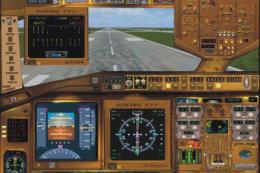


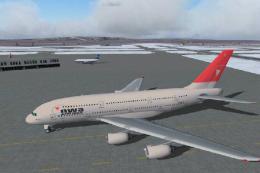
0 comments
Leave a Response