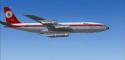
FS2004 MEA Boeing 707 OD-AHC
Middle East Airlines’ Boeing 707 OD-AHC livery brings the airline’s 1996-era look to life with crisp markings, nuanced shading, and rivet-level surface detail that suits classic long-range jet flying. Built for Microsoft Flight Simulator 2004, it requires the Captain Sim 707 payware model and delivers high-quality textures tuned for smooth performance.
- Type:Repaint for Payware Model
- File: 707mea96.zip
- Size:1.64 MB
- Scan:
Clean (16d)
- Access:Freeware
- Content:Everyone
Step back into the late 1990s and experience a faithful recreation of Middle East Airlines’ Boeing 707 (registration OD-AHC) rendered in vivid detail. Developed by the talented creator Mo Dezfouli, this repaint is designed exclusively for the Captain Sim B707 payware model, which needs to be acquired separately from a vendor like SimShack. Enthusiasts of Microsoft Flight Simulator 2004 will appreciate every rivet and panel line that reflects the historic charm of this long-range airliner.
A Notable Lebanese Airline Icon
The MEA Boeing 707 once formed a vital part of Middle East Airlines' fleet. During the mid-20th century, these four-engine jets offered extended routes connecting Beirut to prominent international destinations. With registration OD-AHC, the aircraft symbolized reliable service across diverse geographic regions. This specialized repaint meticulously captures that legacy with a nuanced color scheme that reflects MEA’s style at the time.

Visual depiction of the repainted Boeing 707 at cruising altitude.
Technical Highlights and Subtle Details
- Accurate Livery Layout: Each fuselage marking and tail emblem is placed with precision.
- Layered Texture Technique: Complex shading produces realistic reflections on all main surfaces.
- Optimized for Performance: High-quality textures maintain smooth frame rates in your simulator.
- Historical Color Palette: The 1996 scheme honors MEA’s aesthetic from that era.
Integrating the Repaint into Your Simulator
- Extract all files from the downloaded package into a temporary folder.
- Place the B707 MEA 1996 directory into the “Variants” folder found at:
C:\Program Files\Microsoft Games\Flight Simulator 9\Captain_Sim\707\Variants. - Access the Captain Sim Texture and Configuration Editor (TCE) and follow its built-in steps to add the paint.
- Launch Microsoft Flight Simulator 2004 and select your newly installed aircraft to enjoy the classic jet experience.
The archive 707mea96.zip has 16 files and directories contained within it.
File Contents
This list displays the first 500 files in the package. If the package has more, you will need to download it to view them.
| Filename/Directory | File Date | File Size |
|---|---|---|
| Read Me.txt | 11.30.04 | 1.30 kB |
| Thumbs.db | 11.30.04 | 6.50 kB |
| GCS0003.jpg | 11.30.04 | 13.50 kB |
| B707 MEA 1996 | 11.23.04 | 0 B |
| description.txt | 11.30.04 | 202 B |
| Thumbs.db | 11.30.04 | 10.00 kB |
| b707_4_t.bmp | 11.29.04 | 1.00 MB |
| b707_3_t.bmp | 11.29.04 | 1.00 MB |
| b707_b1_t.bmp | 11.30.04 | 1.00 MB |
| b707_b2_t.bmp | 11.30.04 | 1.00 MB |
| b707_b5_t.bmp | 11.30.04 | 1.00 MB |
| b707_b6_t.bmp | 11.30.04 | 1.00 MB |
| GCS0003.jpg | 11.30.04 | 13.50 kB |
| B707 MEA 1996 | 11.30.04 | 0 B |
| flyawaysimulation.txt | 10.29.13 | 959 B |
| Go to Fly Away Simulation.url | 01.22.16 | 52 B |
Installation Instructions
Most of the freeware add-on aircraft and scenery packages in our file library come with easy installation instructions which you can read above in the file description. For further installation help, please see our Flight School for our full range of tutorials or view the README file contained within the download. If in doubt, you may also ask a question or view existing answers in our dedicated Q&A forum.

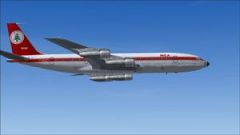








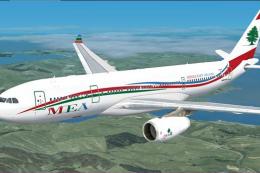




0 comments
Leave a Response