FSX Added Views For The Bell UH-1 Huey
Enhanced camera set for the Bell UH-1 Huey expands situational awareness in FSX with eight exterior viewpoints and five interior angles, giving smoother walkarounds and clearer cockpit checks. The camera definitions integrate via the aircraft.cfg for Tolga Piskin’s model adapted by Eric Buchmann, and optionally pairs well with Adriano Martoni’s Huey sound system.
- File: bell_uh-1_huey_-_views.zip
- Size:97.3 KB
- Scan:
Clean (17d)
- Access:Freeware
- Content:Everyone
Additional views (defined by camera definitions in the aircraft.cfg file) for the Bell UH-1 model by Tolga Piskin which was adapted for FSX by Eric Buchmann. Includes eight cameras pointing at the aircraft and a total of five cameras inside. It is suggested that you use Adriano Martoni's "FS2004 Sound System for Bell Huey" (Bell 204 / 205 v2. 0) instead of the provided sound set. By Marc Renaud.

Screenshot of Bell UH-1 Huey on the ground.
Instructions:
- Make sure FSX is not running.
- Make a copy of your aircraft.cfg file.
- Open the aircraft.cfg file.
- Open the camera definitions.txt file provided by me.
- Select and copy all the camera definitions.
- Paste the new camera definitions into the aircraft.cfg file. ( I suggest the bottom of the file ).
- Save the aircraft.cfg file.
- Start FSX, select the Bell UH-1 Huey ( USA Army ) and enjoy!
The archive bell_uh-1_huey_-_views.zip has 7 files and directories contained within it.
File Contents
This list displays the first 500 files in the package. If the package has more, you will need to download it to view them.
| Filename/Directory | File Date | File Size |
|---|---|---|
| Bell UH-1 Huey - Views.gif | 11.16.11 | 11.05 kB |
| Available.pdf | 11.17.11 | 65.01 kB |
| Top 20.pdf | 11.17.11 | 23.93 kB |
| Camera definitions.txt | 11.16.11 | 6.81 kB |
| Read me.txt | 11.17.11 | 3.93 kB |
| flyawaysimulation.txt | 10.29.13 | 959 B |
| Go to Fly Away Simulation.url | 01.22.16 | 52 B |
Installation Instructions
Most of the freeware add-on aircraft and scenery packages in our file library come with easy installation instructions which you can read above in the file description. For further installation help, please see our Flight School for our full range of tutorials or view the README file contained within the download. If in doubt, you may also ask a question or view existing answers in our dedicated Q&A forum.












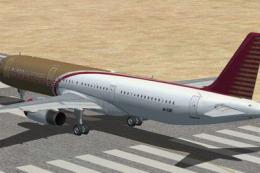

0 comments
Leave a Response