
FSX Piper Meridian Panel
Piper Meridian-style concept panel refreshes a single turboprop cockpit in Microsoft Flight Simulator X with classic round dials paired to a modern Primary Flight Display featuring integrated autopilot, vertical speed indication, and radar altimeter. Built for widescreen 16:9 VFR visibility, it blends default and refined gauges, with efficient XML vector drawing for smooth performance.
- File: mk_meridian_panel.zip
- Size:2.03 MB
- Scan:
Clean (13d)
- Access:Freeware
- Content:Everyone
A concept panel designed for a single turboprop such as the Piper Meridian or similar. Uses old school dial gauges with modern PFD with integrated Autopilot, VSI and RA. By Michael Kelley.

Screenshot of Piper Meridian panel.
This Concept panel is intended for a single Turboprop Aircraft such as the PMONS Piper MeridianIII or similar aircraft using my concept PFD Gauge as well as many default gauges and a few modified default gauges for better functionality. This panel was designed as a mix of old school dial gauges mixed with a modern PFD and intended for wide screen monitors with good VFR visibility in mind.
See the Instructions_PFD.txt on how to operate the Primary Flight Display.
For whatever single turboprop aircraft you wish to use this panel on:
- Rename your original aircraft's "Panel" folder to a different name such as "Panel_Old" so that if this panel does not work properly or is not to your satisfaction you can delete it and rename the original back to "Panel".
- Copy this panel into your aircraft's directory such as: C:\Microsoft Flight Simulator X\SimObjects\Airplanes\Name of Aircraft (or wherever your aircraft is located on your drive).
- Copy the contents of the Gauge folder into your default FSX Gauges folder such as: C:\Microsoft Flight Simulator X\Gauges (or wherever the default FSX Gauges folder is located on your drive).
This Panel and Gauges was designed for FSX Deluxe and may or may not function properly for FSX basic or older FS versions. No warranty is offered or implied. The M1000 PFD gauge is copyright protected. This panel and PFD gauge may be used by others for Freeware distribution only, not for Payware, Shareware or Commercial products without the author's written permission.
The gauges are XML and many elements are vector drawn so framerates should not be adversely impacted. This panel was designed for widescreen monitors with 16:9 aspect ratio.
Future projects may be a similar panel designed for a PC-12, or a Piper Malibu or Saratoga piston aircraft (whenever one gets built for FSX), or a Beech Baron twin. I find many of the default aircraft have panels so oversized that VFR flying while trying to view the gauges is nearly impossible.
This Panel was designed using the excellent payware product FS Panel Studio. The bitmaps were designed using Paint and GIMP 2.6 (freeware).
The archive mk_meridian_panel.zip has 19 files and directories contained within it.
File Contents
This list displays the first 500 files in the package. If the package has more, you will need to download it to view them.
| Filename/Directory | File Date | File Size |
|---|---|---|
| Gauges | 02.05.12 | 0 B |
| MK_PFD.cab | 12.26.11 | 124.48 kB |
| MK_Turboprop.cab | 01.20.12 | 103.83 kB |
| Instructions.txt | 02.05.12 | 2.21 kB |
| Instructions_PFD.txt | 02.06.12 | 3.74 kB |
| M1000A_PFD_Instructions_1.jpg | 12.21.11 | 440.44 kB |
| M1000A_PFD_Instructions_2.jpg | 12.21.11 | 257.05 kB |
| M1000A_PFD_Instructions_3.jpg | 12.21.11 | 318.37 kB |
| M1000AScreen1.JPG | 12.21.11 | 30.58 kB |
| Panel | 02.05.12 | 0 B |
| Main_1024_Meridian_Ltgray.bmp | 01.22.12 | 1.69 MB |
| Panel.cfg | 02.05.12 | 5.34 kB |
| Pillar.bmp | 01.20.12 | 290.51 kB |
| Thumbs.db | 02.05.12 | 90.50 kB |
| Screen1.JPG | 02.05.12 | 236.08 kB |
| Screen2.JPG | 02.05.12 | 189.31 kB |
| Thumbs.db | 02.05.12 | 30.00 kB |
| flyawaysimulation.txt | 10.29.13 | 959 B |
| Go to Fly Away Simulation.url | 01.22.16 | 52 B |
Installation Instructions
Most of the freeware add-on aircraft and scenery packages in our file library come with easy installation instructions which you can read above in the file description. For further installation help, please see our Flight School for our full range of tutorials or view the README file contained within the download. If in doubt, you may also ask a question or view existing answers in our dedicated Q&A forum.
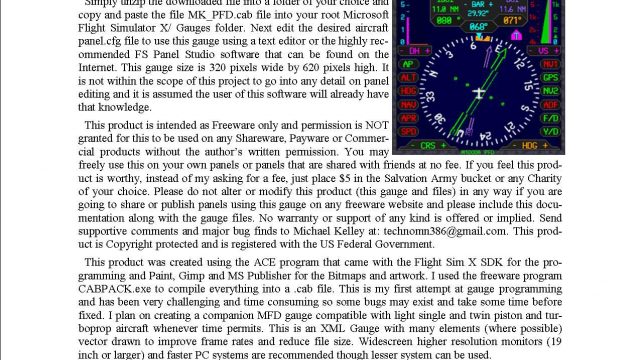
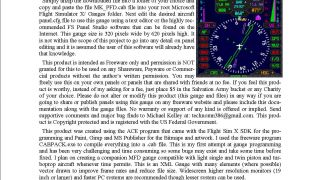
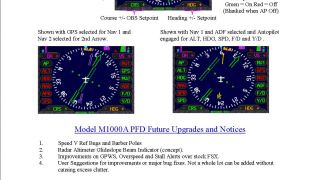





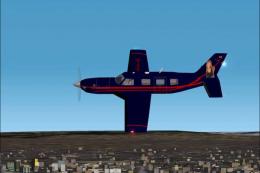

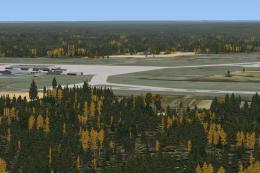








0 comments
Leave a Response