FSX Death Valley Desert Strip Scenery
Death Valley Desert Strip (L51) brings a characterful desert airfield to FSX, built around low-level test flying and now presented as a rugged retreat. Expect a distinctive runway setting with surrounding desert detail, plus touches that nod to its racing, filming, and experimental aviation backstory for immersive VFR hops.
- File: l51v2_jt.zip
- Size:5.04 MB
- Scan:
Clean (23d)
- Access:Freeware
- Content:Everyone
Death Valley Desert Strip (L51) was constructed as a location to test the Aeroworks ARX-6 Reno racer at low altitudes. This place even sports the world's lowest Formula 1 race course! But now that the ARX6 has been released, this facility has been converted to a desert retreat. It's still used occasionally as a test facility for other things and as a filming location. Scenery by Joshua B. Nyhus and Jason L. Terry.

Screenshot of Death Valley Desert Strip scenery.
To install, run the installer exe and install the scenery to your MAIN FSX FOLDER, do not route the installation to your Addon Scenery folder, this will be done automatically by the installer.
DO NOT FORGET TO ACTIVATE THE SCENERY IN YOUR FSX SCENERY LIBRARY WITHIN THE GAME!

Finding the Scenery
- FSX/Prepar3D Coordinates:
-
36.45750000,-116.86500000
Use the downloaded flight plan file by launching FSX/P3D, selecting "Load Flight Plan" in the flight planner, and choosing the .pln file. Your aircraft will be positioned directly at the add-on’s location. - Decimal Degrees (DD):
-
Latitude: 36.457500°
Longitude: -116.865000° - Degrees, Minutes, Seconds (DMS):
-
Latitude: 36° 27' 27.000" N
Longitude: 116° 51' 54.000" W
Map Location
The archive l51v2_jt.zip has 7 files and directories contained within it.
File Contents
This list displays the first 500 files in the package. If the package has more, you will need to download it to view them.
| Filename/Directory | File Date | File Size |
|---|---|---|
| Death Valley Oustpost version 2.pdf | 08.23.12 | 3.24 MB |
| Death Valley version 2 for FSX.exe | 08.23.12 | 3.69 MB |
| FILE_ID.diz | 08.23.12 | 467 B |
| Preview.jpg | 08.23.12 | 14.02 kB |
| README FIRST.txt | 08.23.12 | 685 B |
| flyawaysimulation.txt | 10.29.13 | 959 B |
| Go to Fly Away Simulation.url | 01.22.16 | 52 B |
Installation Instructions
Most of the freeware add-on aircraft and scenery packages in our file library come with easy installation instructions which you can read above in the file description. For further installation help, please see our Flight School for our full range of tutorials or view the README file contained within the download. If in doubt, you may also ask a question or view existing answers in our dedicated Q&A forum.

 United States of America
United States of America 




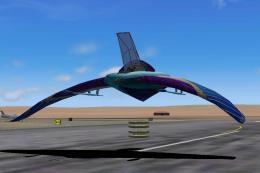

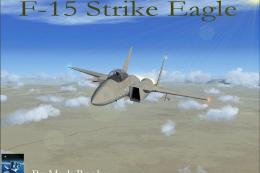

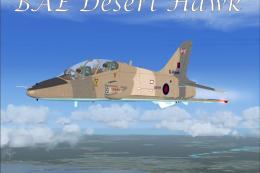
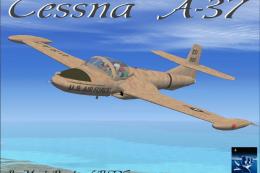


1 comments
Leave a ResponseThe content of the comments below are entirely the opinions of the individual posting the comment and do not always reflect the views of Fly Away Simulation. We moderate all comments manually before they are approved.
I had FSX and installed Steam version also. Creates a second AppData user folder FSX-SE with a different .cfg. Uninstalled the old FSX and I stuck with a SE folder. The Death Valley DL installed into Addons.. addons is checked in scenery but it does not show up at Furnace Creek airport. Do Addons scenerys work in SE?