FSX The Knoxville Municipal Airport
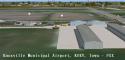 (KOXV) renamed Jim Bellamy Field, serves the greater Knoxville community and the surrounding areas of Marion County, Iowa (IA), USA. The airport is comprised of 120 acres, and is located at the southern edge of Knoxville, adjacent to the Highway 14 and Highway 5/92 interchange. The 4000 foot (...
(KOXV) renamed Jim Bellamy Field, serves the greater Knoxville community and the surrounding areas of Marion County, Iowa (IA), USA. The airport is comprised of 120 acres, and is located at the southern edge of Knoxville, adjacent to the Highway 14 and Highway 5/92 interchange. The 4000 foot (...
- Country
-
United States of America
- Download hits
- 303
- Compatibility
- Flight Simulator XPrepar3D
- Filename
- knoxville_koxv_ia_fsx.zip
- File size
- 31.45 MB
- Virus Scan
- Scanned 18 days ago (clean)
- Access to file
- Free (Freeware)
- Content Rating
- Everyone
(KOXV) renamed Jim Bellamy Field, serves the greater Knoxville community and the surrounding areas of Marion County, Iowa (IA), USA. The airport is comprised of 120 acres, and is located at the southern edge of Knoxville, adjacent to the Highway 14 and Highway 5/92 interchange. The 4000 foot (by 75 foot) single runway is constructed of concrete, with parallel taxiway. The facility is at an elevation of 928 feet at a distance of about 2 miles from Knoxville. Created for your flying pleasure by John B Loney, Jr.
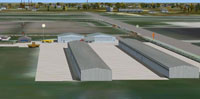
Screenshot of Knoxville Municipal Airport scenery.
This package has all the files you need to run the scenery correctly. Of course if there are any problems with this scenery, you can contact me at any time. My contact info is at the end of this readme file.
For the last couple of sceneries I have tried to make it easy for the end user, both newbie and veteran by including the necessary files for the scenery. In other words I have done the downloading for you, so to speak.
I would like to thank the designers like Sidney Schwartz and Len Hickman for their hard work and their designs for FS that you will find in this scenery. Their files contained in this package are complete as they uploaded them and have not been modified in any way. If you already have them installed on your system, then disregard them and just install my scenery. If you are new to FS and/or you do not have these library objects on your system, then open them, read the readme file and install the libraries according to the author's instructions. Then you can install my scenery.

Finding the Scenery
- FSX/Prepar3D Coordinates:
-
41.29840000,-93.11370000
Use the downloaded flight plan file by launching FSX/P3D, selecting "Load Flight Plan" in the flight planner, and choosing the .pln file. Your aircraft will be positioned directly at the add-on’s location. - Decimal Degrees (DD):
-
Latitude: 41.298400°
Longitude: -93.113700° - Degrees, Minutes, Seconds (DMS):
-
Latitude: 41° 17' 54.240" N
Longitude: 93° 06' 49.320" W
Map Location
The archive knoxville_koxv_ia_fsx.zip has 14 files and directories contained within it.
File Contents
This list displays the first 500 files in the package. If the package has more, you will need to download it to view them.
| Filename/Directory | File Date | File Size |
|---|---|---|
| readme.txt | 09.04.12 | 6.57 kB |
| lens_ez_scenery.zip | 02.15.06 | 24.17 MB |
| lens_ez_scenery_textures.zip | 05.04.06 | 120.31 kB |
| lts_ss_1.zip | 03.14.07 | 595.93 kB |
| parking_ss.zip | 02.26.08 | 1.21 MB |
| parklrgs.zip | 08.23.08 | 3.07 MB |
| Readme.doc | 09.04.12 | 615.00 kB |
| screenshots_fsx.zip | 09.04.12 | 265.42 kB |
| FILE_ID.DIZ | 09.04.12 | 551 B |
| knoxville_ia_fsx_scenery.zip | 09.04.12 | 2.33 MB |
| koxv_x_7.jpg | 09.04.12 | 25.86 kB |
| koxv_x_1.jpg | 09.04.12 | 67.17 kB |
| flyawaysimulation.txt | 10.29.13 | 959 B |
| Go to Fly Away Simulation.url | 01.22.16 | 52 B |
Installation Instructions
Most of the freeware add-on aircraft and scenery packages in our file library come with easy installation instructions which you can read above in the file description. For further installation help, please see our Flight School for our full range of tutorials or view the README file contained within the download. If in doubt, you may also ask a question or view existing answers in our dedicated Q&A forum.
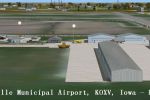


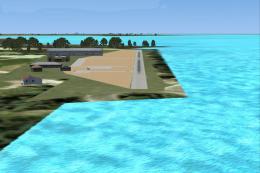







0 comments
Leave a Response