FSX Frank Lenihan Municipal Airport Scenery
 Frank Lenihan Municipal Airport (KPFL). This is a fictitious airport, located near Lustre, Montana (MT). This scenery is dedicated to Frank Lenihan, a fellow flightsim enthusiast, and will hopefully provide many flights of enjoyment. Features navaids, including IFR, plus provision for refuelling ...
Frank Lenihan Municipal Airport (KPFL). This is a fictitious airport, located near Lustre, Montana (MT). This scenery is dedicated to Frank Lenihan, a fellow flightsim enthusiast, and will hopefully provide many flights of enjoyment. Features navaids, including IFR, plus provision for refuelling ...
- Country
-
United States of America
- Download hits
- 59
- Compatibility
- Flight Simulator XPrepar3D
- Filename
- kpfl_x.zip
- File size
- 676.22 KB
- Virus Scan
- Scanned 2 days ago (clean)
- Access to file
- Free (Freeware)
- Content Rating
- Everyone
Frank Lenihan Municipal Airport (KPFL). This is a fictitious airport, located near Lustre, Montana (MT). This scenery is dedicated to Frank Lenihan, a fellow flightsim enthusiast, and will hopefully provide many flights of enjoyment. Features navaids, including IFR, plus provision for refuelling and tower services. Created by Brian Sturton.

Frank Lenihan Municipal Airport Scenery.
Untested with DX10 preview, therefore cannot verify whether scenery will display properly in this mode.
1) Copy the folder named "KPFL_FSX" and paste it in it's entirety into FSX > Addon Scenery folder.
2) Upon starting FSX, the scenery folder requires activating in the scenery library. In the main flightsim window, click "settings" followed by "Scenery Library", then "Add Area" and navigate to the location of the KPFL_FSX folder. Click on it once and then click OK. Once a checkmark is displayed beside the addon scenery's entry it has been successfully added to the library. FSX then needs to be restarted for the addon to take effect.
The above explains the basics of adding the airport scenery for quick installation. Extras (e.g., nice touches) are detailed below:
3) Open the folder named "FSX_Add_to_Scenery-World-Scenery". Copy the file named "Traffic_KPFL_FSX.bgl" and paste it into FSX > Scenery > World > Scenery folder. This will populate the airport with AI using FS-default aircraft. If preferring to customize your own AI traffic, this traffic.bgl file may be decompiled using TTools (freeware) in order to create personalized flightplans. See acknowledgements below for further info.
4) (For FS9 only) Bevelstone's Edit Voicepack (freeware) is required in order to add custom voicepack mods. Copy and paste the enclosed file "Frank Lenihan.vcpmod" into your preferred location for voicepack modified files (.vcpmod). Within the main window of Edit Voicepack, open the Airports > Agent Names tab and import "Frank Lenihan.vcpmod", then save and update Edit Voicepack in order for the mod to take effect. Upon calling ATC, the airport name should then be heard. It is hoped that eventually voicepack modifications will be possible in FSX, hence it may be handy to retain this file for just such an occasion.
ACKNOWLEDGEMENTS: The following tools were used to create this scenery:
- Abacus' FSDS V3.5.1
- Lee Swordy's AFCAD 2.21
- Airport Design Editor by Scruffyduck Software, used to adapt the AFCAD file for FSX
- Scenery Builder v2.05, used to add library objects and flatten-exclude polygons in FS9
- FSX-KML (Innova Software) and Google Earth, used to create the flatten-exclude polygon for leveling the ground in FSX
- TTools, for creating flightplans
- Peter van der Veen's FP_FS9_FSX, used to convert TTools data into FSX-compatible flightplans
***Please note that, although the files contained herein have been thoroughly tested, I cannot be held responsible for any problems or damages resulting from your decision to use any part of this folder, whether having followed the above instructions or otherwise.***
THIS FOLDER, AND ALL FILES CONTAINED WITHIN, REMAIN FREEWARE. Redistribution for profit is strictly forbidden.

Finding the Scenery
- FSX/Prepar3D Coordinates:
-
48.30000000,-106.45000000
Use the downloaded flight plan file by launching FSX/P3D, selecting "Load Flight Plan" in the flight planner, and choosing the .pln file. Your aircraft will be positioned directly at the add-on’s location. - Decimal Degrees (DD):
-
Latitude: 48.300000°
Longitude: -106.450000° - Degrees, Minutes, Seconds (DMS):
-
Latitude: 48° 17' 60.000" N
Longitude: 106° 27' 00.000" W
Map Location
The archive kpfl_x.zip has 22 files and directories contained within it.
File Contents
This list displays the first 500 files in the package. If the package has more, you will need to download it to view them.
| Filename/Directory | File Date | File Size |
|---|---|---|
| File_ID.txt | 03.26.08 | 361 B |
| Frank Lenihan.vcpmod | 03.16.08 | 5.76 kB |
| FSX_Add_to_Scenery-World-Scenery | 03.28.08 | 0 B |
| traffic_KPFL_FSX.bgl | 03.26.08 | 141.80 kB |
| FSX_Install.txt | 03.28.08 | 2.91 kB |
| KPFL_FSX.jpg | 03.28.08 | 82.57 kB |
| KPFL_FSX | 04.07.08 | 0 B |
| SCENERY.dat | 03.18.08 | 948 B |
| scenery | 04.07.08 | 0 B |
| 000_KPFL_Airport.BGL | 03.19.08 | 132 B |
| cvxKPFL_GROUND.BGL | 03.27.08 | 273 B |
| KPFL_ADE_BAS.BGL | 04.07.08 | 4.61 kB |
| KPFL_Airport_OB1.BGL | 03.19.08 | 394 B |
| KPFL_Airport_VTPP.BGL | 03.19.08 | 448 B |
| KPFL_Buildings.bgl | 04.05.08 | 15.16 kB |
| KPFL_Instant_Scenery_FSX.bgl | 03.20.08 | 716 B |
| texture | 04.07.08 | 0 B |
| flags1.dds | 04.05.08 | 1.00 MB |
| flags1_lm.dds | 04.05.08 | 1.00 MB |
| Thumbs.db | 03.20.08 | 9.50 kB |
| flyawaysimulation.txt | 10.29.13 | 959 B |
| Go to Fly Away Simulation.url | 01.22.16 | 52 B |
Installation Instructions
Most of the freeware add-on aircraft and scenery packages in our file library come with easy installation instructions which you can read above in the file description. For further installation help, please see our Flight School for our full range of tutorials or view the README file contained within the download. If in doubt, you may also ask a question or view existing answers in our dedicated Q&A forum.
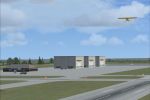

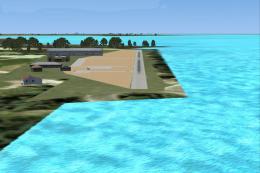







0 comments
Leave a Response