FS2004 Piedmont Airlines Douglas DC-3
 Modeled after the DC3 owned by the Carolinas Aviation Museum. Textures only for the default DC3. By Barry Ellis.
Modeled after the DC3 owned by the Carolinas Aviation Museum. Textures only for the default DC3. By Barry Ellis.
- Type
- Repaint
- Download hits
- 101
- Compatibility
- Microsoft Flight Simulator 2004
- Filename
- dc3pi.zip
- File size
- 1.75 MB
- Virus Scan
- Scanned 18 days ago (clean)
- Access to file
- Free (Freeware)
- Content Rating
- Everyone
Modeled after the DC3 owned by the Carolinas Aviation Museum. Textures only for the default DC3. By Barry Ellis.

Screenshot of Piedmont Airlines Douglas DC-3 in flight.
Repaint by Barry Ellis of the default DC3 into Piedmont Airlines colors. It is modeled after the DC3 owned by the Carolinas Aviation Museum in Charlotte, N.C. The markings are not 100% accurate due to limitations imposed by the way the original textures were applied to the model. However, the large Piedmont logos on each side of the fuselage are photo real. I pasted them in from photos I took of this aircraft.
The DC3 owned by the museum was built in 1942 and restored in 1987 by Piedmont Airlines. In 1996 it was acquired by The Carolinas Aviation Museum in Charlotte, N.C. with the support of hundreds of donors. It is still in flying condition today.
Installation:
- Place the folder named "texture.piedmont" into the main folder of the default DC3. Add the following lines to DC3 "aircraft.cfg" file...
[fltsim.x]
title=Douglas DC-3 Piedmont
sim=Douglas_DC3
model=
panel=
sound=
texture=piedmont
kb_checklists=Douglas_DC3_check
kb_reference=Douglas_DC3_ref
atc_id=N36644
ui_manufacturer=Douglas
ui_type="DC-3"
ui_variation="Piedmont"
description="This DC3 was built in 1942 and restored in 1987 by Piedmont Airlines. In 1996 it was acquired by Carolinas Aviation Museum in Charlotte, N.C. with the support of hundreds of donors. It is still in flying condition today. Specifications: 2 flight crew; up to 32 passengers; 2 Pratt & Whitney Wasp engines; Wingspan 95'8"; Length 64'6"; Height 17'; Max Speed 187 knts; Range 305nm."
- Be sure to change the [fltsim.x] to reflect the actual number of repaints in your DC3 folder. Simply copy and paste the lines into your aircraft.cfg file following he last aircraft entry. Change the "x" to the next number in the sequence.
The archive dc3pi.zip has 14 files and directories contained within it.
File Contents
This list displays the first 500 files in the package. If the package has more, you will need to download it to view them.
| Filename/Directory | File Date | File Size |
|---|---|---|
| DC3 Piedmont.gif | 09.04.03 | 8.39 kB |
| DC3 readme.txt | 09.04.03 | 2.08 kB |
| FILE_ID.DIZ | 09.04.03 | 162 B |
| Screenshot DC3.jpg | 09.04.03 | 63.66 kB |
| texture.piedmont | 09.04.03 | 0 B |
| Douglas_DC3_1_C.bmp | 04.29.03 | 682.74 kB |
| Douglas_DC3_1_D.bmp | 03.19.03 | 682.74 kB |
| Douglas_DC3_1_T.bmp | 08.31.03 | 1.00 MB |
| Douglas_DC3_2_C.bmp | 04.29.03 | 170.74 kB |
| Douglas_DC3_2_T.bmp | 04.28.03 | 341.40 kB |
| Douglas_DC3_3_C.bmp | 04.29.03 | 42.74 kB |
| Prop_DC3.bmp | 11.27.02 | 341.40 kB |
| flyawaysimulation.txt | 10.29.13 | 959 B |
| Go to Fly Away Simulation.url | 01.22.16 | 52 B |
Installation Instructions
Most of the freeware add-on aircraft and scenery packages in our file library come with easy installation instructions which you can read above in the file description. For further installation help, please see our Flight School for our full range of tutorials or view the README file contained within the download. If in doubt, you may also ask a question or view existing answers in our dedicated Q&A forum.
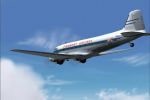




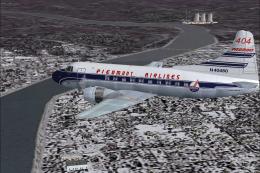




0 comments
Leave a Response