FS2004 Piedmont Airlines Douglas DC-3 N56V
 "Potomac Pacemaker", registration N56V. Textures only for the MAAM-Sim DC3 model. Repaint by Chuck Lawsen.
"Potomac Pacemaker", registration N56V. Textures only for the MAAM-Sim DC3 model. Repaint by Chuck Lawsen.
- Type
- Repaint for Payware Model
- Download hits
- 62
- Compatibility
- Microsoft Flight Simulator 2004
- Filename
- maam_piedmont.zip
- File size
- 4.8 MB
- Virus Scan
- Scanned 18 days ago (clean)
- Access to file
- Free (Freeware)
- Content Rating
- Everyone
"Potomac Pacemaker", registration N56V. Textures only for the MAAM-Sim DC3 model. Repaint by Chuck Lawsen.

Close up of Piedmont Airlines Douglas DC-3 on the ground.
- Open the main MAAM-SIM DC-3 Passenger folder located: 'C:\Program Files\Microsoft Games\Flight Simulator 9\Aircraft\MAAM-SIM DC-3 Passenger' and make a copy of the folder named 'texture.ual' and rename it to: 'texture.piedmont'
- Now open the folder 'FS9 Piedmont' copy the folder 'texture.piedmont' from this download and paste into the folder 'MAAM-SIM DC-3 Passenger' in FS9. overwrite when prompted (there are 11 new textures).
- Open the aircraft.cfg text file and copy/paste the following after the last aircraft listed. Change the X to the next sequential number in your list and click save when done. E.G. if your last aircraft is [fltsim.5], then make this one #6 like this: [fltsim.6]
[fltsim.X]
title=Douglas DC-3A Piedmont Airways
sim=MaamSim_DC3
visual_damage=1
model=ual
panel=
sound=
texture=piedmont
kb_checklists=checkloader
kb_reference=DC-3_ref
atc_id=N56V
ui_manufacturer=Douglas
ui_type=MAAM-SIM DC-3 - Passenger
ui_variation=Piedmont Airways N56V
atc_heavy=0
atc_airline=Piedmont
atc_flight_number=956
description=DC-3 'Potomac Pacemaker' N56V was part of the Piedmont Airlines early fleet that flew routes primarily in the Carolinas, Virginia, and West Virginia. The plane had logged over 48,000 hours with the airline before retired from service in 1965. It is now being restored by North Carolina Transportation Museum in Spencer, N.C.
The archive maam_piedmont.zip has 41 files and directories contained within it.
File Contents
This list displays the first 500 files in the package. If the package has more, you will need to download it to view them.
| Filename/Directory | File Date | File Size |
|---|---|---|
| FS9 Piedmont | 12.04.09 | 0 B |
| FS9 Instructions.txt | 12.03.09 | 4.48 kB |
| texture.piedmont | 12.04.09 | 0 B |
| A_spinprop.bmp | 12.03.09 | 64.07 kB |
| b25_propblade_t.bmp | 11.29.09 | 256.07 kB |
| bm_fuse_1_t.bmp | 12.03.09 | 1.00 MB |
| bm_fuse_2_t.bmp | 12.03.09 | 1.00 MB |
| cabin.bmp | 11.30.09 | 256.07 kB |
| hsurf_t.bmp | 12.03.09 | 1.00 MB |
| r4d_cabin_stoel.bmp | 12.02.09 | 256.07 kB |
| r4d_cabin_stoel2.bmp | 11.30.09 | 256.07 kB |
| r4d_kleren.bmp | 12.03.09 | 256.07 kB |
| r4d_vcll.bmp | 11.30.09 | 1.00 MB |
| FSX Piedmont | 12.04.09 | 0 B |
| FSX Instructions.txt | 12.03.09 | 5.03 kB |
| New textures for FSX | 12.04.09 | 0 B |
| A_spinprop.bmp | 12.03.09 | 64.07 kB |
| b25_propblade_t.bmp | 11.29.09 | 256.07 kB |
| bm_fuse_1_t.bmp | 12.03.09 | 1.00 MB |
| bm_fuse_2_t.bmp | 12.03.09 | 1.00 MB |
| cabin.bmp | 11.30.09 | 256.07 kB |
| hsurf_t.bmp | 12.03.09 | 1.00 MB |
| r4d_cabin_stoel.bmp | 12.02.09 | 256.07 kB |
| r4d_cabin_stoel2.bmp | 11.30.09 | 256.07 kB |
| r4d_kleren.bmp | 12.03.09 | 256.07 kB |
| r4d_vcll.bmp | 11.30.09 | 1.00 MB |
| thumbnail.jpg | 12.03.09 | 53.45 kB |
| interior changes.jpg | 12.04.09 | 200.40 kB |
| maam_piedmont_1.jpg | 12.04.09 | 137.05 kB |
| maam_piedmont_2.jpg | 12.04.09 | 141.39 kB |
| maam_piedmont_3.jpg | 12.04.09 | 123.58 kB |
| maam_piedmont_4.jpg | 12.04.09 | 116.91 kB |
| maam_piedmont_5.jpg | 12.04.09 | 160.45 kB |
| maam_piedmont_6.jpg | 12.04.09 | 143.72 kB |
| maam_piedmont_7.jpg | 12.04.09 | 192.30 kB |
| new props.jpg | 12.03.09 | 174.31 kB |
| officer cap.jpg | 12.04.09 | 69.51 kB |
| Please Read First.doc | 12.03.09 | 23.50 kB |
| maam_piedmont | 12.04.09 | 0 B |
| flyawaysimulation.txt | 10.29.13 | 959 B |
| Go to Fly Away Simulation.url | 01.22.16 | 52 B |
Installation Instructions
Most of the freeware add-on aircraft and scenery packages in our file library come with easy installation instructions which you can read above in the file description. For further installation help, please see our Flight School for our full range of tutorials or view the README file contained within the download. If in doubt, you may also ask a question or view existing answers in our dedicated Q&A forum.









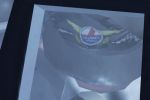





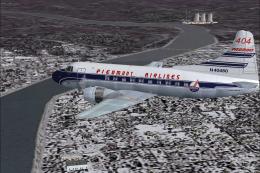




0 comments
Leave a Response