
FS2004 Iran National Airlines Douglas DC-3
Iran National Airlines Douglas DC-3 repaint recreates the airline’s early 1962-era scheme for authentic classic propliner flying. Built for the default DC-3 in FS2004, it captures the period look across domestic and international routes, with registration details and texture work tuned to match scarce historical references; requires the stock Douglas DC-3.
- Type:Repaint
- File: iranddc3.zip
- Size:454.96 KB
- Scan:
Clean (15d)
- Access:Freeware
- Content:Everyone
Iran National Airlines Douglas DC-3 (early days livery, circa 1962). A repaint of the default DC3. By Pantee Farhangi.

Screenshot of Iran National Airlines Douglas DC-3 in flight.
This is a repaint of the FS2004 default DC3 in the Iran Air early days livery. Iran Air came about in 1962, after Iranian Airways and Persian Air Services were joined together, taking the name of Iran National Airlines (internationally known as Iran Air). Iranian Airways had been the first Iranian flag carrier, when it was formed in 1944.
In a few years, with a fleet of 17 mostly DC-3 aircraft, Iran Air had both domestic and international routes covering many major Middle East cities. It soon built a large route map consisting of flights all over the Middle East, to Northern Africa, Europe and New York, and including a dense domestic flight schedule. The first planes used by the company were the Avro York, DC-3, DC-6 and Vickers Viscount types.
Since I only had two very small B&W (or rather Brown and Yellow!) photos of IR DC3's, I've done my best to make the repaint look as real as possible, hope that you'll like it.
Installation:
Just unzip the folder and copy the files to your Douglas_DC3 in your aircraft folder (i.e. [Drive letter]:\Program Files\Microsoft Games\Flight Simulator 9\Aircraft\Douglas_DC3), Now you need to copy the following files from one of the default DC3 texture folders to this one (since they were common files I've deleted them here to reduce the zipped file size):
Douglas_DC3_1_C.bmp
Douglas_DC3_1_D.bmp
Douglas_DC3_2_C.bmp
Douglas_DC3_3_C.bmp
Prop_DC3.bmp
Then add the following lines (by copying and pasting) to your airdraft.cfg file (using notepad for example). Remember to change the xx part to the appropriate number according to the previous fltsim one (e.g. if you had [fltsim.1] this one should be named [fltsim.2])
[fltsim.xx]
title=Douglas DC-3 Iran National Airlines
sim=Douglas_DC3
model=
panel=
sound=
texture=iranair
kb_checklists=Douglas_DC3_check
kb_reference=Douglas_DC3_ref
atc_id=EP-ACJ
ui_manufacturer=Douglas
ui_type="DC-3"
ui_variation=Iran National Airlines
atc_parking_codes=
atc_parking_types=CARGO,RAMP
description=Iran Air came about in 1962, after Iranian Airways and Persian Air Services were joined together, taking the name of Iran National Airlines (internationally known as Iran Air). Iranian Airways had been the first Iranian flag carrier, when it was formed in 1944.
In a few years, with a fleet of 17 mostly DC-3 aircraft, Iran Air had both domestic and international routes covering many major Middle East cities.It soon built a large route map consisting of flights all over the Middle East, to Northern Africa, Europe and New York, and including a dense domestic flight schedule.
The first planes used by the company were the Avro York, DC-3, DC-6 and Vickers Viscount types.
That's it, go and enjoy flying in your brand new old plane!!
The archive iranddc3.zip has 10 files and directories contained within it.
File Contents
This list displays the first 500 files in the package. If the package has more, you will need to download it to view them.
| Filename/Directory | File Date | File Size |
|---|---|---|
| iranair_default_DC3 | 01.30.04 | 0 B |
| texture.iranair | 01.30.04 | 0 B |
| Douglas_DC3_1_T.bmp | 01.29.04 | 1.00 MB |
| Douglas_DC3_2_T.bmp | 01.30.04 | 256.07 kB |
| Pantee Farhangi!.txt | 01.30.04 | 775 B |
| Iran National Airlines Default DC3 Readme!.txt | 01.30.04 | 3.24 kB |
| pantee.JPG | 01.11.04 | 15.21 kB |
| iran_air_la.JPG | 01.30.04 | 32.28 kB |
| flyawaysimulation.txt | 10.29.13 | 959 B |
| Go to Fly Away Simulation.url | 01.22.16 | 52 B |
Installation Instructions
Most of the freeware add-on aircraft and scenery packages in our file library come with easy installation instructions which you can read above in the file description. For further installation help, please see our Flight School for our full range of tutorials or view the README file contained within the download. If in doubt, you may also ask a question or view existing answers in our dedicated Q&A forum.





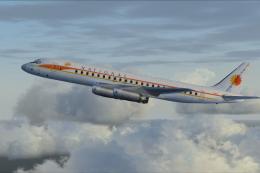

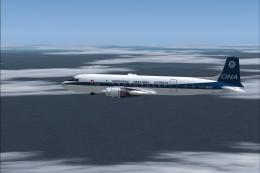





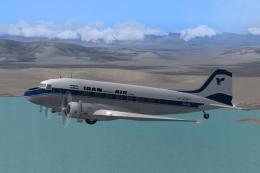

0 comments
Leave a Response