FSX Convair CV-580 Mega Pack
 Dive into a meticulously detailed simulation experience with the FSX Convair CV-580 Mega Pack. Crafted specifically for Flight Simulator X (FSX) SP2/Acceleration and compatible with Prepar3D, this freeware pack offers an immersive dive into the historic Convair CV-580 aircraft.
Dive into a meticulously detailed simulation experience with the FSX Convair CV-580 Mega Pack. Crafted specifically for Flight Simulator X (FSX) SP2/Acceleration and compatible with Prepar3D, this freeware pack offers an immersive dive into the historic Convair CV-580 aircraft.
- Type
- Complete with Base Model
- Download hits
- 9.3K
- Compatibility
- Flight Simulator XPrepar3D
- Filename
- convair-580-pack.zip
- File size
- 415.29 MB
- Virus Scan
- Scanned 5 days ago (clean)
- Access to file
- Free (Freeware)
- Content Rating
- Everyone
Dive into a meticulously detailed simulation experience with the FSX Convair CV-580 Mega Pack. Crafted specifically for Flight Simulator X (FSX) SP2/Acceleration and compatible with Prepar3D, this freeware pack offers an immersive dive into the historic Convair CV-580 aircraft.
 Key Features
Key Features
- Two Distinct Models: Choose between the freighter and air tanker variants, each offering unique flight characteristics and operational roles.
- Extensive Livery Collection: Includes 22 detailed liveries ranging from commercial to governmental uses, capturing a broad spectrum of the CV-580’s storied service history.
- Authentic Flight Panel and Sound Set: Experience realistic cockpit environments with an accurately modeled panel and immersive sound design tailored to the Convair CV-580's specifications.
- Inclusive Paint Kit: Customize your aircraft with a provided paint kit, ideal for those who wish to add a personal touch or represent other operators of this versatile aircraft.
Detailed Aircraft Specifications
The Convair CV-580 features twin Allison 501D13 engines, delivering robust performance with a power output of 3460 shaft horsepower (shp), peaking at 3750 equivalent horsepower (ehp) for takeoff scenarios. Pilots can manipulate thrust levels through the Temperature Trim autothrottle, which actively governs the engine’s Turbine Inlet Temperature (TIT) while maintaining optimal airspeed and altitude conditions.
Operational Nuances
The CV-580 is renowned for its unique engine control setup, lacking conventional RPM and condition levers. Instead, engine management revolves around the TIT, with operational efficiency highlighted by the proprietary horsepower gauge, more accurately described as a torquemeter. This setup emphasizes the importance of maintaining specific TIT values to ensure safe and efficient aircraft operation, as outlined in the comprehensive handling notes provided with this pack.
Performance Envelopes
Navigate through various phases of flight with distinct settings and constraints:
- Takeoff: Manage TIT to avoid exceeding 971C, closely monitoring the integrated horsepower gauge.
- Climb: Adjust power settings according to initial use or aircraft resale conditions, ensuring not to surpass 912C TIT or the yellow arc on the gauge for optimal ascent.
- Cruise: Adhere to a maximum operational ceiling (OC) of Flight Level 200, adjusting TIT as necessary to combat or utilize prevailing headwinds.
- Descent and Landing: Maintain a consistent TIT of 765C, carefully managing airspeed and flap settings for a safe approach and landing.
Comprehensive Liveries
The FSX Convair CV-580 Mega Pack boasts an impressive array of 22 liveries, showcasing a variety of designs that span from the historic Nolinor and Frontier airlines to specialized configurations like the Federal Aviation Administration and the unique Army of Colombia livery. This selection allows users to experience the aircraft in numerous operational contexts, reflecting its versatile deployment in both commercial and governmental roles.
Credits
This exceptional add-on is the result of collaborative efforts. The original model was developed by Greg Pepper and the talented CalClassic team, known for their attention to historic accuracy. The FSX-specific enhancements and native conversion were expertly handled by Bjoern Kesten, ensuring the Convair CV-580 flies true to its real-world counterpart in the simulation environment. Special thanks to Miguel Calderon for the intricate Army of Colombia livery, adding a unique piece of history to our virtual skies.
Installation
Simply extract the archive and copy the Convair 580 into your FSX/P3D SimObjects/Airplanes folder. When loading the aircraft for the first time accept all dialog boxes about gauges and features. Once done for the first load, they should not appear again if you correctly select "Yes" to load every time.
The archive convair-580-pack.zip has 2256 files and directories contained within it.
File Contents
This list displays the first 500 files in the package. If the package has more, you will need to download it to view them.
| Filename/Directory | File Date | File Size |
|---|---|---|
| Convair 580 | 06.09.24 | 0 B |
| CV580_ref.htm | 04.08.09 | 21.02 kB |
| CV580_ref.txt | 04.05.09 | 6.19 kB |
| Cv58.air | 03.08.09 | 12.07 kB |
| aircraft.cfg | 06.10.24 | 26.26 kB |
| aircraft.cfg.fsfx_CP.bkp | 02.09.11 | 14.59 kB |
| model.hd | 04.05.24 | 0 B |
| CV-580HD.MDL | 02.08.11 | 3.44 MB |
| CV-580_interior.MDL | 02.08.11 | 2.02 MB |
| model.cfg | 01.26.11 | 65 B |
| model.norm | 04.05.24 | 0 B |
| CV-580N.MDL | 02.08.11 | 3.44 MB |
| CV-580_interior.MDL | 02.08.11 | 2.02 MB |
| model.cfg | 01.25.11 | 50 B |
| panel | 04.05.24 | 0 B |
| 737-200 | 04.05.24 | 0 B |
| 737 VSIback.bmp | 07.04.22 | 73.45 kB |
| 737 VSIback_night.bmp | 07.05.22 | 73.45 kB |
| 737 VSIneedle.bmp | 07.04.22 | 1.93 kB |
| 737 VSIneedle_night.bmp | 07.04.22 | 750 B |
| 737 vsi.xml | 07.15.22 | 3.63 kB |
| PS737ALTALTSELECTOR.bmp | 02.03.04 | 88.94 kB |
| PS737ALTBACKGROUND.bmp | 02.03.04 | 88.94 kB |
| PS737ALTBIGNUMMASK.bmp | 02.03.04 | 2.67 kB |
| PS737ALTBIGNUMMASKTENS.bmp | 02.03.04 | 4.29 kB |
| PS737ALTIND.xml | 07.05.22 | 11.51 kB |
| PS737ALTINDFACE.bmp | 02.03.04 | 88.94 kB |
| PS737ALTINDNEEDLE.bmp | 02.03.04 | 3.19 kB |
| PS737ALTINDNUMTAPE.bmp | 07.08.22 | 18.85 kB |
| PS737ALTINDNUMTAPESMALL.bmp | 02.03.04 | 6.25 kB |
| PS737ALTINDNUMTAPETENS.bmp | 07.08.22 | 36.57 kB |
| PS737ALTINDNUMTAPETHOU.bmp | 07.08.22 | 18.85 kB |
| PS737ALTSMALLNUMMASK.bmp | 02.03.04 | 1.56 kB |
| annunciator_panel_1.xml | 06.11.22 | 3.31 kB |
| annunciator_panel_1_background.bmp | 06.25.22 | 6.29 kB |
| annunciator_panel_1_background_night.bmp | 06.25.22 | 6.29 kB |
| annunciator_panel_1_elec_on.bmp | 06.25.22 | 1.34 kB |
| annunciator_panel_1_fire_warn_on.bmp | 06.25.22 | 2.22 kB |
| annunciator_panel_1_fuel_on.bmp | 06.25.22 | 1.34 kB |
| annunciator_panel_1_mast_caution_on.bmp | 06.25.22 | 4.13 kB |
| annunciator_panel_1_overheat_on.bmp | 06.25.22 | 1.34 kB |
| attitude.xml | 07.06.22 | 13.76 kB |
| attitude_aircraft.bmp | 07.06.22 | 17.69 kB |
| attitude_aircraft_night.bmp | 07.06.22 | 17.69 kB |
| attitude_back.bmp | 07.06.22 | 257.60 kB |
| attitude_back_night.bmp | 07.06.22 | 257.60 kB |
| attitude_commpitch.bmp | 07.06.22 | 4.17 kB |
| attitude_commpitch_night.bmp | 07.06.22 | 4.17 kB |
| attitude_commroll.bmp | 07.06.22 | 12.97 kB |
| attitude_commroll_night.bmp | 07.06.22 | 12.97 kB |
| attitude_dh.bmp | 07.06.22 | 2.27 kB |
| attitude_failatt.bmp | 07.06.22 | 14.78 kB |
| attitude_failatt_night.bmp | 07.06.22 | 14.78 kB |
| attitude_failfd.bmp | 07.06.22 | 11.21 kB |
| attitude_failfd_night.bmp | 07.06.22 | 11.21 kB |
| attitude_failgs.bmp | 07.06.22 | 5.84 kB |
| attitude_failgs_night.bmp | 07.06.22 | 5.84 kB |
| attitude_front.bmp | 07.06.22 | 257.52 kB |
| attitude_front_night.bmp | 07.06.22 | 257.52 kB |
| attitude_ga.bmp | 07.06.22 | 1.74 kB |
| attitude_gnobturn.bmp | 07.06.22 | 6.16 kB |
| attitude_gnobturn_night.bmp | 07.06.22 | 6.16 kB |
| attitude_gsind.bmp | 07.06.22 | 980 B |
| attitude_gsind_night.bmp | 07.06.22 | 980 B |
| attitude_locind.bmp | 07.06.22 | 784 B |
| attitude_locind_night.bmp | 07.06.22 | 784 B |
| attitude_rollind.bmp | 07.06.22 | 115.30 kB |
| attitude_rollind_night.bmp | 07.06.22 | 115.30 kB |
| attitude_shadow.bmp | 07.06.22 | 87.70 kB |
| attitude_speedind.bmp | 07.06.22 | 272 B |
| attitude_speedind_night.bmp | 07.06.22 | 272 B |
| attitude_strip.bmp | 07.06.22 | 215.67 kB |
| attitude_strip.xcf | 07.06.22 | 9.83 kB |
| attitude_strip_mask.bmp | 07.06.22 | 115.30 kB |
| attitude_strip_night.bmp | 07.06.22 | 215.67 kB |
| attitude_turncoord.bmp | 07.06.22 | 1.73 kB |
| attitude_turncoord_night.bmp | 07.06.22 | 1.73 kB |
| autopilot.xml | 07.08.22 | 33.65 kB |
| autopilot_annunciator_ap_at_on.bmp | 06.01.22 | 750 B |
| autopilot_background.bmp | 06.01.22 | 41.83 kB |
| autopilot_background_night.bmp | 06.01.22 | 41.83 kB |
| autopilot_button_ap_alt_hld_off.bmp | 06.01.22 | 1.80 kB |
| autopilot_button_ap_alt_hld_off_night.bmp | 06.01.22 | 1.80 kB |
| autopilot_button_ap_alt_hld_on.bmp | 06.01.22 | 1.08 kB |
| autopilot_button_ap_app_off.bmp | 06.01.22 | 1.83 kB |
| autopilot_button_ap_app_off_night.bmp | 06.01.22 | 1.83 kB |
| autopilot_button_ap_app_on.bmp | 06.01.22 | 1.12 kB |
| autopilot_button_ap_cmd_a_off.bmp | 06.01.22 | 1.08 kB |
| autopilot_button_ap_cmd_a_off_night.bmp | 06.01.22 | 1.32 kB |
| autopilot_button_ap_cmd_a_on.bmp | 06.01.22 | 830 B |
| autopilot_button_ap_hdg_sel_off.bmp | 06.01.22 | 1.80 kB |
| autopilot_button_ap_hdg_sel_off_night.bmp | 06.01.22 | 1.80 kB |
| autopilot_button_ap_hdg_sel_on.bmp | 06.01.22 | 1.07 kB |
| autopilot_button_ap_n1_off.bmp | 06.01.22 | 1.67 kB |
| autopilot_button_ap_n1_off_night.bmp | 06.01.22 | 1.80 kB |
| autopilot_button_ap_n1_on.bmp | 06.01.22 | 1.12 kB |
| autopilot_button_ap_speed_off.bmp | 06.01.22 | 1.80 kB |
| autopilot_button_ap_speed_off_night.bmp | 06.01.22 | 1.80 kB |
| autopilot_button_ap_speed_on.bmp | 06.01.22 | 1.11 kB |
| autopilot_button_ap_vor_loc_off.bmp | 06.01.22 | 1.83 kB |
| autopilot_button_ap_vor_loc_off_night.bmp | 06.01.22 | 1.83 kB |
| autopilot_button_ap_vor_loc_on.bmp | 06.01.22 | 1.18 kB |
| autopilot_button_ias_mach_in.bmp | 06.01.22 | 1.42 kB |
| autopilot_button_ias_mach_in_night.bmp | 06.01.22 | 1.42 kB |
| autopilot_button_ias_mach_out.bmp | 06.01.22 | 1.42 kB |
| autopilot_button_ias_mach_out_night.bmp | 06.01.22 | 1.42 kB |
| autopilot_knob_ap_XXXX.bmp | 06.01.22 | 1.59 kB |
| autopilot_knob_ap_XXXX_night.bmp | 06.01.22 | 1.59 kB |
| autopilot_knob_ap_bank_angle.bmp | 06.01.22 | 1.65 kB |
| autopilot_knob_ap_bank_angle_night.bmp | 06.01.22 | 1.50 kB |
| autopilot_knob_ap_course.bmp | 06.01.22 | 1.73 kB |
| autopilot_knob_ap_course_night.bmp | 06.01.22 | 1.73 kB |
| autopilot_knob_ap_heading.bmp | 06.01.22 | 1.33 kB |
| autopilot_knob_ap_heading_night.bmp | 06.01.22 | 1.13 kB |
| autopilot_knob_ap_sel.bmp | 06.01.22 | 1.73 kB |
| autopilot_knob_ap_sel_night.bmp | 06.01.22 | 1.73 kB |
| autopilot_switch_ap_at_off.bmp | 06.01.22 | 1.98 kB |
| autopilot_switch_ap_at_off_night.bmp | 06.01.22 | 1.98 kB |
| autopilot_switch_ap_at_on.bmp | 06.01.22 | 1.98 kB |
| autopilot_switch_ap_at_on_night.bmp | 06.01.22 | 1.98 kB |
| autopilot_switch_ap_fd_off.bmp | 06.01.22 | 1.89 kB |
| autopilot_switch_ap_fd_off_night.bmp | 06.01.22 | 1.89 kB |
| autopilot_switch_ap_fd_on.bmp | 06.01.22 | 1.89 kB |
| autopilot_switch_ap_fd_on_night.bmp | 06.01.22 | 1.89 kB |
| autopilot_switch_gps.bmp | 06.01.22 | 2.20 kB |
| autopilot_switch_gps_night.bmp | 06.01.22 | 2.20 kB |
| autopilot_switch_nav.bmp | 06.01.22 | 2.20 kB |
| autopilot_switch_nav_night.bmp | 06.01.22 | 2.20 kB |
| autopilot_wheel_ap_vert_speed_mask.bmp | 06.01.22 | 702 B |
| autopilot_wheel_ap_vert_speed_mask_night.bmp | 06.01.22 | 718 B |
| autopilot_wheel_ap_vert_speed_strip.bmp | 06.01.22 | 3.56 kB |
| autopilot_wheel_ap_vert_speed_strip_night.bmp | 06.01.22 | 3.56 kB |
| autopilot_wheel_ap_vert_speed_strip_shadow.bmp | 06.01.22 | 1.70 kB |
| flap_indicator_needle_cover.bmp | 07.12.22 | 770 B |
| 737CL | 04.05.24 | 0 B |
| autopilot.xml | 07.15.22 | 33.97 kB |
| autopilot_annunciator_ap_at_on.bmp | 06.01.22 | 750 B |
| autopilot_background.bmp | 07.15.22 | 41.91 kB |
| autopilot_background_night.bmp | 06.01.22 | 41.83 kB |
| autopilot_button_ap_alt_hld_off.bmp | 06.01.22 | 1.80 kB |
| autopilot_button_ap_alt_hld_off_night.bmp | 06.01.22 | 1.80 kB |
| autopilot_button_ap_alt_hld_on.bmp | 06.01.22 | 1.08 kB |
| autopilot_button_ap_app_off.bmp | 06.01.22 | 1.83 kB |
| autopilot_button_ap_app_off_night.bmp | 06.01.22 | 1.83 kB |
| autopilot_button_ap_app_on.bmp | 06.01.22 | 1.12 kB |
| autopilot_button_ap_cmd_a_off.bmp | 06.01.22 | 1.08 kB |
| autopilot_button_ap_cmd_a_off_night.bmp | 06.01.22 | 1.32 kB |
| autopilot_button_ap_cmd_a_on.bmp | 06.01.22 | 830 B |
| autopilot_button_ap_hdg_sel_off.bmp | 06.01.22 | 1.80 kB |
| autopilot_button_ap_hdg_sel_off_night.bmp | 06.01.22 | 1.80 kB |
| autopilot_button_ap_hdg_sel_on.bmp | 06.01.22 | 1.07 kB |
| autopilot_button_ap_n1_off.bmp | 06.01.22 | 1.67 kB |
| autopilot_button_ap_n1_off_night.bmp | 06.01.22 | 1.80 kB |
| autopilot_button_ap_n1_on.bmp | 06.01.22 | 1.12 kB |
| autopilot_button_ap_speed_off.bmp | 06.01.22 | 1.80 kB |
| autopilot_button_ap_speed_off_night.bmp | 06.01.22 | 1.80 kB |
| autopilot_button_ap_speed_on.bmp | 06.01.22 | 1.11 kB |
| autopilot_button_ap_vor_loc_off.bmp | 06.01.22 | 1.83 kB |
| autopilot_button_ap_vor_loc_off_night.bmp | 06.01.22 | 1.83 kB |
| autopilot_button_ap_vor_loc_on.bmp | 06.01.22 | 1.18 kB |
| autopilot_button_ias_mach_in.bmp | 06.01.22 | 1.42 kB |
| autopilot_button_ias_mach_in_night.bmp | 06.01.22 | 1.42 kB |
| autopilot_button_ias_mach_out.bmp | 06.01.22 | 1.42 kB |
| autopilot_button_ias_mach_out_night.bmp | 06.01.22 | 1.42 kB |
| autopilot_knob_ap_XXXX.bmp | 06.01.22 | 1.59 kB |
| autopilot_knob_ap_XXXX_night.bmp | 06.01.22 | 1.59 kB |
| autopilot_knob_ap_bank_angle.bmp | 06.01.22 | 1.65 kB |
| autopilot_knob_ap_bank_angle_night.bmp | 06.01.22 | 1.50 kB |
| autopilot_knob_ap_course.bmp | 06.01.22 | 1.73 kB |
| autopilot_knob_ap_course_night.bmp | 06.01.22 | 1.73 kB |
| autopilot_knob_ap_heading.bmp | 06.01.22 | 1.33 kB |
| autopilot_knob_ap_heading_night.bmp | 06.01.22 | 1.13 kB |
| autopilot_knob_ap_sel.bmp | 06.01.22 | 1.73 kB |
| autopilot_knob_ap_sel_night.bmp | 06.01.22 | 1.73 kB |
| autopilot_switch_ap_at_off.bmp | 06.01.22 | 1.98 kB |
| autopilot_switch_ap_at_off_night.bmp | 06.01.22 | 1.98 kB |
| autopilot_switch_ap_at_on.bmp | 06.01.22 | 1.98 kB |
| autopilot_switch_ap_at_on_night.bmp | 06.01.22 | 1.98 kB |
| autopilot_switch_ap_fd_off.bmp | 06.01.22 | 1.89 kB |
| autopilot_switch_ap_fd_off_night.bmp | 06.01.22 | 1.89 kB |
| autopilot_switch_ap_fd_on.bmp | 06.01.22 | 1.89 kB |
| autopilot_switch_ap_fd_on_night.bmp | 06.01.22 | 1.89 kB |
| autopilot_switch_gps.bmp | 06.01.22 | 2.20 kB |
| autopilot_switch_gps_night.bmp | 06.01.22 | 2.20 kB |
| autopilot_switch_nav.bmp | 06.01.22 | 2.20 kB |
| autopilot_switch_nav_night.bmp | 06.01.22 | 2.20 kB |
| autopilot_wheel_ap_vert_speed_mask.bmp | 06.01.22 | 702 B |
| autopilot_wheel_ap_vert_speed_mask_night.bmp | 06.01.22 | 718 B |
| autopilot_wheel_ap_vert_speed_strip.bmp | 06.01.22 | 3.56 kB |
| autopilot_wheel_ap_vert_speed_strip_night.bmp | 06.01.22 | 3.56 kB |
| autopilot_wheel_ap_vert_speed_strip_shadow.bmp | 06.01.22 | 1.70 kB |
| 737_Classic | 04.05.24 | 0 B |
| AutomaticAvionics.xml | 02.12.12 | 287 B |
| JF757_AUDIBLE_WARNINGS.xml | 10.21.11 | 5.45 kB |
| adf_vor_backup.xml | 12.31.99 | 8.42 kB |
| adf_vor_backup_background.bmp | 12.31.99 | 11.71 kB |
| adf_vor_backup_background_night.bmp | 12.31.99 | 11.71 kB |
| adf_vor_backup_compass_card.bmp | 12.31.99 | 6.47 kB |
| adf_vor_backup_compass_card_night.bmp | 12.31.99 | 6.47 kB |
| adf_vor_backup_fixed_arrows.bmp | 12.31.99 | 6.62 kB |
| adf_vor_backup_fixed_arrows_night.bmp | 12.31.99 | 6.62 kB |
| adf_vor_backup_flag_hdg.bmp | 12.31.99 | 890 B |
| adf_vor_backup_flag_hdg_night.bmp | 12.31.99 | 858 B |
| adf_vor_backup_flag_needle_1.bmp | 12.31.99 | 818 B |
| adf_vor_backup_flag_needle_1_night.bmp | 12.31.99 | 790 B |
| adf_vor_backup_flag_needle_2.bmp | 12.31.99 | 766 B |
| adf_vor_backup_flag_needle_2_night.bmp | 12.31.99 | 750 B |
| adf_vor_backup_knob_needle_1.bmp | 12.31.99 | 1.56 kB |
| adf_vor_backup_knob_needle_1_night.bmp | 12.31.99 | 1.56 kB |
| adf_vor_backup_knob_needle_2.bmp | 12.31.99 | 1.56 kB |
| adf_vor_backup_knob_needle_2_night.bmp | 12.31.99 | 1.56 kB |
| adf_vor_backup_needle_1.bmp | 12.31.99 | 1.17 kB |
| adf_vor_backup_needle_1_night.bmp | 12.31.99 | 1.13 kB |
| adf_vor_backup_needle_2.bmp | 12.31.99 | 1.45 kB |
| adf_vor_backup_needle_2_night.bmp | 12.31.99 | 1.37 kB |
| alti_and_asi_backup.xml | 12.31.99 | 17.24 kB |
| alti_and_asi_backup_altitude_needle.bmp | 12.31.99 | 502 B |
| alti_and_asi_backup_altitude_needle_night.bmp | 12.31.99 | 498 B |
| alti_and_asi_backup_altitude_number_strip_1.bmp | 12.31.99 | 1.74 kB |
| alti_and_asi_backup_altitude_number_strip_1_night.bmp | 12.31.99 | 1.74 kB |
| alti_and_asi_backup_altitude_number_strip_2.bmp | 12.31.99 | 1.74 kB |
| alti_and_asi_backup_altitude_number_strip_2_night.bmp | 12.31.99 | 1.74 kB |
| alti_and_asi_backup_altitude_number_strip_mask.bmp | 12.31.99 | 238 B |
| alti_and_asi_backup_altitude_number_strip_mask_night.bmp | 12.31.99 | 242 B |
| alti_and_asi_backup_asi_strip.bmp | 12.31.99 | 6.86 kB |
| alti_and_asi_backup_asi_strip_mask.bmp | 12.31.99 | 842 B |
| alti_and_asi_backup_asi_strip_mask_night.bmp | 12.31.99 | 846 B |
| alti_and_asi_backup_asi_strip_night.bmp | 12.31.99 | 6.86 kB |
| alti_and_asi_backup_background.bmp | 12.31.99 | 11.51 kB |
| alti_and_asi_backup_background_night.bmp | 12.31.99 | 11.51 kB |
| alti_and_asi_backup_baro_knob.bmp | 12.31.99 | 1.03 kB |
| alti_and_asi_backup_baro_knob_night.bmp | 12.31.99 | 822 B |
| alti_and_asi_backup_in_hg_number_strip_1.bmp | 12.31.99 | 1.09 kB |
| alti_and_asi_backup_in_hg_number_strip_1_night.bmp | 12.31.99 | 1.04 kB |
| alti_and_asi_backup_in_hg_number_strip_mask.bmp | 12.31.99 | 174 B |
| alti_and_asi_backup_in_hg_number_strip_mask_night.bmp | 12.31.99 | 178 B |
| alti_and_asi_backup_millibar_number_strip_ mask.bmp | 12.31.99 | 174 B |
| alti_and_asi_backup_millibar_number_strip_ mask_night.bmp | 12.31.99 | 178 B |
| annunciator_anti_skid_inop.xml | 12.31.99 | 808 B |
| annunciator_anti_skid_inop_off.bmp | 12.31.99 | 2.10 kB |
| annunciator_anti_skid_inop_off_night.bmp | 12.31.99 | 2.10 kB |
| annunciator_anti_skid_inop_on.bmp | 12.31.99 | 1.72 kB |
| annunciator_auto_brake_disarm.xml | 12.31.99 | 820 B |
| annunciator_auto_brake_disarm_off.bmp | 12.31.99 | 2.31 kB |
| annunciator_auto_brake_disarm_off_night.bmp | 12.31.99 | 2.31 kB |
| annunciator_auto_brake_disarm_on.bmp | 12.31.99 | 2.01 kB |
| annunciator_below_glideslope.xml | 12.31.99 | 947 B |
| annunciator_below_glideslope_off.bmp | 12.31.99 | 2.42 kB |
| annunciator_below_glideslope_off_night.bmp | 12.31.99 | 2.42 kB |
| annunciator_below_glideslope_on.bmp | 12.31.99 | 2.28 kB |
| annunciator_le_flaps.xml | 12.31.99 | 1.10 kB |
| annunciator_le_flaps_background.bmp | 12.31.99 | 3.78 kB |
| annunciator_le_flaps_background_night.bmp | 12.31.99 | 3.78 kB |
| annunciator_le_flaps_ext_on.bmp | 12.31.99 | 2.47 kB |
| annunciator_le_flaps_transit_on.bmp | 12.31.99 | 2.47 kB |
| annunciator_panel_1.xml | 12.31.99 | 3.31 kB |
| annunciator_panel_1_background.bmp | 12.31.99 | 6.21 kB |
| annunciator_panel_1_background_night.bmp | 12.31.99 | 6.21 kB |
| annunciator_panel_1_elec_on.bmp | 12.31.99 | 982 B |
| annunciator_panel_1_fire_warn_on.bmp | 12.31.99 | 2.14 kB |
| annunciator_panel_1_fuel_on.bmp | 12.31.99 | 1002 B |
| annunciator_panel_1_mast_caution_on.bmp | 12.31.99 | 2.14 kB |
| annunciator_panel_1_overheat_on.bmp | 12.31.99 | 1.45 kB |
| annunciator_panel_background.bmp | 12.31.99 | 5.76 kB |
| annunciator_panel_background_night.bmp | 12.31.99 | 5.76 kB |
| annunciator_panel_gear.xml | 12.31.99 | 3.25 kB |
| annunciator_panel_gear_left_gear_green_on.bmp | 12.31.99 | 1.26 kB |
| annunciator_panel_gear_left_gear_red_on.bmp | 12.31.99 | 1.22 kB |
| annunciator_panel_gear_nose_gear_green_on.bmp | 12.31.99 | 1.33 kB |
| annunciator_panel_gear_nose_gear_red_on.bmp | 12.31.99 | 1.31 kB |
| annunciator_panel_gear_right_gear_green_on.bmp | 12.31.99 | 1.37 kB |
| annunciator_panel_gear_right_gear_red_on.bmp | 12.31.99 | 1.35 kB |
| annunciator_speed_brake_armed.xml | 12.31.99 | 964 B |
| annunciator_speed_brake_armed_off.bmp | 12.31.99 | 2.47 kB |
| annunciator_speed_brake_armed_off_night.bmp | 12.31.99 | 2.47 kB |
| annunciator_speed_brake_armed_on.bmp | 12.31.99 | 2.47 kB |
| attitude_backup.xml | 12.31.99 | 13.64 kB |
| attitude_backup_airplane_symbol.bmp | 12.31.99 | 918 B |
| attitude_backup_airplane_symbol_night.bmp | 12.31.99 | 874 B |
| attitude_backup_background.bmp | 12.31.99 | 11.71 kB |
| attitude_backup_background_night.bmp | 12.31.99 | 11.71 kB |
| attitude_backup_course_needle.bmp | 12.31.99 | 1.53 kB |
| attitude_backup_course_needle_night.bmp | 12.31.99 | 1.51 kB |
| attitude_backup_glideslope_needle.bmp | 12.31.99 | 1.40 kB |
| attitude_backup_glideslope_needle_night.bmp | 12.31.99 | 1.39 kB |
| attitude_backup_glideslops_fail_flag.bmp | 12.31.99 | 754 B |
| attitude_backup_glideslops_fail_flag_night.bmp | 12.31.99 | 750 B |
| attitude_backup_gyro_fail_flag.bmp | 12.31.99 | 818 B |
| attitude_backup_gyro_fail_flag_night.bmp | 12.31.99 | 802 B |
| attitude_backup_knob_calibration.bmp | 12.31.99 | 1.73 kB |
| attitude_backup_knob_calibration_night.bmp | 12.31.99 | 1.73 kB |
| attitude_backup_knob_ils.bmp | 12.31.99 | 902 B |
| attitude_backup_knob_ils_night.bmp | 12.31.99 | 858 B |
| attitude_backup_loc_fail_flag.bmp | 12.31.99 | 890 B |
| attitude_backup_loc_fail_flag_night.bmp | 12.31.99 | 882 B |
| attitude_backup_mask.bmp | 12.31.99 | 6.31 kB |
| attitude_backup_mask_night.bmp | 12.31.99 | 6.31 kB |
| attitude_backup_roll_indicator.bmp | 12.31.99 | 634 B |
| attitude_backup_roll_indicator_night.bmp | 12.31.99 | 630 B |
| attitude_backup_shadow.bmp | 12.31.99 | 11.74 kB |
| attitude_backup_strip.bmp | 12.31.99 | 16.93 kB |
| attitude_backup_strip_mask.bmp | 12.31.99 | 4.45 kB |
| attitude_backup_strip_mask_night.bmp | 12.31.99 | 4.45 kB |
| attitude_backup_strip_night.bmp | 12.31.99 | 16.93 kB |
| autopilot.xml | 01.01.00 | 33.62 kB |
| autopilot_annunciator_ap_at_on.bmp | 01.01.00 | 750 B |
| autopilot_background.bmp | 01.01.00 | 41.83 kB |
| autopilot_background_night.bmp | 02.29.24 | 122.40 kB |
| autopilot_button_ap_alt_hld_off.bmp | 01.01.00 | 1.80 kB |
| autopilot_button_ap_alt_hld_off_night.bmp | 01.01.00 | 1.80 kB |
| autopilot_button_ap_alt_hld_on.bmp | 01.01.00 | 1.08 kB |
| autopilot_button_ap_app_off.bmp | 01.01.00 | 1.83 kB |
| autopilot_button_ap_app_off_night.bmp | 01.01.00 | 1.83 kB |
| autopilot_button_ap_app_on.bmp | 01.01.00 | 1.12 kB |
| autopilot_button_ap_cmd_a_off.bmp | 01.01.00 | 1.08 kB |
| autopilot_button_ap_cmd_a_off_night.bmp | 01.01.00 | 1.32 kB |
| autopilot_button_ap_cmd_a_on.bmp | 01.01.00 | 830 B |
| autopilot_button_ap_hdg_sel_off.bmp | 01.01.00 | 1.80 kB |
| autopilot_button_ap_hdg_sel_off_night.bmp | 01.01.00 | 1.80 kB |
| autopilot_button_ap_hdg_sel_on.bmp | 01.01.00 | 1.07 kB |
| autopilot_button_ap_n1_off.bmp | 01.01.00 | 1.67 kB |
| autopilot_button_ap_n1_off_night.bmp | 01.01.00 | 1.80 kB |
| autopilot_button_ap_n1_on.bmp | 01.01.00 | 1.12 kB |
| autopilot_button_ap_speed_off.bmp | 01.01.00 | 1.80 kB |
| autopilot_button_ap_speed_off_night.bmp | 01.01.00 | 1.80 kB |
| autopilot_button_ap_speed_on.bmp | 01.01.00 | 1.11 kB |
| autopilot_button_ap_vor_loc_off.bmp | 01.01.00 | 1.83 kB |
| autopilot_button_ap_vor_loc_off_night.bmp | 01.01.00 | 1.83 kB |
| autopilot_button_ap_vor_loc_on.bmp | 01.01.00 | 1.18 kB |
| autopilot_button_ias_mach_in.bmp | 01.01.00 | 1.42 kB |
| autopilot_button_ias_mach_in_night.bmp | 01.01.00 | 1.42 kB |
| autopilot_button_ias_mach_out.bmp | 01.01.00 | 1.42 kB |
| autopilot_button_ias_mach_out_night.bmp | 01.01.00 | 1.42 kB |
| autopilot_knob_ap_XXXX.bmp | 01.01.00 | 1.59 kB |
| autopilot_knob_ap_XXXX_night.bmp | 01.01.00 | 1.59 kB |
| autopilot_knob_ap_bank_angle.bmp | 01.01.00 | 1.65 kB |
| autopilot_knob_ap_bank_angle_night.bmp | 01.01.00 | 1.50 kB |
| autopilot_knob_ap_course.bmp | 01.01.00 | 1.73 kB |
| autopilot_knob_ap_course_night.bmp | 01.01.00 | 1.73 kB |
| autopilot_knob_ap_heading.bmp | 01.01.00 | 1.33 kB |
| autopilot_knob_ap_heading_night.bmp | 01.01.00 | 1.13 kB |
| autopilot_knob_ap_sel.bmp | 01.01.00 | 1.73 kB |
| autopilot_knob_ap_sel_night.bmp | 01.01.00 | 1.73 kB |
| autopilot_switch_ap_at_off.bmp | 01.01.00 | 1.98 kB |
| autopilot_switch_ap_at_off_night.bmp | 01.01.00 | 1.98 kB |
| autopilot_switch_ap_at_on.bmp | 01.01.00 | 1.98 kB |
| autopilot_switch_ap_at_on_night.bmp | 01.01.00 | 1.98 kB |
| autopilot_switch_ap_fd_off.bmp | 01.01.00 | 1.89 kB |
| autopilot_switch_ap_fd_off_night.bmp | 01.01.00 | 1.89 kB |
| autopilot_switch_ap_fd_on.bmp | 01.01.00 | 1.89 kB |
| autopilot_switch_ap_fd_on_night.bmp | 12.31.99 | 1.89 kB |
| autopilot_switch_gps.bmp | 12.31.99 | 2.20 kB |
| autopilot_switch_gps_night.bmp | 12.31.99 | 2.20 kB |
| autopilot_switch_nav.bmp | 12.31.99 | 2.20 kB |
| autopilot_switch_nav_night.bmp | 12.31.99 | 2.20 kB |
| autopilot_wheel_ap_vert_speed_mask.bmp | 12.31.99 | 702 B |
| autopilot_wheel_ap_vert_speed_mask_night.bmp | 12.31.99 | 718 B |
| autopilot_wheel_ap_vert_speed_strip.bmp | 12.31.99 | 3.56 kB |
| autopilot_wheel_ap_vert_speed_strip_night.bmp | 12.31.99 | 3.56 kB |
| autopilot_wheel_ap_vert_speed_strip_shadow.bmp | 12.31.99 | 1.70 kB |
| clock.xml | 12.31.99 | 12.48 kB |
| clock_background.bmp | 12.31.99 | 12.12 kB |
| clock_background_night.bmp | 07.17.21 | 32.46 kB |
| clock_button_bottom_left.bmp | 12.31.99 | 646 B |
| clock_button_bottom_left_night.bmp | 12.31.99 | 594 B |
| clock_button_top_left.bmp | 12.31.99 | 638 B |
| clock_button_top_left_night.bmp | 12.31.99 | 554 B |
| clock_button_top_right.bmp | 12.31.99 | 666 B |
| clock_button_top_right_night.bmp | 12.31.99 | 618 B |
| clock_needle.bmp | 12.31.99 | 686 B |
| clock_needle_night.bmp | 12.31.99 | 686 B |
| compass.xml | 12.31.99 | 2.44 kB |
| compass_background.bmp | 12.31.99 | 6.62 kB |
| compass_background_night.bmp | 12.31.99 | 6.62 kB |
| compass_highlight.bmp | 12.31.99 | 6.64 kB |
| compass_lubber_line.bmp | 12.31.99 | 382 B |
| compass_lubber_line_night.bmp | 12.31.99 | 382 B |
| compass_shadow.bmp | 12.31.99 | 6.64 kB |
| compass_strip.bmp | 12.31.99 | 10.90 kB |
| compass_strip_mask.bmp | 12.31.99 | 1.59 kB |
| compass_strip_mask_night.bmp | 12.31.99 | 1.60 kB |
| compass_strip_night.bmp | 12.31.99 | 10.80 kB |
| ecu.xml | 12.31.99 | 31.82 kB |
| ecu_background.bmp | 12.31.99 | 96.84 kB |
| ecu_background_night.bmp | 12.31.99 | 96.84 kB |
| ecu_fire_ext_apu_off.bmp | 12.31.99 | 4.63 kB |
| ecu_fire_ext_apu_off_annunciator_on.bmp | 12.31.99 | 4.63 kB |
| ecu_fire_ext_apu_off_night.bmp | 12.31.99 | 4.63 kB |
| ecu_fire_ext_apu_right.bmp | 12.31.99 | 4.63 kB |
| ecu_fire_ext_apu_right_annunciator_on.bmp | 12.31.99 | 4.63 kB |
| ecu_fire_ext_apu_right_night.bmp | 12.31.99 | 4.63 kB |
| ecu_fire_ext_eng_1_off.bmp | 12.31.99 | 4.63 kB |
| ecu_fire_ext_eng_1_off_annunciator_on.bmp | 12.31.99 | 4.63 kB |
| ecu_fire_ext_eng_1_off_night.bmp | 12.31.99 | 4.63 kB |
| ecu_fire_ext_eng_1_right.bmp | 12.31.99 | 4.63 kB |
| ecu_fire_ext_eng_1_right_annunciator_on.bmp | 12.31.99 | 4.63 kB |
| ecu_fire_ext_eng_1_right_night.bmp | 12.31.99 | 4.63 kB |
| ecu_fire_ext_eng_2_off.bmp | 12.31.99 | 4.63 kB |
| ecu_fire_ext_eng_2_off_annunciator_on.bmp | 12.31.99 | 4.63 kB |
| ecu_fire_ext_eng_2_off_night.bmp | 12.31.99 | 4.63 kB |
| ecu_fire_ext_eng_2_right.bmp | 12.31.99 | 4.63 kB |
| ecu_fire_ext_eng_2_right_annunciator_on.bmp | 12.31.99 | 4.63 kB |
| ecu_fire_ext_eng_2_right_night.bmp | 12.31.99 | 4.63 kB |
| ecu_lever_flaps_0.bmp | 12.31.99 | 22.61 kB |
| ecu_lever_flaps_0_night.bmp | 12.31.99 | 22.61 kB |
| ecu_lever_flaps_1.bmp | 12.31.99 | 20.74 kB |
| ecu_lever_flaps_10.bmp | 12.31.99 | 20.33 kB |
| ecu_lever_flaps_10_night.bmp | 12.31.99 | 20.33 kB |
| ecu_lever_flaps_15.bmp | 12.31.99 | 20.33 kB |
| ecu_lever_flaps_15_night.bmp | 12.31.99 | 20.33 kB |
| ecu_lever_flaps_1_night.bmp | 12.31.99 | 20.74 kB |
| ecu_lever_flaps_2.bmp | 12.31.99 | 19.41 kB |
| ecu_lever_flaps_25.bmp | 12.31.99 | 20.33 kB |
| ecu_lever_flaps_25_night.bmp | 12.31.99 | 20.33 kB |
| ecu_lever_flaps_2_night.bmp | 12.31.99 | 19.41 kB |
| ecu_lever_flaps_30.bmp | 12.31.99 | 20.50 kB |
| ecu_lever_flaps_30_night.bmp | 12.31.99 | 20.50 kB |
| ecu_lever_flaps_40.bmp | 12.31.99 | 22.85 kB |
| ecu_lever_flaps_40_night.bmp | 12.31.99 | 22.85 kB |
| ecu_lever_flaps_5.bmp | 12.31.99 | 20.33 kB |
| ecu_lever_flaps_5_night.bmp | 12.31.99 | 20.33 kB |
| ecu_lever_parking_brake_off.bmp | 12.31.99 | 4.35 kB |
| ecu_lever_parking_brake_off_night.bmp | 12.31.99 | 4.35 kB |
| ecu_lever_parking_brake_on.bmp | 12.31.99 | 4.35 kB |
| ecu_lever_parking_brake_on_night.bmp | 12.31.99 | 4.35 kB |
| ecu_lever_speed_brake_arm.bmp | 12.31.99 | 6.32 kB |
| ecu_lever_speed_brake_arm_night.bmp | 12.31.99 | 6.32 kB |
| ecu_lever_speed_brake_down.bmp | 12.31.99 | 6.63 kB |
| ecu_lever_speed_brake_down_night.bmp | 12.31.99 | 6.63 kB |
| ecu_lever_speed_brake_up.bmp | 12.31.99 | 3.10 kB |
| ecu_lever_speed_brake_up_night.bmp | 12.31.99 | 3.10 kB |
| ecu_lever_thrust_reverse_left_0.bmp | 12.31.99 | 3.06 kB |
| ecu_lever_thrust_reverse_left_0_night.bmp | 12.31.99 | 3.06 kB |
| ecu_lever_thrust_reverse_left_1.bmp | 12.31.99 | 3.25 kB |
| ecu_lever_thrust_reverse_left_1_night.bmp | 12.31.99 | 3.25 kB |
| ecu_lever_thrust_reverse_left_2.bmp | 12.31.99 | 3.21 kB |
| ecu_lever_thrust_reverse_left_2_night.bmp | 12.31.99 | 3.21 kB |
| ecu_lever_thrust_reverse_left_3.bmp | 12.31.99 | 2.92 kB |
| ecu_lever_thrust_reverse_left_3_night.bmp | 12.31.99 | 2.92 kB |
| ecu_lever_thrust_reverse_left_4.bmp | 12.31.99 | 2.46 kB |
| ecu_lever_thrust_reverse_left_4_night.bmp | 12.31.99 | 2.46 kB |
| ecu_lever_thrust_reverse_left_5.bmp | 12.31.99 | 1.82 kB |
| ecu_lever_thrust_reverse_left_5_night.bmp | 12.31.99 | 1.82 kB |
| ecu_lever_thrust_reverse_right_0.bmp | 12.31.99 | 3.09 kB |
| ecu_lever_thrust_reverse_right_0_night.bmp | 12.31.99 | 3.09 kB |
| ecu_lever_thrust_reverse_right_1.bmp | 12.31.99 | 3.25 kB |
| ecu_lever_thrust_reverse_right_1_night.bmp | 12.31.99 | 3.25 kB |
| ecu_lever_thrust_reverse_right_2.bmp | 12.31.99 | 3.21 kB |
| ecu_lever_thrust_reverse_right_2_night.bmp | 12.31.99 | 3.21 kB |
| ecu_lever_thrust_reverse_right_3.bmp | 12.31.99 | 2.92 kB |
| ecu_lever_thrust_reverse_right_3_night.bmp | 12.31.99 | 2.92 kB |
| ecu_lever_thrust_reverse_right_4.bmp | 12.31.99 | 2.46 kB |
| ecu_lever_thrust_reverse_right_4_night.bmp | 12.31.99 | 2.46 kB |
| ecu_lever_thrust_reverse_right_5.bmp | 12.31.99 | 1.82 kB |
| ecu_lever_thrust_reverse_right_5_night.bmp | 12.31.99 | 1.82 kB |
| ecu_pitch_trim_indicators.bmp | 12.31.99 | 1.99 kB |
| ecu_pitch_trim_indicators_night.bmp | 12.31.99 | 1.96 kB |
| ecu_starter_lever_1_cutoff.bmp | 12.31.99 | 3.35 kB |
| ecu_starter_lever_1_cutoff_night.bmp | 12.31.99 | 3.35 kB |
| ecu_starter_lever_1_idle.bmp | 12.31.99 | 3.35 kB |
| ecu_starter_lever_1_idle_night.bmp | 12.31.99 | 3.35 kB |
| ecu_starter_lever_2_cutoff.bmp | 12.31.99 | 3.35 kB |
| ecu_starter_lever_2_cutoff_night.bmp | 12.31.99 | 3.35 kB |
| ecu_starter_lever_2_idle.bmp | 12.31.99 | 3.35 kB |
| ecu_starter_lever_2_idle_night.bmp | 12.31.99 | 3.35 kB |
| ecu_switch_stab_trim_left_dn.bmp | 12.31.99 | 1.46 kB |
| ecu_switch_stab_trim_left_dn_night.bmp | 12.31.99 | 1.22 kB |
| ecu_switch_stab_trim_left_up.bmp | 12.31.99 | 1.46 kB |
| ecu_switch_stab_trim_left_up_night.bmp | 12.31.99 | 1.21 kB |
| ecu_switch_stab_trim_right_dn.bmp | 12.31.99 | 1.46 kB |
| ecu_switch_stab_trim_right_dn_night.bmp | 12.31.99 | 1.23 kB |
| ecu_switch_stab_trim_right_up.bmp | 12.31.99 | 1.46 kB |
| ecu_switch_stab_trim_right_up_night.bmp | 12.31.99 | 1.18 kB |
| ecu_throttle_lever_left.bmp | 12.31.99 | 6.76 kB |
| ecu_throttle_lever_left_night.bmp | 12.31.99 | 6.76 kB |
| ecu_throttle_lever_right.bmp | 12.31.99 | 6.76 kB |
| ecu_throttle_lever_right_night.bmp | 12.31.99 | 6.76 kB |
| ecu_trim_wheel_mask_left.bmp | 12.31.99 | 7.90 kB |
| ecu_trim_wheel_mask_left_night.bmp | 12.31.99 | 7.90 kB |
| ecu_trim_wheel_mask_right.bmp | 12.31.99 | 7.90 kB |
| ecu_trim_wheel_mask_right_night.bmp | 12.31.99 | 7.91 kB |
| ecu_trim_wheel_shadow.bmp | 12.31.99 | 123.29 kB |
| ecu_trim_wheel_strip.bmp | 12.31.99 | 101.95 kB |
| ecu_trim_wheel_strip_night.bmp | 12.31.99 | 101.79 kB |
| efi_control_panel_knob_baro.bmp | 08.01.21 | 1.74 kB |
| efis_control_panel-knob_mins_night_.bmp | 08.01.21 | 1.74 kB |
| efis_control_panel-switch_vor_adf_1_adf_night.bmp | 08.01.21 | 1.00 kB |
| efis_control_panel.xml | 12.31.99 | 15.91 kB |
| efis_control_panel_background.bmp | 08.01.21 | 32.12 kB |
| efis_control_panel_background_night.bmp | 08.01.21 | 32.12 kB |
| efis_control_panel_knob_baro.bmp | 08.01.21 | 1.74 kB |
| efis_control_panel_knob_baro_night.bmp | 08.01.21 | 1.74 kB |
| efis_control_panel_knob_mins.bmp | 08.01.21 | 1.74 kB |
| efis_control_panel_knob_mins_night.bmp | 08.01.21 | 1.74 kB |
| efis_control_panel_knob_mode.bmp | 08.01.21 | 1.17 kB |
| efis_control_panel_knob_mode_night.bmp | 08.01.21 | 1.17 kB |
| efis_control_panel_knob_mode_night_.bmp | 08.01.21 | 1.17 kB |
| efis_control_panel_knob_range.bmp | 08.01.21 | 1.17 kB |
| efis_control_panel_knob_range_night.bmp | 08.01.21 | 1.17 kB |
| efis_control_panel_knob_range_night_.bmp | 08.01.21 | 1.17 kB |
| efis_control_panel_switch_vor_adf_1_adf.bmp | 08.01.21 | 1.00 kB |
Installation Instructions
Most of the freeware add-on aircraft and scenery packages in our file library come with easy installation instructions which you can read above in the file description. For further installation help, please see our Flight School for our full range of tutorials or view the README file contained within the download. If in doubt, you may also ask a question or view existing answers in our dedicated Q&A forum.





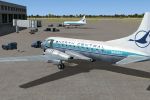
















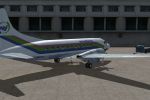














































0 comments
Leave a Response