FS2004 Canadian Airways Lockheed L10A
Textures for the Lockheed L10Am in Canadian Airways livery. To use these textures you must have FSDesign Berlin's Lockheed L10 A. Canadian Airways was the first Canadian airline to use the Electra. Shortly after their introduction, Canadian Airways was merged with Trans Canada, and all the Ele...
- Type
- Repaint
- Download hits
- 39
- Compatibility
- Microsoft Flight Simulator 2004
- Filename
- ca_l10a2.zip
- File size
- 1.36 MB
- Virus Scan
- Scanned 18 days ago (clean)
- Access to file
- Free (Freeware)
- Content Rating
- Everyone
Textures for the Lockheed L10Am in Canadian Airways livery. To use these textures you must have FSDesign Berlin's Lockheed L10 A. Canadian Airways was the first Canadian airline to use the Electra. Shortly after their introduction, Canadian Airways was merged with Trans Canada, and all the Electras went over to Trans Canada. When World War II began, all the Electras were taken by the military for wartime service. By Dale De Luca.
These textures are for Canadian Airways. In 1932, the Lockheed Electra debuted as a stunning, twin-engined transport aircraft. But the Electra's beauty was more than just skin deep. It was the first all-metal aircraft for the American aircraft company and it included such state-of-the-art technologies as variable pitch propellers, retractable landing gear, a lavatory at the rear of the cabin, and wing flaps.
Between the production years of 1934 and 1941, 148 Lockheed L-10s (as they were also known) were manufactured in four commercial and five military versions. Two Electras, owned by Canadian Airways, were the first modern airliners to serve in Canada. In 1936 they began serving the Vancouver-to-Seattle route. But with the formation of the government-run Trans-Canada Airways in 1937, both of these aircraft were purchased, and three additional new ones helped to compliment the new national airline.
In its commercial form, the Electra 10A could accommodate a crew of two and up to 10 passengers. Without a doubt, the most famous Electra was a 10E model chosen by Amelia Earhart in her attempt to circle the globe. Because Earhart and her Electra were lost over the South Pacific, the aircraft has taken on a somewhat mythical quality, and only a few of these planes are still in flying condition. One in Trans Canada Livery is now on display at Winnepeg Intl. Airport.
Installation:
Just make a copy of your original Electra Texture folder, and rename it Texture.CA then extract the 5 textures in this zip and when asked if you want to replace the textures already in the folder just say yes. Then add the following to your aircraft config. and change the xx to the next number in your list. You are now set to fly.
[fltsim.xx]
title=FSDB Lockheed Electra L-10A Canadian Airways
sim=FSDB2 Electra L-10
visual_damage=1
model=
panel=
sound=
texture=CA
kb_checklists=
ui_manufacturer=Lockheed
atc_id_color=0000000000
visual_damage=0
ui_type=Lockheed Electra L-10A
atc_id=CF-TCC
ui_variation=Canadian Airways
description=. Add your own description here.
The archive ca_l10a2.zip has 8 files and directories contained within it.
File Contents
This list displays the first 500 files in the package. If the package has more, you will need to download it to view them.
| Filename/Directory | File Date | File Size |
|---|---|---|
| FSDB_LE_wingbottom.bmp | 02.17.05 | 1.33 MB |
| FSDB_LE_wingtop.bmp | 02.17.05 | 1.33 MB |
| Electra L10 A Readme.txt | 02.17.05 | 2.47 kB |
| FSDB_LE_tailplane.bmp | 02.17.05 | 1.33 MB |
| FSDB_LE_fuselage.bmp | 02.17.05 | 1.33 MB |
| FSDB_LE_enginestuff.bmp | 02.05.04 | 341.40 kB |
| flyawaysimulation.txt | 10.29.13 | 959 B |
| Go to Fly Away Simulation.url | 01.22.16 | 52 B |
Installation Instructions
Most of the freeware add-on aircraft and scenery packages in our file library come with easy installation instructions which you can read above in the file description. For further installation help, please see our Flight School for our full range of tutorials or view the README file contained within the download. If in doubt, you may also ask a question or view existing answers in our dedicated Q&A forum.



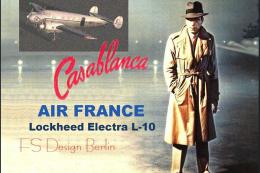
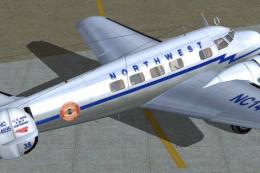




0 comments
Leave a Response