FS2004 Boston Maine Lockheed L10A
 Textures only for FSDesign Berlin's Lockheed L10A Electra in Boston Maine livery, circa 1937. Boston Maine served the New England area. The Electra was a welcome addition to the fleet, as it was a comfortable, reliable plane and compatible to the harsh weather in the New England area. Boston M...
Textures only for FSDesign Berlin's Lockheed L10A Electra in Boston Maine livery, circa 1937. Boston Maine served the New England area. The Electra was a welcome addition to the fleet, as it was a comfortable, reliable plane and compatible to the harsh weather in the New England area. Boston M...
- Type
- Repaint
- Download hits
- 80
- Compatibility
- Microsoft Flight Simulator 2004
- Filename
- l10a_bma.zip
- File size
- 1.37 MB
- Virus Scan
- Scanned 12 days ago (clean)
- Access to file
- Free (Freeware)
- Content Rating
- Everyone
Textures only for FSDesign Berlin's Lockheed L10A Electra in Boston Maine livery, circa 1937. Boston Maine served the New England area. The Electra was a welcome addition to the fleet, as it was a comfortable, reliable plane and compatible to the harsh weather in the New England area. Boston Maine eventually was merged with Northeast Airlines. By Dale De Luca.

Screenshot of Boston Maine Lockheed L10A on the ground.
These textures are for Boston Maine Airways, which was formed in 1931 by the Boston Maine and the Maine Central Railroads, and was carried out under contract by Pan American Airways. The early route was between Boston, Portland Maine, Bangor, St. John, New Foundland, and Halifax Nova Scotia. The fleet consisted of Fokker F-10 and Sikorsky S41-B amphibians from Pan American Airways, and Stinson SM-6000B. In 1936 the first of a fleet of Lockheed Electra L10-A joined the fleet and was much welcomed as it was fast and reliable in the harsh weather of the New England Area. The Lockheed Electra debuted as a streamlined, twin-engined aircraft. But the Electra's beauty was more than just skin deep. It was the first all-metal aircraft for the American airline companies and it included such state-of-the-art technologies as variable pitch propellers, retractable landing gear, a lavatory at the rear of the cabin, and wing flaps.
Between the production years of 1934 and 1941, 148 Lockheed L-10s (as they were also known) were manufactured in four commercial and five military versions. Probably the most memorable Electra was the L-10E used by Amelia Earhart on her ill-fated flight to circumnavigate the earth at the equator in 1937. Boston Maine was eventually merged with Northeast Airlines.
Installation:
Just make a copy of your original Electra Texture folder, and rename it Texture.CA then extract the 5 textures in this zip and when asked if you want to replace the textures already in the folder just say yes. Then add the following to your aircraft config. and change the xx to the next number in your list. You are now set to fly.
[fltsim.xx]
title=FSDB Lockheed Electra L-10A Boston Maine Airways
sim=FSDB2 Electra L-10
visual_damage=1
model=
panel=
sound=
texture=BMA
kb_checklists=
ui_manufacturer=Lockheed
atc_id_color=0000000000
visual_damage=0
ui_type=Lockheed Electra L-10A
atc_id=CF-TCC
ui_variation=Boston Maine Airways
description=. Add your own description here.
The archive l10a_bma.zip has 11 files and directories contained within it.
File Contents
This list displays the first 500 files in the package. If the package has more, you will need to download it to view them.
| Filename/Directory | File Date | File Size |
|---|---|---|
| texture.UAL1947 | 01.07.05 | 0 B |
| BMA.jpg | 02.20.05 | 49.56 kB |
| BMA1.jpg | 02.23.05 | 61.75 kB |
| FSDB_LE_wingbottom.bmp | 02.20.05 | 1.33 MB |
| FSDB_LE_wingtop.bmp | 02.20.05 | 1.33 MB |
| FSDB_LE_enginestuff.bmp | 02.06.04 | 341.40 kB |
| FSDB_LE_fuselage.bmp | 02.20.05 | 1.33 MB |
| FSDB_LE_tailplane.bmp | 02.20.05 | 1.33 MB |
| Electra L10 A Readme.txt | 03.01.05 | 2.40 kB |
| flyawaysimulation.txt | 10.29.13 | 959 B |
| Go to Fly Away Simulation.url | 01.22.16 | 52 B |
Installation Instructions
Most of the freeware add-on aircraft and scenery packages in our file library come with easy installation instructions which you can read above in the file description. For further installation help, please see our Flight School for our full range of tutorials or view the README file contained within the download. If in doubt, you may also ask a question or view existing answers in our dedicated Q&A forum.


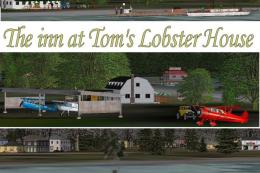


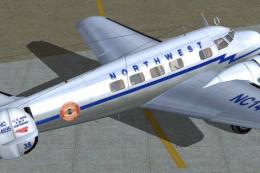
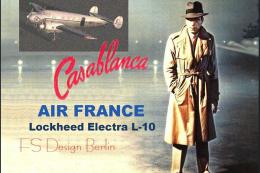




0 comments
Leave a Response