
FS2004 Hot Air Vickers Viscount 814
Hot Air Vickers Viscount 814 brings a distinctive ex-Lufthansa airliner into FS2004, reflecting its later British Midland service and eventual Hot Air career as a fire and rescue training aircraft at Moreton-in-Marsh. The repaint delivers authentic markings for the Viscount 800 package and requires the FSDS Viscount 800 model by Rick Piper.
- Type:Repaint
- File: v814hot.zip
- Size:503.69 KB
- Scan:
Clean (19d)
- Access:Freeware
- Content:Everyone
One of a pair of Hot Air Viscounts, this original Lufthansa aircraft became a long term British Midland fleet member before serving with Hot Air. It became a fire and rescue trainer at Morteton in Marsh. Requires the FSDS Viscount 800 model by Rick Piper. By Garry Russell.

Screenshot of Hot Air Vickers Viscount 814 in flight.
Installation:
Place the unzipped texture folder into the FSDS Viscount 800 folder and paste the above text into the aircraft config renumbering to the next available.
[fltsim.xx]
title=Vickers Viscount 814 Hot Air
sim=Viscount
model=
panel=
sound=
texture=hot
checklists=
description= One of a pair of Hot Air Viscounts, this original Lufthansa aircraft became a long term British Midland fleetmember before serving with Hot Air. It became a fire and Rescue trainer at Morteton in Marsh./Model by Rick Piper. Repaint by Garry Russell.
ui_manufacturer=Vickers
ui_type=Viscount 800
ui_variation=Hot Air
visual_damage=1
atc_heavy=0
atc_id=G-BAPF
atc_airline=Hot Air
atc_flight_number=212
The archive v814hot.zip has 19 files and directories contained within it.
File Contents
This list displays the first 500 files in the package. If the package has more, you will need to download it to view them.
| Filename/Directory | File Date | File Size |
|---|---|---|
| Read me.txt | 03.20.05 | 2.10 kB |
| texture.hot | 03.20.05 | 0 B |
| 4blade1.bmp | 08.24.01 | 65.05 kB |
| Eng.bmp | 03.20.05 | 256.07 kB |
| fin.bmp | 03.20.05 | 256.07 kB |
| fuse1.bmp | 03.20.05 | 256.07 kB |
| Fuse1_L.bmp | 03.20.05 | 256.07 kB |
| Fuse2.bmp | 03.20.05 | 256.07 kB |
| Fuse2_L.bmp | 03.20.05 | 256.07 kB |
| Fuse3.bmp | 03.20.05 | 256.07 kB |
| Fuse3_L.bmp | 03.20.05 | 256.07 kB |
| prop.bmp | 03.20.05 | 64.07 kB |
| steps.bmp | 03.20.05 | 64.07 kB |
| Thumbs.db | 03.20.05 | 5.50 kB |
| Wing-L.bmp | 03.20.05 | 256.07 kB |
| Wing-R.bmp | 03.20.05 | 256.07 kB |
| Viscount78.jpg | 03.21.05 | 148.62 kB |
| flyawaysimulation.txt | 10.29.13 | 959 B |
| Go to Fly Away Simulation.url | 01.22.16 | 52 B |
Installation Instructions
Most of the freeware add-on aircraft and scenery packages in our file library come with easy installation instructions which you can read above in the file description. For further installation help, please see our Flight School for our full range of tutorials or view the README file contained within the download. If in doubt, you may also ask a question or view existing answers in our dedicated Q&A forum.



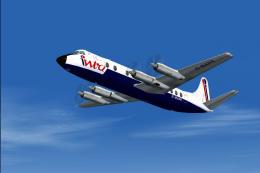


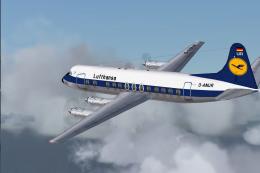








0 comments
Leave a Response