
FS2004 Capital Airlines Douglas DC-3 NC25689
Capital Airlines Douglas DC-3 livery for NC25689 recreates the classic regional carrier look with detailed textures based on a dedicated template, ideal for period routes across the eastern and central United States in FS2004. It requires the payware MAAM-Sim DC-3 and delivers an authentic passenger-era finish for historic flying.
- Type:Repaint for Payware Model
- File: dc3cap.zip
- Size:1.69 MB
- Scan:
Clean (19d)
- Access:Freeware
- Content:Everyone
These textures are for the MAAM-Sim (payware) DC-3 and the use of texture template by Mark Beaumont. Capital Airlines was a regional airline serving the central and eastern portion of the United States. It was merged with United Airlines in the early 1960s, forming the largest US airline of that time. These textures are by Dale De Luca, with help from Wayne Tudor.

Screenshot of Capital Airlines Douglas DC-3 in flight.
Capital Airlines started as Pennsylvania Airlines which was in operation in 1931. P.A. merged with Central Airlines (started in 1934) and on 1 November 1936 it became Pennsylvania-Central Airlines - and became the fifth largest airline in the country at that time. In 1946 PCA introduced Douglas DC-4s in an attempt to gain ground on its competitors. On April 21 1948 PCA changed its name to Capital Airlines. On November 4 1948 Capital Airlines made a 'first' in American airline history when it introduced a new low-fare 'coach' service - called the 'Nighthawk' service. By the 1950s Capital Airlines was flying Douglas DC-4s and Lockheed L-049 Constellations. Capital Airlines was looking forward again in the early 1950s when it ordered sixty Vickers Viscount 700 turboprops.
The first Viscount saw Capital service on 26 of July 1955 on the prestigious Washington to Chicago route with flights initially three a day. This new aircraft gave Capital a real gain over its competitors.
Capital Airlines ordered another 15 Viscounts to its great success, along with orders for another British airliner, the De Havilland Comet 4 and 4C long-haul jet. But these orders were canceled when the airline recognized it was moving too fast. It could not survive in competition with the 'big four' airlines and the rulings by the CAB which limited it. So in July 1960 United Air Lines took over Capital Airlines and its Viscount fleet making UAL the largest free-world airline of the time.
Installation:
Just make a copy of your original texture.ual folder, and rename it Texture.EAL then extract the textures in this zip and when asked if you want to replace the textures already in the folder just say yes. Then add the following to your aircraft config. and change the xx to the next number in your list. You are now set to fly.
[fltsim.xx]
title=Douglas DC-3A Capital Airlines
sim=MaamSim_DC3
visual_damage=1
model=ual
panel=
sound=DC3
texture=Capital
kb_checklists=checkloader
kb_reference=DC-3_ref
atc_id=Capital 363
ui_manufacturer=Douglas
ui_type=MAAM-SIM DC-3 - Passenger
ui_variation=Capital NC25689
atc_heavy=0
atc_airline=Capital
atc_flight_number=363
The archive dc3cap.zip has 8 files and directories contained within it.
File Contents
This list displays the first 500 files in the package. If the package has more, you will need to download it to view them.
| Filename/Directory | File Date | File Size |
|---|---|---|
| hsurf_t.bmp | 05.25.05 | 1.33 MB |
| bm_fuse_1_t.bmp | 05.25.05 | 1.33 MB |
| bm_fuse_2_t.bmp | 05.25.05 | 1.33 MB |
| Capital DC3 Readme.txt | 05.26.05 | 2.50 kB |
| Capital DC3 Over KPIT.gif | 05.26.05 | 273.92 kB |
| Capital DC-3.jpg | 05.26.05 | 83.19 kB |
| flyawaysimulation.txt | 10.29.13 | 959 B |
| Go to Fly Away Simulation.url | 01.22.16 | 52 B |
Installation Instructions
Most of the freeware add-on aircraft and scenery packages in our file library come with easy installation instructions which you can read above in the file description. For further installation help, please see our Flight School for our full range of tutorials or view the README file contained within the download. If in doubt, you may also ask a question or view existing answers in our dedicated Q&A forum.





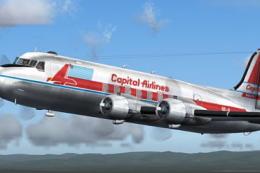










0 comments
Leave a Response