
FS2004 Loide Aereo Curtiss C-46 Commando
Loide Aereo livery textures give the Curtiss C-46 Commando a period-correct Brazilian operator finish, adding authentic exterior markings for classic passenger and freight flying in Microsoft Flight Simulator 2004. Crisp repaint work complements the vintage twin’s rugged transport character and historic route flavor, and requires the freeware J.R. Lucariny C-46 base package.
- Type:Repaint⇲ Download Base Model
- File: c-46loid.zip
- Size:520.23 KB
- Scan:
Clean (16d)
- Access:Freeware
- Content:Everyone
This repaint package offers a dedicated set of textures for the classic Curtiss C-46 Commando, specifically configured for Microsoft Flight Simulator 2004 (FS2004). It depicts a Loide Aereo variant and is intended for use only alongside the base freeware release by J.R. Lucariny. Loide Aereo textures, meticulously produced by Luiz Foernges, bring a distinctive South American operator’s livery to this vintage transport model, reflecting a historic era of air travel in Brazil.
Technical Highlights of the C-46 Commando
The Curtiss-Wright Corporation first embarked on blueprint work for a new twin-engine transport around 1935. Labeled the Model CW-20 during development, it was crafted to challenge Douglas’s DC-3 in range, performance, and cargo handling. Compared to the competing airliner, the CW-20 introduced:
- Larger Capacity: Its cabin accommodated a noticeably higher passenger load while preserving comfortable cabin dimensions.
- Enhanced Pressurization: The design included the capability to fly at higher altitudes above unfavorable weather patterns.
- Dedicated Under-Floor Cargo Bay: This innovative approach separated baggage and freight from main cabin seating, a forward-thinking feature for the mid-1930s.
- Robust Powerplants: The model featured more powerful engines than its rivals, ensuring balanced propulsion even in adverse conditions.
- Substantial Fuel Reserves: Greater fuel volume allowed extended flight durations for both civilian and military operations.
Insight into Loide Aereo Operations
Loide Aereo served various routes across Brazil, focusing on passenger and freight delivery to numerous destinations. The reliability and spacious cargo hold of the C-46 Commando made it an appealing choice for carriers operating in remote or less-developed regions, where minimal ground infrastructure often demanded rugged and versatile equipment.

Loide Aereo Curtiss C-46 Commando in the skies.
Installation Guidance
This add-on comprises textures only. To activate these repaints, please acquire and install the original Curtiss C-46 Commando freeware package—available within the Fly Away Simulation mod library—prior to following the steps below:
- Make sure the Curtiss_C46Com folder from the base freeware download is present in your FS2004 “aircraft” directory.
- Extract the “Loide” texture folder and place it inside the same Curtiss_C46Com directory in your simulator’s folder structure.
- Open the aircraft.cfg file supplied with the original C-46 package. Append the following block, adjusting XX to the subsequent logical number after the last existing [fltsim.x] entry.
[fltsim.XX] title=C-46 Commando Loide Aereo sim=C46come model= panel= sound= texture=loide kb_checklists= ui_manufacturer=Curtiss ui_type=C-46C Curtiss Commando ui_variation=Loide Aereo atc_heavy=0 atc_id= atc_airline= atc_flight_number= description=Model by JR Lucariny. Loide Aereo textures by Luiz Foernges
Developer Credits
Model and Panel: J.R. Lucariny
Loide Aereo Textures: Luiz Foernges
After finalizing these edits, you will be able to fly the iconic Curtiss C-46 Commando in Loide Aereo colors throughout various Brazilian air routes, showcasing an important piece of vintage aviation within Microsoft Flight Simulator 2004.
The archive c-46loid.zip has 32 files and directories contained within it.
File Contents
This list displays the first 500 files in the package. If the package has more, you will need to download it to view them.
| Filename/Directory | File Date | File Size |
|---|---|---|
| C-46 LoideAereo.jpg | 03.20.06 | 40.69 kB |
| file_id.diz | 03.20.06 | 213 B |
| readme.txt | 03.20.06 | 1.81 kB |
| texture.loide | 03.20.06 | 0 B |
| C46AsaD.bmp | 03.20.06 | 256.07 kB |
| C46AsaD_L.bmp | 03.04.06 | 341.43 kB |
| C46AsaE.bmp | 03.20.06 | 256.07 kB |
| C46AsaE_L.bmp | 03.04.06 | 341.43 kB |
| C46EHD.bmp | 02.03.06 | 128.07 kB |
| C46EHD_L.bmp | 03.04.06 | 170.78 kB |
| C46EHE.bmp | 02.26.06 | 128.07 kB |
| C46EHE_L.bmp | 03.04.06 | 170.78 kB |
| C46FundoCab.bmp | 01.12.04 | 257.05 kB |
| C46MapD.bmp | 03.20.06 | 512.07 kB |
| C46MapD_L.bmp | 03.07.06 | 512.07 kB |
| C46MapE.bmp | 03.20.06 | 512.07 kB |
| C46MapE_L.bmp | 03.07.06 | 512.07 kB |
| C46Painel.bmp | 01.12.04 | 65.05 kB |
| C46PortaCarga.bmp | 01.14.04 | 257.05 kB |
| C46Tire.bmp | 01.11.04 | 65.05 kB |
| Cadeira.bmp | 01.12.04 | 65.05 kB |
| Capacetes.bmp | 01.12.04 | 65.05 kB |
| Civil Pilot.bmp | 03.06.06 | 64.07 kB |
| Civil Pilot_L.bmp | 12.26.05 | 85.43 kB |
| Helice.bmp | 01.11.04 | 64.72 kB |
| HeliceDisc.bmp | 01.11.04 | 64.72 kB |
| MotCara.bmp | 01.11.04 | 65.05 kB |
| Motor.bmp | 03.07.06 | 1.00 MB |
| Motor_L.bmp | 03.04.06 | 341.43 kB |
| C-46_loide | 03.20.06 | 0 B |
| flyawaysimulation.txt | 10.29.13 | 959 B |
| Go to Fly Away Simulation.url | 01.22.16 | 52 B |
Complementing Files & Dependencies
This add-on mentions the following files below in its description. It may be dependent on these files in order to function properly. It's possible that this is a repaint and the dependency below is the base package.
You may also need to download the following files:
Installation Instructions
Most of the freeware add-on aircraft and scenery packages in our file library come with easy installation instructions which you can read above in the file description. For further installation help, please see our Flight School for our full range of tutorials or view the README file contained within the download. If in doubt, you may also ask a question or view existing answers in our dedicated Q&A forum.



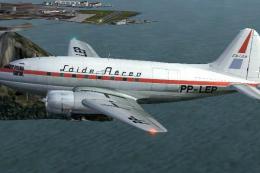





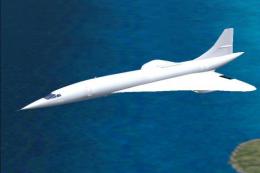



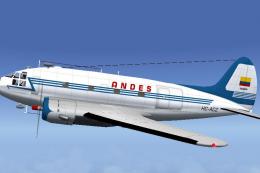
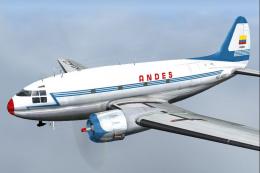
0 comments
Leave a Response