
FS2004 Andes Ecuador Curtiss C-46 Commando HC-ACZ
Andes Ecuador’s Curtiss C-46 Commando HC-ACZ brings a classic postwar airliner-freighter look to FS2004, capturing the rugged character of the type that transitioned from WWII transport roots to dependable civilian cargo and passenger work. Detailed livery and authentic airline identifiers support immersive operations; requires Wayne Tudor’s C-46 package modifications.
- Type:Repaint
- File: c46andes.zip
- Size:644.18 KB
- Scan:
Clean (7d)
- Access:Freeware
- Content:Everyone
Curtiss C-46 Package modifications by Wayne Tudor (C-46_COM.ZIP) strongly recommended. Original model by J.R. Lucariny. Repaint by Alex Colka.

Side view of Andes Ecuador Curtiss C-46 Commando in flight.
[fltsim.0]
title=Curtiss C-46 Andes
sim=
model=
panel=
sound=
texture=Andes
kb_checklists=
ui_manufacturer=Curtiss
ui_type=C-46
ui_variation=Andes
atc_heavy=0
atc_id=HC-ACZ
atc_airline=Andes
atc_flight_number=460
atc_parking_types=
atc_parking_codes=
visual_damage=0
description=The Curtiss Commando came into widespread civilian service as both an airliner and a freighter after a large number were built as transports for the US military during World War 2, although the original Curtiss design was intended as an airliner. Originally intended as a competitor to the highly successful Douglas DC-3, the C-46 first flew on March 26 1940. Initially the C-46 was troubled with reliability problems in military service, but these were soon overcome and the Commando proved to be a useful transport with its relatively cavernous freight hold.
The archive c46andes.zip has 6 files and directories contained within it.
File Contents
This list displays the first 500 files in the package. If the package has more, you will need to download it to view them.
| Filename/Directory | File Date | File Size |
|---|---|---|
| texture.Andes.zip | 04.07.06 | 571.09 kB |
| Image.jpg | 04.07.06 | 89.77 kB |
| File_Id.diz.txt | 04.07.06 | 403 B |
| aircraft.cfg | 04.07.06 | 870 B |
| flyawaysimulation.txt | 10.29.13 | 959 B |
| Go to Fly Away Simulation.url | 01.22.16 | 52 B |
Installation Instructions
Most of the freeware add-on aircraft and scenery packages in our file library come with easy installation instructions which you can read above in the file description. For further installation help, please see our Flight School for our full range of tutorials or view the README file contained within the download. If in doubt, you may also ask a question or view existing answers in our dedicated Q&A forum.

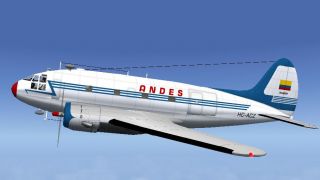

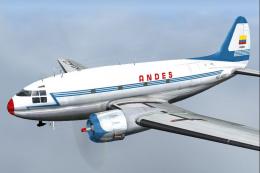
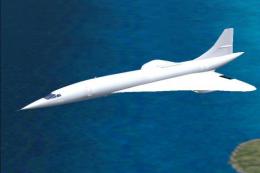










0 comments
Leave a Response